Please, have in mind that SpyHunter offers a free 7-day Trial version with full functionality. Credit card is required, no charge upfront.
The Vvoo virus belongs to the STOP/DJVU family family of ransomware infections. Its primary function is to encrypt various types of files such as videos, photos, and documents. The encryption process involves appending a specific “.vvoo” extension to the file name, which enables the virus to track it. The virus uses a highly secure encryption method that renders it virtually impossible to calculate the decryption key. In most cases, Vvoo employs a unique encryption key for each victim. However, there is one exception to this rule. If the virus is unable to connect to its command and control server (C&C Server) before initiating the encryption process, it resorts to using an offline key. This key is the same for all victims, which means that files encrypted during a ransomware attack can be decrypted using this key.
| Virus Name | VVOO Ransomware |
| Infection symptoms | All images, videos and documents append “.VVOO” extension and cannot be opened by any program! |
| Type of threat | Ransomware, cryptovirus, file-locking virus |
| File Extension | .VVOO |
| Encryption type | RSA 2048 + Salsa20 |
| Ransom Note | _readme.txt |
| Amount of Ransom | determined by the hacker |
| Contact | support@freshmail.top, datarestorehelp@airmail.cc |
| Genealogy | STOP/DJVU Ransomware Family |
| Aliases | VVOO virus, also known as HEUR:Trojan-Ransom.Win32.Stop.gen, Trojan.Ransom.Stop, A Variant Of Win32/Kryptik.HSQK, HEUR:Trojan-Ransom.Win32.Stop.ge, Lockbit-FSWW!170DD72472D6, etc… |
| Distribution | Spam email attachments, RDP, pirated software, torrent websites, phishing sites, malicious weblinks etc… |
| Remediation Tool |
In order to completely remove ransomware from your computer, you will need to install an antivirus software. We recommend using SpyHunter |
| Recovery Tool |
The only effective method to restore files is to copy them from a saved backup. If you don’t have a suitable backup, you may use third-party recover software such as iBeesoft Data Recovery |
What is .VVOO File Extension Ransomware?
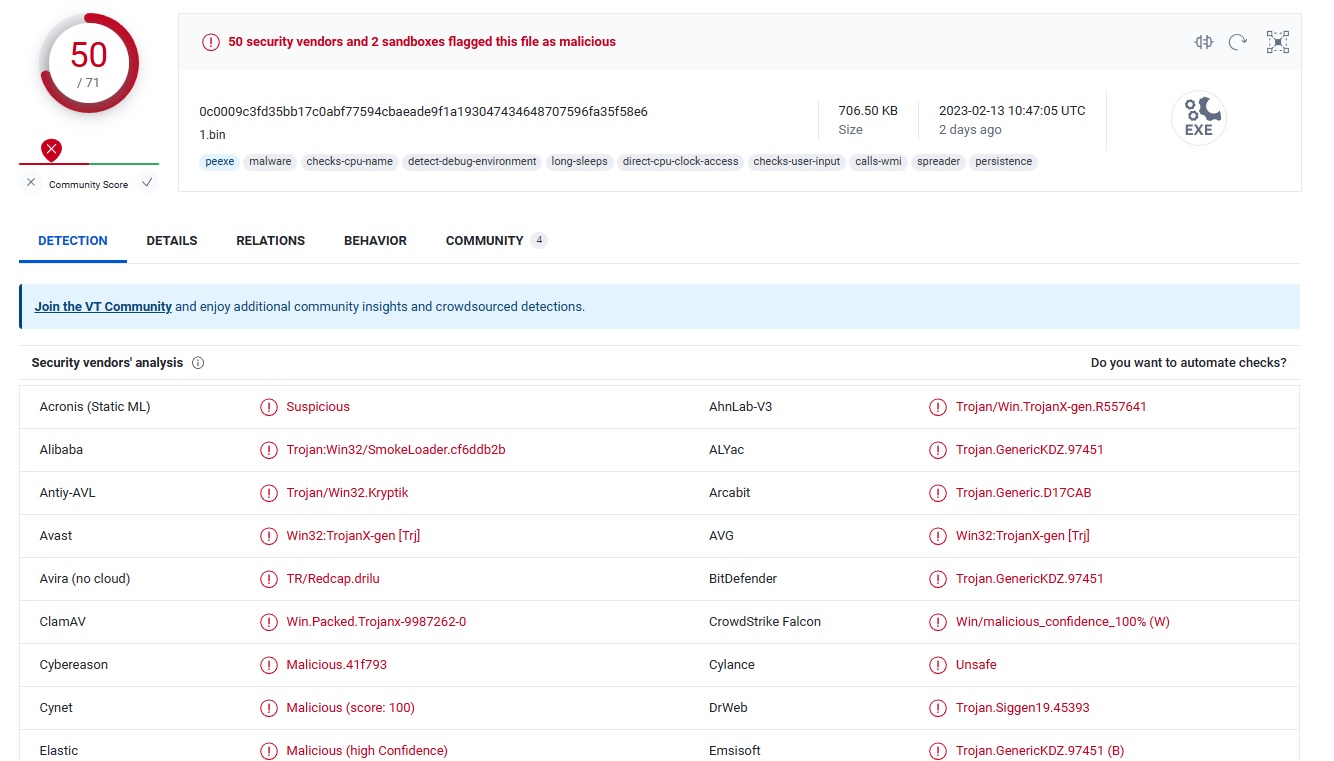
Ransomware viruses are frequently spread by malicious email attachments, dubious websites, torrents, vulnerabilities, and social engineering techniques. Most victims of STOP/DJVU versions, including the VVOO infection, report downloading the virus from shady sources as setup or crack files for software. When internet users look for popular software cracks, these risky websites frequently show up in the search results. They often offer a password-protected archive file and ask users to download the installation package using a direct link or torrent. Antivirus detection is meant to be avoided by the password protection. But as soon as the user enters the password and launches the infected setup.exe file, the virus inside starts performing destructive deeds.
Demands of VVOO virus:
A form of ransomware known as the VVOO virus encrypts the victim’s files and requests a ransom in exchange for the decryption key. The perpetrators responsible for the VVOO malware often demand payment for the ransom in Bitcoin or other cryptic currencies that are challenging to track down. Although the precise ransom demand can differ, it is typically several hundred dollars or more. Additionally, if the ransom is not paid at the specified period, the attackers may set a deadline and threaten to erase the encrypted contents. Since there is no assurance that the attackers will provide the decryption key even if the ransom is paid, it is generally advised that victims of ransomware attacks refrain from paying the extortion.
The attackers also modify the Windows HOSTS file by adding a list of domains and mapping them to the localhost IP, causing the victim to encounter a DNS_PROBE_FINISHED_NXDOMAIN error when accessing blocked websites. This is an attempt to prevent the victim from accessing information on how to remove the ransomware online.
Additionally, the virus saves two text files on the victim’s computer that provide attack details: the victim’s public encryption key and personal ID, named bowsakkdestx.txt and PersonalID.txt, respectively.
Example of a ransom note and alert message from the VVOO Ransomware
ATTENTION! Don't worry, you can return all your files! All your files like photos, databases, documents and other important are encrypted with strongest encryption and unique key. The only method of recovering files is to purchase decrypt tool and unique key for you. This software will decrypt all your encrypted files. What guarantees you have? You can send one of your encrypted file from your PC and we decrypt it for free. But we can decrypt only 1 file for free. File must not contain valuable information. You can get and look video overview decrypt tool: https://we.tl/t-WJa63R98Ku Price of private key and decrypt software is $980. Discount 50% available if you contact us first 72 hours, that's price for you is $490. Please note that you'll never restore your data without payment. Check your e-mail "Spam" or "Junk" folder if you don't get answer more than 6 hours. To get this software you need write on our e-mail: support@fishmail.top
Where does the VVOO ransomware originate from, and how can we avoid getting infected again?
Please, have in mind that SpyHunter offers a free 7-day Trial version with full functionality. Credit card is required, no charge upfront.
The origin of the VVOO ransomware is not publicly disclosed. To avoid getting infected with this or any other type of ransomware, it is recommended to follow good cybersecurity practices, such as:
- Keeping your operating system and software up-to-date with the latest security patches.
- Avoiding downloading attachments or clicking on links from unknown or untrusted sources.
- Regularly backing up important data to an external, disconnected device.
- Using reliable antivirus and anti-malware software and keeping it updated.
- Being cautious when downloading free software and avoiding torrents and pirated software.
By taking these precautions, you can greatly reduce the risk of getting infected with ransomware or any other type of malware.
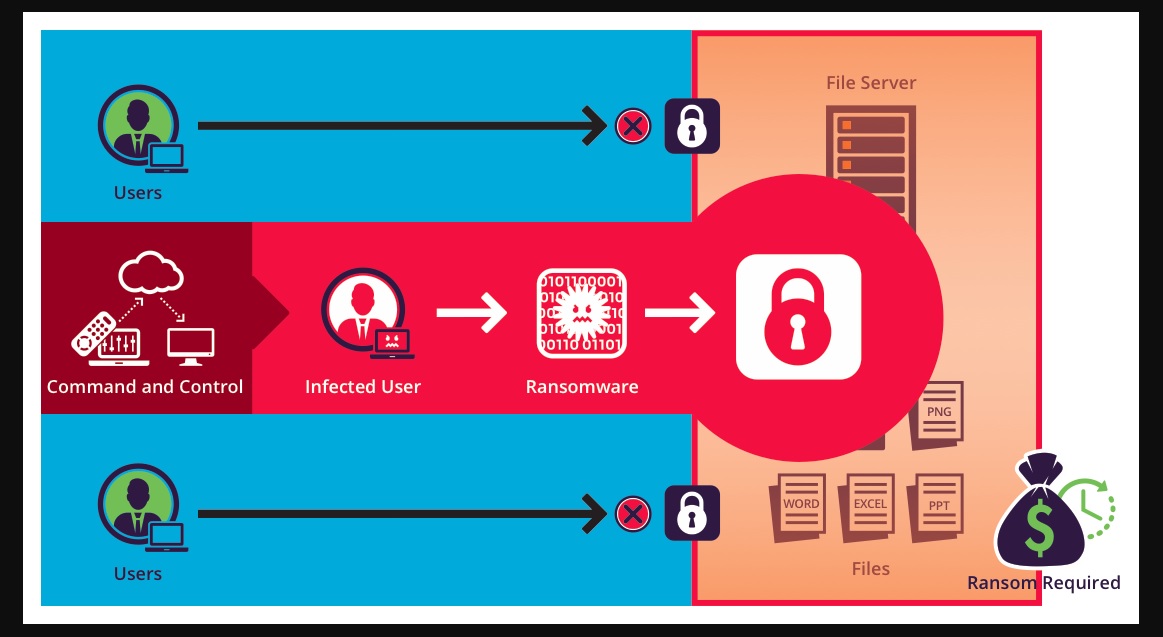
Why is .VVOO File Extension dangerous?
When a file is encrypted by the Vvoo ransomware, its extension is changed to ‘.vvoo’, which locks its contents and prevents access to the file. Each file that is impacted by the virus has the suffix “.vvoo” added to its original name on the right. For instance, after encryption, a file with the name “document.docx” will now be called “document.docx.vvoo.” Whether it is on the internal disk or network storage, the Vvoo virus attacks every file on the victim’s PC. Certain file types found in the OS system folders, including those with the extensions.dll,.lnk,.bat,.ini, and.sys, as well as files with the name “_readme.txt,” are not encrypted by the virus. Consequently, different file kinds, such as films, photographs, documents, and others, are vulnerable to the vvoo file virus.
Do not pay for VVOO ransom!
Please, try to use the available backups, or Decrypter tools
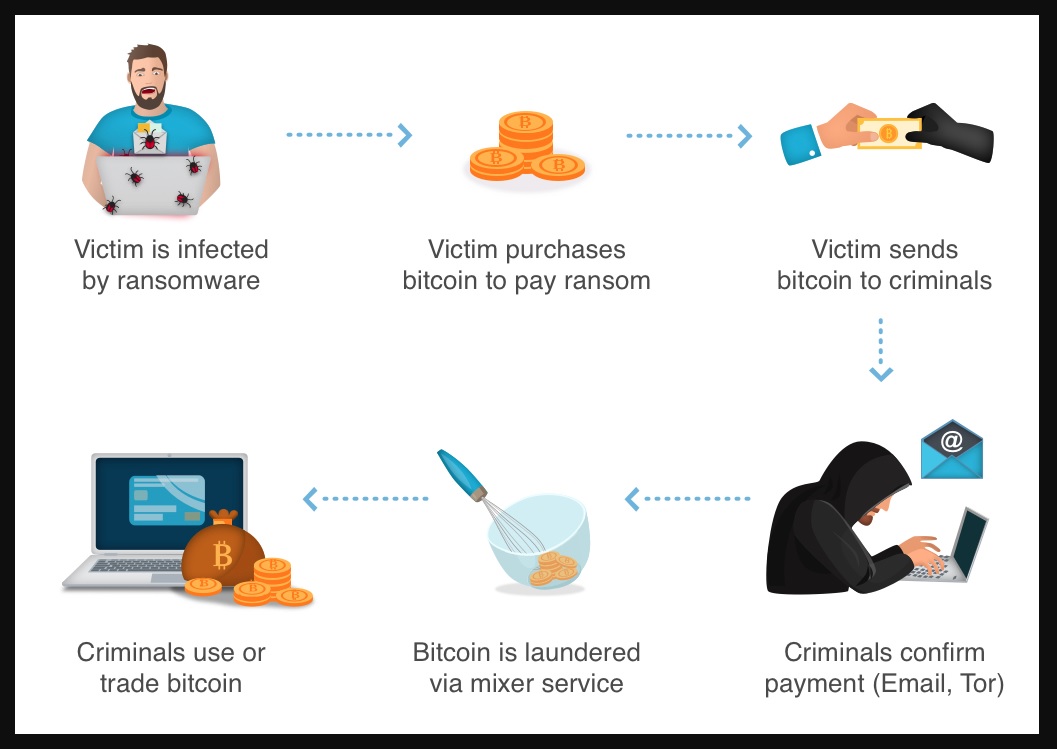
.VVOO File Extension Removal Instructions
STEP 1: Kill the Malicious Process
STEP 3: Locate Startup Location
STEP 4: Recover .VVOO File Extension Encrypted Files
STEP 1: Stop the malicious process using Windows Task Manager
- Open your task Manager by pressing CTRL+SHIFT+ESC keys simultaneously
- Locate the process of the ransomware. Have in mind that this is usually a random generated file.
- Before you kill the process, type the name on a text document for later reference.

- Locate any suspicious processes associated with .VVOO File Extension encryption Virus.
- Right click on the process
- Open File Location
- End Process
- Delete the directories with the suspicious files.
- Have in mind that the process can be hiding and very difficult to detect
STEP 2: Reveal Hidden Files
- Open any folder
- Click on “Organize” button
- Choose “Folder and Search Options”
- Select the “View” tab
- Select “Show hidden files and folders” option
- Uncheck “Hide protected operating system files”
- Click “Apply” and “OK” button
STEP 3: Locate .VVOO File Extension encryption Virus startup location
- Once the operating system loads press simultaneously the Windows Logo Button and the R key.
- A dialog box should open. Type “Regedit”
- WARNING! be very careful when editing the Microsoft Windows Registry as this may render the system broken.
Depending on your OS (x86 or x64) navigate to:
[HKEY_CURRENT_USER\Software\Microsoft\Windows\CurrentVersion\Run] or
[HKEY_LOCAL_MACHINE\SOFTWARE\Microsoft\Windows\CurrentVersion\Run] or
[HKEY_LOCAL_MACHINE\SOFTWARE\Wow6432Node\Microsoft\Windows\CurrentVersion\Run]
- and delete the display Name: [RANDOM]

- Then open your explorer and navigate to:
Navigate to your %appdata% folder and delete the executable.
You can alternatively use your msconfig windows program to double check the execution point of the virus. Please, have in mind that the names in your machine might be different as they might be generated randomly, that’s why you should run any professional scanner to identify malicious files.
Do NOT send money for decrypt of “VVOO” files!
The cyber criminals behind VVOO ransomware guarantee to send you the code after you pay. However, all you’ve got is a promise from bad people. You have no warranty whatsoever. We recommend not to rely on words of internet criminals. If you pay this will continue to happen.
STEP 4: How to recover encrypted files?
- Method 1: The first and best method is to restore your data from a recent backup, in case that you have one.

- Method 2: File Recovery Software – Usually when the ransomware encrypts a file it first makes a copy of it, encrypts the copy, and then deletes the original. Due to this you may try to use file recovery software like iBeesoft Data Recovery to try recover some of your original files.
- Method 3: Shadow Volume Copies – As a last resort, you can try to restore your files via Shadow Volume Copies. Open the Shadow Explorer part of the package and choose the Drive you want to recover. Right click on any file you want to restore and click Export on it.
- If by any chance you did not have internet access when the encryption took place, you can try to recover them by using Emsisoft Decryptor for STOP Djvu decryption tool using the Emsisoft Decryptor for STOP Djvu.
- Wait for Antivirus companies to create an VVOO file decryptor.
What can I do to stop VVOO file ransomware?
Reporting a ransomware infection to authorities can aid in tracking and identifying the individuals or group behind the attack. If you have fallen victim to a ransomware attack, there are various government websites where you can file a report. Here is a list of cyber-security authorities and their respective websites for reporting ransomware attacks in different regions:
- Germany: Offizielles Portal der deutschen Polizei
- United States: IC3 Internet Crime Complaint Centre
- United Kingdom: Action Fraud Police
- France: Ministère de l’Intérieur
- Italy: Polizia Di Stato
- Spain: Policía Nacional
- Netherlands: Politie
- Poland: Policja
- Portugal: Polícia Judiciária
- Greece: Cyber Crime Unit (Hellenic Police)
- Australia: Australian High Tech Crime Center
It’s worth noting that the response time may vary depending on the local authorities. It’s also important to note that in addition to reporting to the local police, you can also report to national and international cybercrime agencies such as FBI, Europol or INTERPOL.


