Please, have in mind that SpyHunter offers a free 7-day Trial version with full functionality. Credit card is required, no charge upfront.
What is Bart Ransomware Virus and How to Remove It?
This article is created to help you remove Bart file virus. The infamous Bart virus has nothing to do with Bart Simpson. It has a lot to do with online fraud, though. This is one of the newest ransomware-type infections currently on the Web. Unfortunately, it infects all versions of Windows and manages to cause serious harm. Being a typical representative of the ransomware family, this virus is destructive. To be fair, the Web is already infested with ransomware. That doesn’t stop hackers from developing more and more programs of this kind, though. Ransomware allows crooks to blackmail gullible PC users and, ultimately, to make money at their expense. Therefore, it is an absolute must to uninstall this pest as soon as possible. Don’t waste time. Bart’s shenanigans begin the moment your computer gets infected. The virus firstly scans your computer as it’s searching for your personal files. Then encryption begins. By using a complicated encrypting algorithm, Bart completely locks your data. As we mentioned, this program follows the typical ransomware pattern. That means you should already know what to expect out of it. Once the encrypting process is complete, you’ll notice that your files are renamed. They now have a random .bart.zip extension to them which makes your data inaccessible.
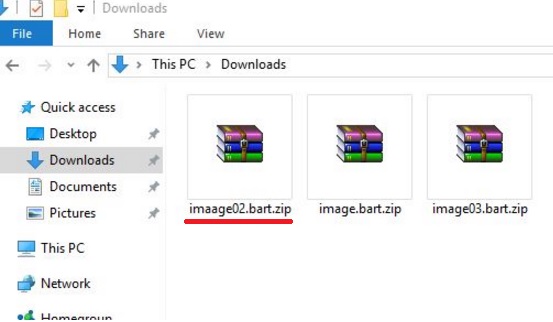
Bart changes the file format of your personal information. Logically, your computer won’t be able to read the new one. That means all your pictures, music, videos, MS Office documents, etc. are now unusable. It goes without saying that you probably kept some important files on the machine; those get encrypted as well. Bart does show some originality in the way it encrypts you data. Unlike most ransomware-type programs, this one creates separate zip archives for each file. As you could imagine, many people would panic seeing these sudden modifications. However, this would be the absolute worst moment for you to panic. Remember, ransomware aims for profit. It order to help its developers gain money, the Bart virus has to scam you. This is why it provides you detailed payment instructions. Keep in mind these messages are only meant to play mind games with you. According to the ransom note, you have to pay 3 bitcoins (almost 2000 USD) if you want to restore your files. Chances are, you would want to restore them. The problem is that you’d be making a deal with hackers. They promise a decryption key – a unique combination of symbols that allows you to regain access to your data. What crooks actually deliver, though, is highly questionable. By paying the money, you’re putting yourself in a terribly vulnerable position. Not only will you not receive any key whatsoever, but you’re also revealing your private details. Yes, hackers may get access to your bank account. Do you see why cyber criminals can’t be trusted?
How did I get infected with?
The most popular technique is spam email-attachments. A single careless click may end up jeopardizing both your safety and privacy. Hence, keep an eye on anything you may stumble across in your inbox. If you notice some suspicious-looking email or message, delete it without hesitation. Remember, that’s how ransomware travels the Web. It might have also entered computers with the help of a sneaky Trojan horse or via a malicious torrent. Stay away from unverified pages and take your time in the installation process as well. Some viruses use freeware and shareware bundles to get spread online so keep that in mind. Long story short, ransomware has many infiltration techniques to choose from. Watch out for all of them. It goes without saying that preventing installation is much easier that dealing with a parasite later on. Don’t neglect your safety and be cautious.
Why is Bart dangerous?
The Bart infection is nothing but a clever attempt for a fraud. Giving into anxiety will cost you money so make sure you remain calm. All you have to do is ignore this program’s empty threats and promises. Sure, the .bart.zip extension is quite intimidating but you simply cannot let hackers deceive you. This parasite actually shares many similarities with Locky. And just like Locky, it has to be uninstalled as soon as possible. While encrypting your data, the virus creates .txt files which contain the ransom note. You will also notice a recovery.txt message on your desktop. According to these aggravating messages, you have to use a Tor browser to complete the payment. This is the last thing you should do. Don’t play by hackers’ rules because this isn’t a battle you can win. It is key for your security to delete the Bart ransomware without giving your money away. Remember that hackers designed Bart specifically to cause you damage; don’t encourage them by paying money. A rule of thumb for the future – make a backup copy of your most precious files. To delete Bart manually, please follow the detailed removal guide you’ll find down below.
Bart Removal Instructions
Please, have in mind that SpyHunter offers a free 7-day Trial version with full functionality. Credit card is required, no charge upfront.
STEP 1: Identify and Kill the Malicious Process
STEP 3: Locate Startup Location
STEP 4: Recover Bart Encrypted Files
WARNING! Stopping the wrong file or deleting the wrong registry key may damage your system irreversibly.
If you are feeling not technical enough you may use Spyhunter professional Bart Removal Tool. However, only the Scanner is FREE, in order to remove the BART Files virus completely you need to purchase full version. >>Download SpyHunter – a professional .Bart scanner and remover.
>>Download SpyHunter – a professional .Bart scanner and remover.
STEP 1: Stop the malicious process using Windows Task Manager
- Open your task Manager by pressing CTRL+SHIFT+ESC keys simultaneously
- Locate the process of the ransomware.
- Before you kill the process, type the name on a text document for later reference and to be able to delete it.

- Locate any suspicious processes associated with Bart encryption Virus.
- Right click on the process
- Open File Location
- End Process
- Delete the directories with the suspicious files.
- Have in mind that the process can be hiding and very difficult to detect
STEP 2: Reveal Hidden Files
- Open any folder
- Click on “Organize” button
- Choose “Folder and Search Options”
- Select the “View” tab
- Select “Show hidden files and folders” option
- Uncheck “Hide protected operating system files”
- Click “Apply” and “OK” button
STEP 3: Locate Bart encryption Virus startup location
- Once the operating system loads press simultaneously the Windows Logo Button and the R key.
- A dialog box should open. Type “Regedit”
- WARNING! be very careful when editing the Microsoft Windows Registry as this may render the system broken.
Depending on your OS (x86 or x64) navigate to:
HKCU\Control Panel\Desktop\SCRNSAVE.EXE “%AppData%\[random].exe”
HKCU\Software\Microsoft\Command Processor\AutoRun “%AppData%\[random].exe”
HKCU\Software\Microsoft\Windows\CurrentVersion\Policies\Explorer\Run “%AppData%\[random].exe”
HKCU\Software\Microsoft\Windows\CurrentVersion\Run\[random] “%AppData%\\[random].exe”
HKCU\Software\Microsoft\Windows\CurrentVersion\RunOnce\[random] “%AppData%\\[random].exe”
- and delete the display Name: [RANDOM]

- Then open your explorer and navigate to:
Navigate to your %appdata% folder and delete the executable.
Navigate to %windir%/system32/Drivers/etc/host
If you are hacked, there will be foreign IPs addresses connected to you at the bottom. Take a look below:
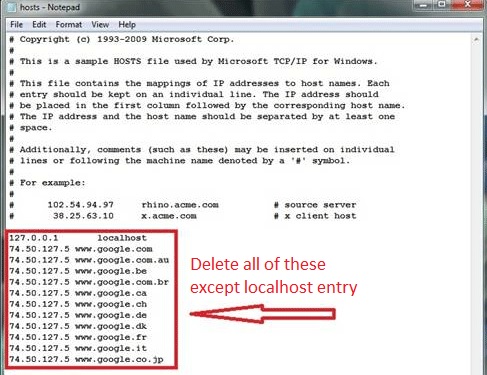
If you are uncertain about the IPs below “Localhost” contact us in out google+ profile and we will try to help you.
You can alternatively use your msconfig windows program to double check the execution point of the virus. Please, have in mind that the names in your machine might be different as they might be generated randomly, that’s why you should run any professional scanner to identify malicious files.
STEP 4: How to recover encrypted files?
- Method 1: The first and best method is to restore your data from a recent backup, in case that you have one.

- Method 2: File Recovery Software – Usually when the ransomware encrypts a file it first makes a copy of it, encrypts the copy, and then deletes the original. Due to this you may try to use file recovery software to recover some of your original files.
- Method 3: Shadow Volume Copies – As a last resort, you can try to restore your files via Shadow Volume Copies. Open the Shadow Explorer part of the package and choose the Drive you want to recover. Right click on any file you want to restore and click Export on it.
The Last Worst Option is to use the Bart Decryptor Service
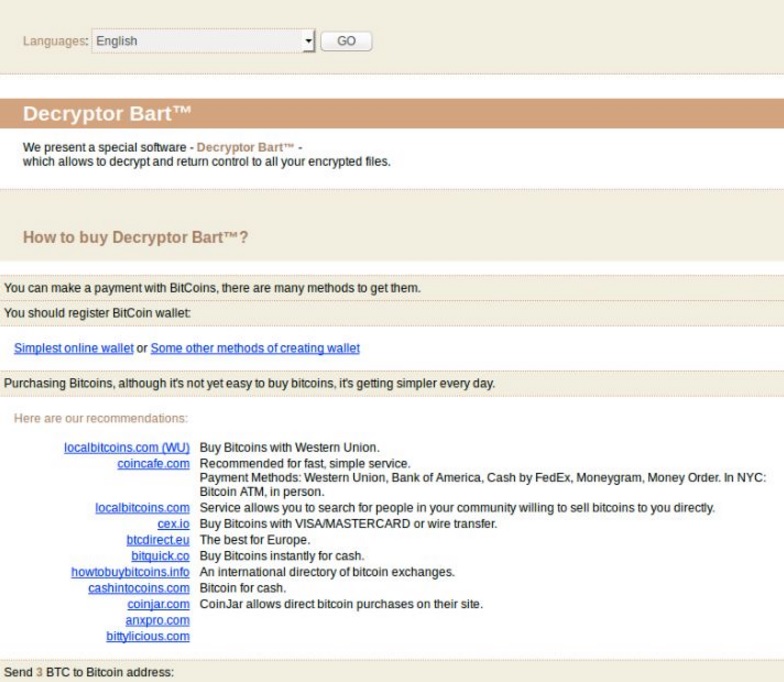
However, this means that you need to pay 3 Bitcoins and fund Criminals to make even more dangerous Viruses.

