Please, have in mind that SpyHunter offers a free 7-day Trial version with full functionality. Credit card is required, no charge upfront.
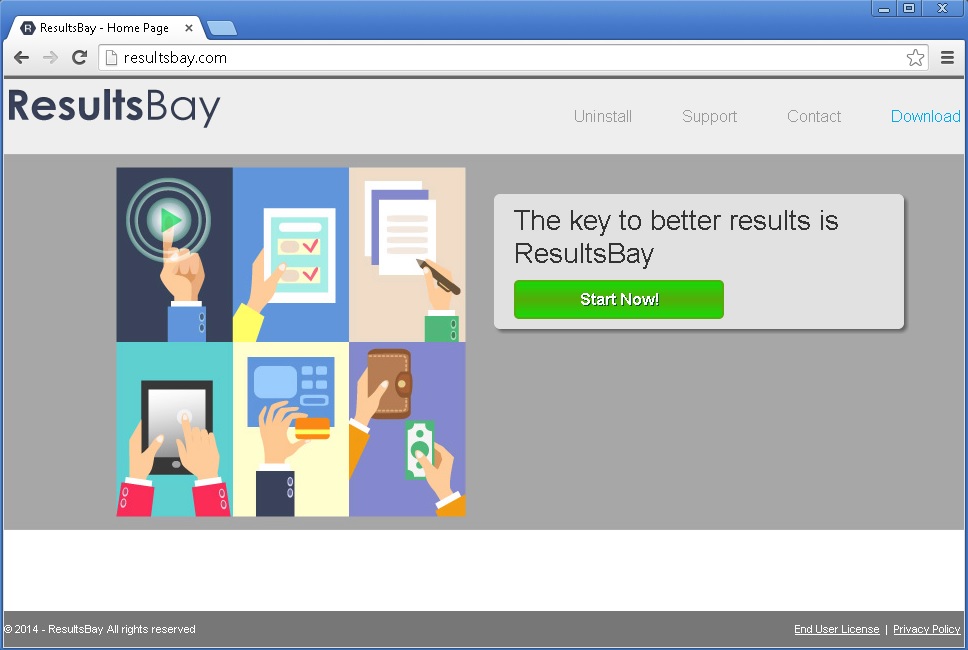
ResultsBay is an advertiser supported software that can be extremely disruptive and annoying. This software is almost identical to TowerTilt, Melondrea, Yula. They all have one thing in common – their homepages are misleading and useless. If you go to ResultsBay.com and navigate around you may notice that the download button is actually not working. Moreover, the landing page only offers generic information about the software. The contact page also does not include any useful information at all. That is why ResultsBay behaves like a parasite and needs to employ third party installers and downloaders to distribute around. It means that if you find this program in your computer, there is a huge chance that more than just one potentially unwanted adware application are installed in your system. The lack of download option in the official homepage means that ResultsBay always comes bundled with other installers and downloaders, like InstallQ, for example. This means that you can install this program by yourself unwillingly.
The ResultsBay software is published by Super Web LLC company which belongs to the brand of the Sambreel/Yontoo group, a web advertising company located in Carlsbad, CA. This company is widely known distributor of adware type software.
Even though ResultsBay claims to enhance your browsing experience, it actually collects data and forwards traffic to particular websites to generate revenue from them.
You should avoid clicking on the ResultsBay ads because they are not safe. Some of them may lead you to additional unwanted programs and even viruses, because the company does not review the advertisers’ content and cybercriminals can easily embed sneaky redirects into the ResultsBay ads, and thus by clicking on them you can land on an infected website and get infected with additional adware or spyware. Moreover, the loading time of your browsers will increase tremendously, besides the constant annoying pop-up. This will result in eating valuable processor time and decrease your internet surfing experience in the process. This constant disruptions is irritatingly annoying and besides the fact that your personal data is compromised and easily accessible and available to most advertisers and spammers.
ResultsBay Removal Instructions
Consider ResultsBay removal from your system as a must. To do that you must locate it in your add/remove programs list. You can do that by opening your control panel and click on add/remove programs to show the installed programs list. Here in the Programs and Features tab, review the all the programs installed in your system, look for ResultsBay or any other suspicious program that you see. When you locate the unwanted program just select it and click on uninstall button located above. When you uninstall the ResultsBay related software this will remove the main base file of the program. After that you need to manually remove all the traces of the program from your browsers. You must go through all your browsers and clean the addons and toolbars Resultsbay install. Remove the ResultsBay extensions from the browser shortcuts if there are any, and you’re good to go. I advise you to scan your system with a professional antimalware tool to make sure there are no leftovers that can compromise your security.

