Please, have in mind that SpyHunter offers a free 7-day Trial version with full functionality. Credit card is required, no charge upfront.
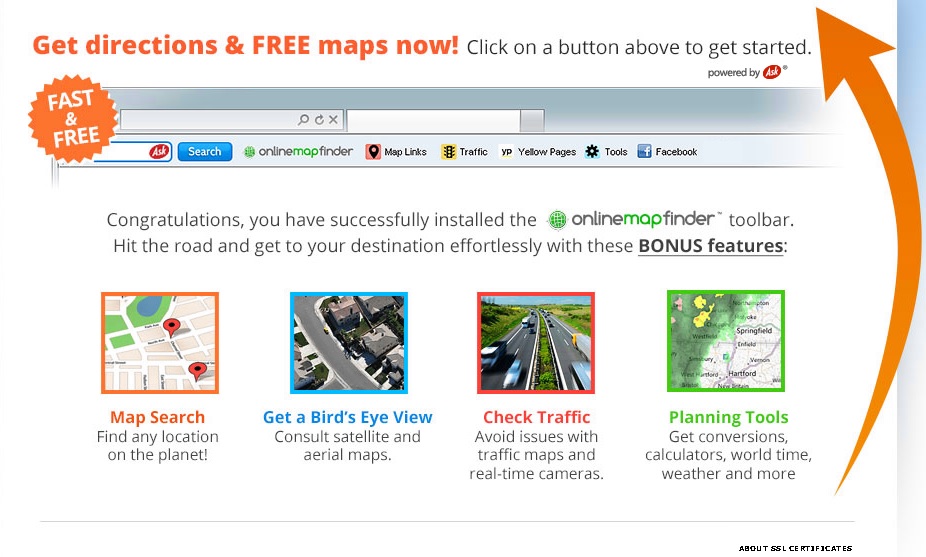
OnlineMapFinder toolbar is a browser plugin that affects Google Chrome, Internet Explorer and Mozilla Firefox. This toolbar is developed by Mindspark Inc. and is distributed by MindSpark Interactive Network. Its purpose is to gather confidential online information from its users about their browsing habits. Which at later stages can be used for modifying searches towards unwanted websites. OnlineMapFinder toolbar promotes various advertisements from unknown publishers or displaying very annoying pop-ups in your browser.
It will modify your default homepage to ask.com and will set your default search engine to search.tb.ask.com customized web search. It usually infiltrates your machine via third party software bundled with it. It also appears to be quite difficult to remove. As being installed, it will add the OnlineMapFinder toolbar in your favorite browser and will redirect your browsing sessions to its own homepage. Most known antivirus programs flag the OnlineMapFinder toolbar removal a necessary step, because it has been classified as “Potentially Unwanted Program (PUP)” and may download and install additional adware, toolbars or even viruses.
The OnlineMapFinder toolbar is usually attached inside freeware programs that can be downloaded from all over the internet. Shareware sites like “download.com (CNET)” or “Softonic.com”, etc. have the practice to bundle the presented software with such toolbars. They have their own custom installers and when you download a program you might be presented to download additional software. Be very careful when the installation options are presented to you, because the installation instructions are presented in a misleading way. Make always sure that you pay close attention to what you are installing. Even, if you are downloading well known programs, you should always go through the Custom installation and carefully examine every step. If you notice any suggestions to change your homepage or your search engine to unknown websites, you should always uncheck these options. Options, including supplementary downloads, should also be unchecked. Never download unknown programs or suspicious tools, especially if they are bundled with other programs. The OnlineMapFinder toolbar can also be downloaded from onlinemapfinder.com. However, regardless how you got it, OnlineMapFinder Toolbar removal is essential , because it will only cause you troubles.
The OnlineMapFinder customized web search browser hijacker will display a lot of unwanted ads and sponsored links in your search results. Whenever, you use your browser to do internet searches, it will collect this information and will keep a track on it. Then appropriate advertisements will be displayed to boost revenue from advertisements.
The OnlineMapFinder toolbar is considered to be malicious because it has the potential to hook deep into the operating system of the computer to gather and store confidential information. It has the capability to redirect the browser and interferes with the browser sessions of the user. That is why the OnlineMapFinder toolbar is categorized as a potentially unwanted program or “PUP”. It is basically used as advertising promoter that will display additional advertisements and promotes its sponsored links and websites to improve its ranking using blackhat SEO methods. It installs on your computer silently and disrupts its smooth functioning. Your privacy becomes compromised and you will experience a flood of unwanted advertisements which will be mixed with real search results.
How to Remove OnlineMapFinder toolbar from your PC?
The OnlineMapFinder Toolbar removal process is the following: first you should clean it from your web browsers like Internet Explorer, Google chrome and Mozilla Firefox, you need to uninstall it from the add/remove programs list in your computer. The next step is to manually clean the OnlineMapFinder toolbar from your web browsers. Another way is to remove the OnlineMapFinder toolbar with a professional anti-malware program.

