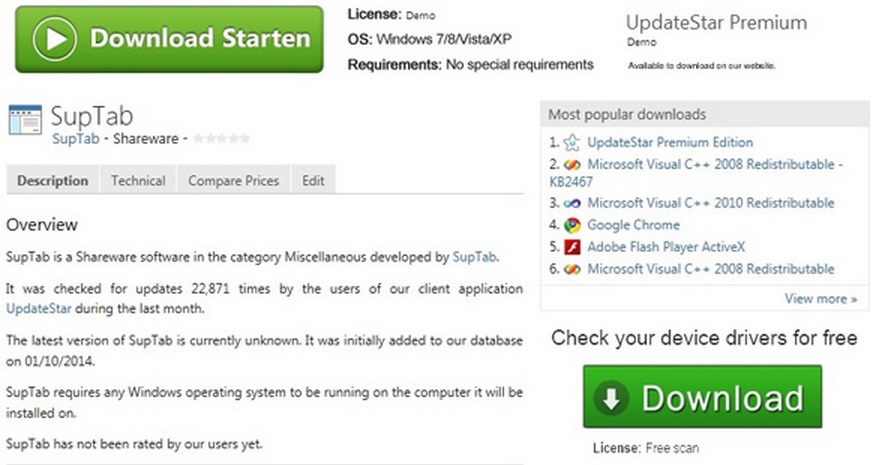Please, have in mind that SpyHunter offers a free 7-day Trial version with full functionality. Credit card is required, no charge upfront.
SupTab Removal Information
This article contains information on how to remove suptab browser hijacker. SupTab is a program that does not pose any immediate threat for your computer, however it has been classified as a potentially Unwanted Program. The sole purpose of such programs is to generate revenue traffic and make money displaying advertisement banners and sponsored links within Internet Explorer.
The reason why SupTab is not classified as an actual virus is because it is officially available as an Internet Explorer plug-in. If you try to install the program on your PC, actually a new add-on will appear Internet Explorer. The only good thing is that SupTab can manipulate only with Internet Explorer and it cannot integrate itself on either Chrome or Firefox. The program is even promoted via facebook where it has its own page called dave. Once you install the application it will create a new tab that links to the most popular websites.
However, this SupTab add-on promotes Awesomehp.com browser hijacker. The program will install a service process to protect itself from changing any internet settings. If any intrusive search engine is set, you will need to remove SupTab in order to revert the changes back.
How to Uninstall SupTab
If you perform exactly the steps below you should be able to remove the suptab infection. Please, follow the procedures in the exact order. Please, consider to print this guide or have another computer at your disposal. You will NOT need any USB sticks or CDs.
The suptab program is specifically designed to make money. It generates web traffic, collects sales leads for other dubious sites, and will display advertisements and sponsored links within your web browser.
STEP 1: Uninstall SupTab from Add\Remove Programs
STEP 2: Remove SupTab extension From Internet Explorer
STEP 3: Permanently Delete any SupTab Leftovers
STEP 1 : Uninstall SupTab from add/remove programs list
Simultaneously press the Windows Logo Button and then “R” to open the Run Command

Type “Appwiz.cpl”

Locate SupTab, select it and click on uninstall/change.
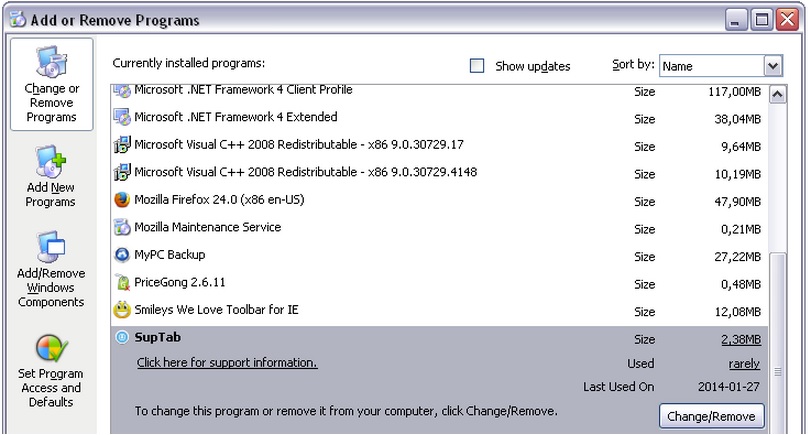
STEP 2 : Remove SupTab from Internet Explorer
Please, have in mind that SpyHunter offers a free 7-day Trial version with full functionality. Credit card is required, no charge upfront.
- Open Internet Explorer
- On the Upper Right Corner Click on the Gear Icon (1)
- Click on Internet options (2)
- Select the Advanced tab (3) and click on Reset (4).
- Close IE
Permanently Remove SupTab Leftovers
Nevertheless, manual removal is successful, I recommend to scan with any professional removal tool to identify and remove all SupTab malware leftovers.