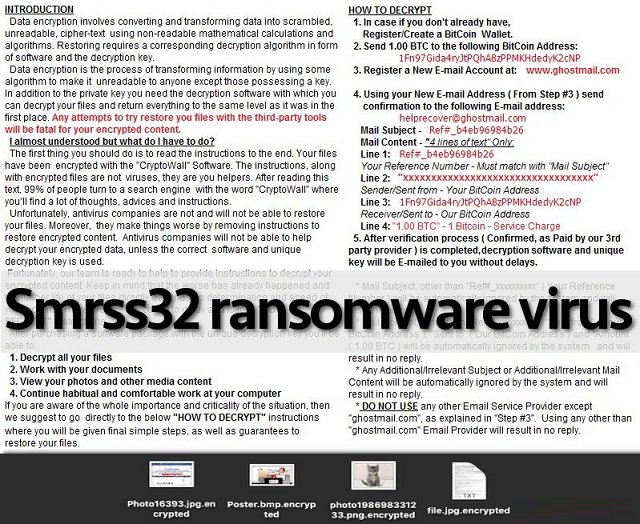Please, have in mind that SpyHunter offers a free 7-day Trial version with full functionality. Credit card is required, no charge upfront.
How to Remove Smrss32 Ransomware?
Smrss32 Ransomware is yet another file-encrypting virus. We come across a brand new ransomware-type program practically every day. Hackers seem to be enjoying ransomware a little too much as the Web is infested with these parasites. Thus, the appearance of Smrss32 comes as no surprise. This pest pretends to be part of the CryptoWall ransomware family. Luckily, it isn’t. CrytoWall infections use a much more complicated encrypting algorithm. That means your situation has a silver lining after all. Smrss32 uses the AES cipher. This virus follows the classic ransomware pattern so it doesn’t shine with much originality. After installation, Smrss32 performs a thorough scan on your PC system. The ransomware locates all your personal information. Pictures, music, videos, MS Office documents. All of it. Funnily enough, Smrss32 leaves files with .bmp extension intact. However, the rest of your files get encrypted due to this parasite’s shenanigans. Needless to say there might be some immensely important data stored on your PC. Smrss32 renames your data. It replaces the original file extension with a malicious one – “.encrypted”. The minute you notice this bizarre appendix, consider your data gone. Smrss32 turns all your files into unreadable gibberish. The computer is unable to recognize this new file format. Logically, you’re unable to use or even view your data. Do you see why ransomware is so incredibly dreaded? It’s very aggressive and extremely harmful. And its tricks aren’t even over. Once Smrss32 successfully locks your data, the virus begins to play mind games with you. Ransomware aims directly at your bank account. In order to steal your money, Smrss32 will not stop at anything. During the encrypting process, this program actually creates a ransom message. Yes, you’re supposed to PAY a certain sum of money in order to free your encrypted files. To be more precise, hackers ask for 1 Bitcoin. For those of you who aren’t familiar with online currency, that equalls about 574 USD. The Smrss32 virus is shamelessly trying to blackmail you. According to the ransom note, paying the money will guarantee you a decryptor. You would be making a deal with cyber criminals, though. Does that seem like a safe scenario? Crooks have no reason whatsoever to set your data free even if you pay the entire ransom ASAP. Smrss32’s developers are only interested in your money. You see, you might end up in a much worse position than your current one. Your PC could remain infected, your files could remain locked and your money will be gone. Do not support hackers’ illegitimate business and don’t even consider paying the ransom.
How did I get infected with?
More often than not, ransomware travels the Web in spam messages. The virus pretends to be a legitimate email from a shipping company, for example. This way it trick you into clicking it open. Unfortunately, that’s how the ransomware enters your PC. A rule of thumb for the future – avoid anything suspicious you may receive in your inbox. Spam emails/email-attachments are particularly dangerous. Unless you want to compromise your machine with all infections imaginable, you’ll be cautious. In addition, ransomware-type viruses might get installed with the help of Trojans. Another infiltration technique involves malicious executables, unverified torrents, etc. The Smrss32 pest might have also been bundled with other programs. To sum up, you have to constantly watch out for potential infections. You could never be too careful while browsing the Internet.
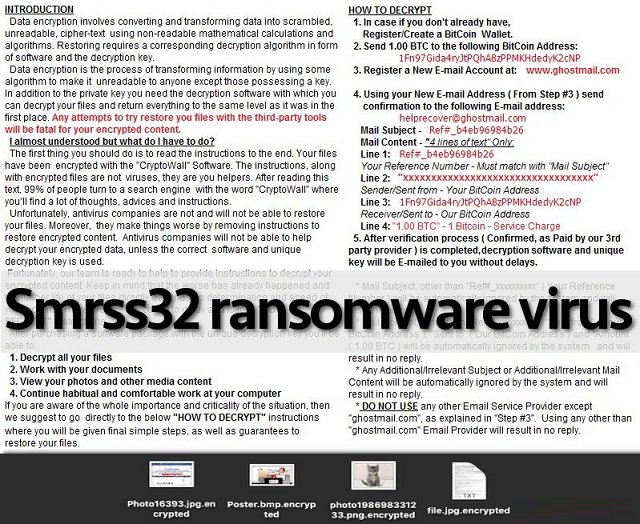
Why is Smrss32 dangerous?
Your files are now unusable. Thanks to the parasite’s modifications, your data is being held hostage. As mentioned already, Smrss32 gives you detailed payment instructions. The virus adds a_HOW_TO_Decrypt.bmp file in all folders that contain encrypted data. As you could imagine, those are indeed a lot of folders. Hackers want to trick you into paying the ransom. That is why crooks mess with your personal files and lock them. Ransomware is very efficient because it hits where it would hurt the most – at your precious data. This is a cheap trickery and yet many people give into their despair and panic. Do not become one of them. Stay away from the two email addresses Smrss32 provides; helprecover@mail.ru and helprecover@ghostmail.com. If you contact hackers, you might disclose some of your private details. It goes without saying that nobody wants hackers to reach their bank account information. Hence, do not attempt to negotiate with crooks. They want you to create a Bitcoin wallet in order to make the payment. They also want to scam you and steal your money. To delete the Smrss32 virus (which is a must), keep on reading.
Smrss32 Removal Instructions
Please, have in mind that SpyHunter offers a free 7-day Trial version with full functionality. Credit card is required, no charge upfront.
STEP 1: Kill the Malicious Process
STEP 3: Locate Startup Location
STEP 4: Recover Smrss32 Encrypted Files
STEP 1: Stop the malicious process using Windows Task Manager
- Open your task Manager by pressing CTRL+SHIFT+ESC keys simultaneously
- Locate the process of the ransomware. Have in mind that this is usually a random generated file.
- Before you kill the process, type the name on a text document for later reference.

- Locate any suspicious processes associated with Smrss32 encryption Virus.
- Right click on the process
- Open File Location
- End Process
- Delete the directories with the suspicious files.
- Have in mind that the process can be hiding and very difficult to detect
STEP 2: Reveal Hidden Files
- Open any folder
- Click on “Organize” button
- Choose “Folder and Search Options”
- Select the “View” tab
- Select “Show hidden files and folders” option
- Uncheck “Hide protected operating system files”
- Click “Apply” and “OK” button
STEP 3: Locate Smrss32 encryption Virus startup location
- Once the operating system loads press simultaneously the Windows Logo Button and the R key.
- A dialog box should open. Type “Regedit”
- WARNING! be very careful when editing the Microsoft Windows Registry as this may render the system broken.
Depending on your OS (x86 or x64) navigate to:
[HKEY_CURRENT_USER\Software\Microsoft\Windows\CurrentVersion\Run] or
[HKEY_LOCAL_MACHINE\SOFTWARE\Microsoft\Windows\CurrentVersion\Run] or
[HKEY_LOCAL_MACHINE\SOFTWARE\Wow6432Node\Microsoft\Windows\CurrentVersion\Run]
- and delete the display Name: [RANDOM]

- Then open your explorer and navigate to:
Navigate to your %appdata% folder and delete the executable.
You can alternatively use your msconfig windows program to double check the execution point of the virus. Please, have in mind that the names in your machine might be different as they might be generated randomly, that’s why you should run any professional scanner to identify malicious files.
STEP 4: How to recover encrypted files?
- Method 1: The first and best method is to restore your data from a recent backup, in case that you have one.

- Method 2: File Recovery Software – Usually when the ransomware encrypts a file it first makes a copy of it, encrypts the copy, and then deletes the original. Due to this you may try to use file recovery software to recover some of your original files.
- Method 3: Shadow Volume Copies – As a last resort, you can try to restore your files via Shadow Volume Copies. Open the Shadow Explorer part of the package and choose the Drive you want to recover. Right click on any file you want to restore and click Export on it.