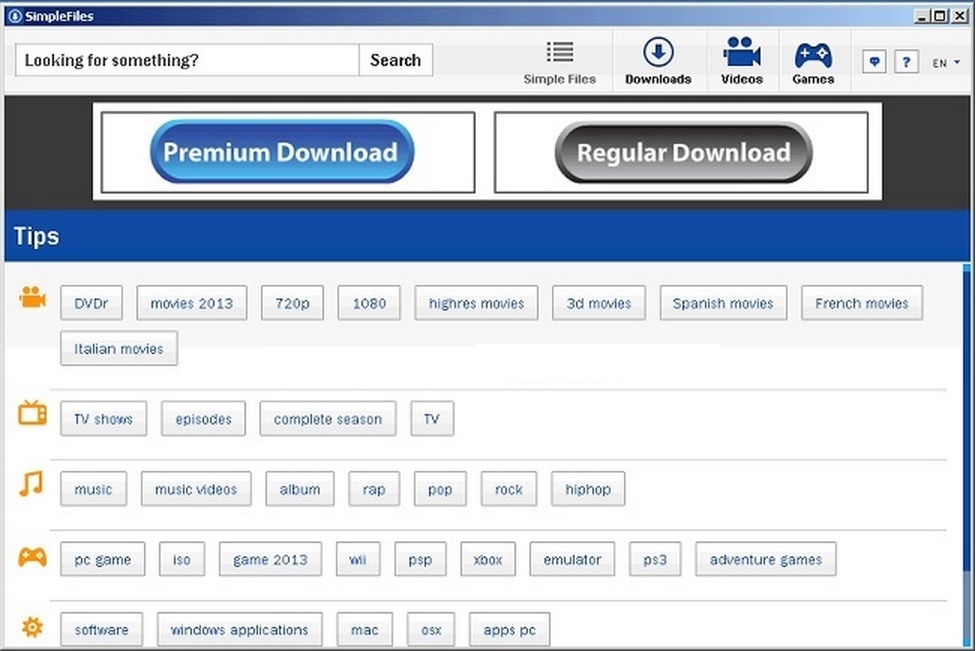Please, have in mind that SpyHunter offers a free 7-day Trial version with full functionality. Credit card is required, no charge upfront.
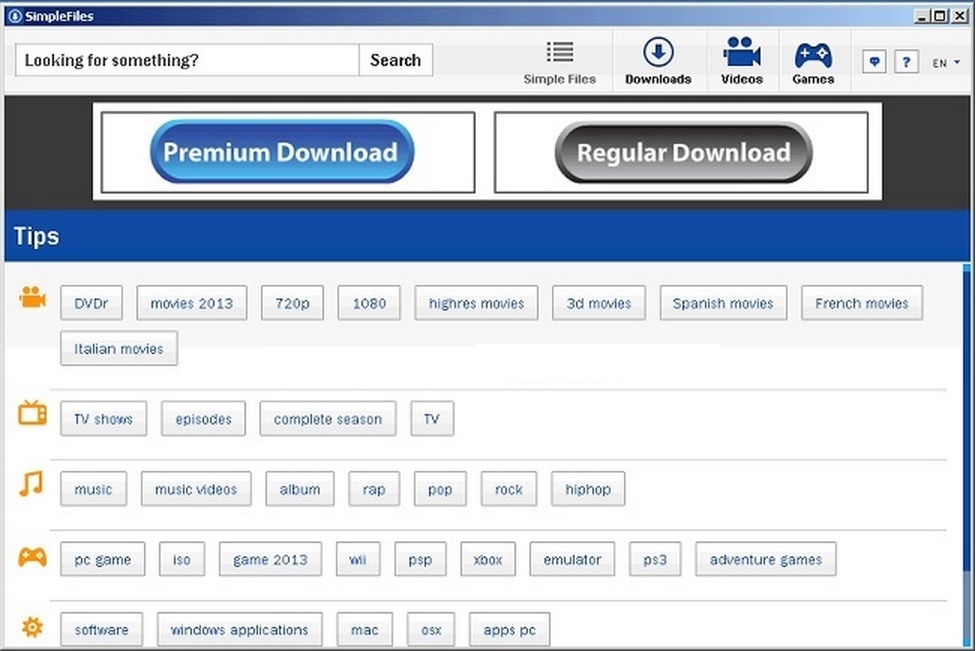
Should I Remove Simple Files?
Simple Files is a browser add-on which is promoted and supposed to function as a download manager, enabling you to search for any content you like on the web. It also has a built-in search tool and lets you easily manage your downloads. Still, Simple Files has a bad reputation and is known to be unreliable. It is a potentially unwanted program (PUP) that acts a bit like a browser hijacker as it takes control over the homepage and the search engine. We would advise you not to let the program remain on your PC because many issues with your virtual security may derive from that.
How did I get infected with?
Unlike many other unreliable applications, Simple Files has an official website with a working direct download button. The website is simple-files.com. Nevertheless, there is a great chance that you did not download the application yourself because you have to look for the website of the particular app, you would not accidentally come across it. It is very likely that Simple Files has turned up on your PC after you have installed a dubious free program. Such programs are acquired from questionable file sharing websites and carry installers of potentially unwanted applications. It is also possible that you clicked a random ad promoting free download manager which happened to be Simple Files.
Why is this dangerous?
You learned already from the first paragraph that Simple Files behaves like a browser hijacker. Thus, once it is installed, the application will modify your search engine. You will be enabled to quickly go through the directory of Simple Files and find the programs you need. It is strongly recommended that you do not trust the results Simple Files provides you with because they could be untrustworthy. What is more, various ads will also be displayed on your screen and will suggest that you need to scan your system for infections or update your software. You should not trust them either because they aim to mislead you and make you install potentially dangerous applications. It is in your best interests to delete Simple Files now before any severe damages to your system take place.
Simple Files Uninstall Procedure.
Windows XP:
- Open the Windows Start Menu from the Task Bar and click on the Control Panel.
- click on Add or Remove Programs.
- Choose Simple Files, click on it and select Remove.
Windows Vista/7:
- Click on the Start icon on the Task Bar.
- Click on Control Panel and choose Programs (Uninstall a program).
- Right-click on the Simple Files program and select Uninstall.
Windows 8:
- Right-click on the Metro User Interface screen to open a pane and select All apps.
- Select the Control Panel in the Apps menu and then click on Uninstall a program.
- Find the Simple Files program, right-click on it and select Uninstall.