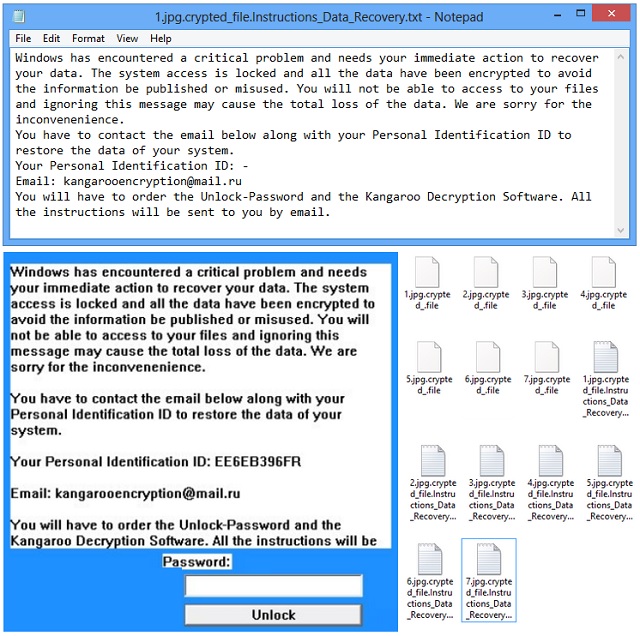Please, have in mind that SpyHunter offers a free 7-day Trial version with full functionality. Credit card is required, no charge upfront.
How to Remove Kangaroo Ransomware?
Readers recently started to report the following message being displayed when they boot their computer:
Windows has encountered a critical problem and needs your immediate action to recover your data. The system access is locked and all the data have been encrypted to avoid the information be published or misused. You will not be able to access to your files and ignoring this message may cause the total loss of the data. We are sorry for the inconvenenience.
You have to contact the email below along with your Personal Identification ID to restore the data of your system.
Your Personal Identification ID: –
Email: kangarooencryption@mail.ru
You will have to order the Unlock-Password and the Kangaroo Decryption Software. All the instructions will be sent to you by email.
Kangaroo may sound like the name of a non-threatening program, but it’s not. The program, called Kangaroo is, in reality, part of the ransomware family. And, that’s quite frankly the worst category of cyber infections. Ransomware tools are horrendous. Their programming is quite simple. In a nutshell, they invade, encrypt, extort. They target your data, lock it, and racketeer you for their release. The people behind the nasty application are extortionists. And, needless to say, they cannot be trusted. That should hardly come as a surprise. After all, we’re talking about malicious cyber criminals. People, who unleashed a dreadful program onto the web. One that steals your data from you. One that locks every single file you keep on your computer. That adds a special file extension, which renders it inaccessible. And, then presents you with a single option for their release. Pay up. And, if you don’t, you lose your files. It’s as simple as that. Or, so Kangaroo would have you believe. Do NOT pay the ransom! If you do, you’ll regret it. If you go through with the money transfer, you forgo your personal and financial details. The cyber criminals behind Kangaroo get their hands on it. And, once they do, there’s no going back on that. They can use it as they see fit. Does that sound like a risk, you’re willing to take? Don’t give access to your private life to cyber extortionists! Besides, there are so many ways the exchange can go wrong that you CANNOT win no matter what you do. So, cut your losses, and just forsake your files. It’s a tough decision to make, but it’s the right one.
How did I get infected with?
Like most cyber infection, Kangaroo relies on your carelessness to slither in. It’s a sneaky application. And, it turns to the old but gold means of infiltration to invade your system. In fact, it doesn’t just invade your system. It does it without you even realizing it. That’s right. You become aware of its presence when you see the ransom note, and encrypted files. But how do you suppose it manages that? How does a tool, which has to seek your approval, sneak in undetected? Well, it’s pretty straightforward. As was stated, Kangaroo is sneaky. It does seek your permission. It just does it in the sneakiest way it can. For example, it hides behind freeware or corrupted links. Or, spam email attachments. It can also pretend to be a false system or program update. Like, Adobe Flash Player or Java. That’s why vigilance is crucial. Always take your time to do your due diligence. Read the terms and conditions. Caution goes a long way. On the other hand, haste, naivety and distraction lead to the same thing: infections.
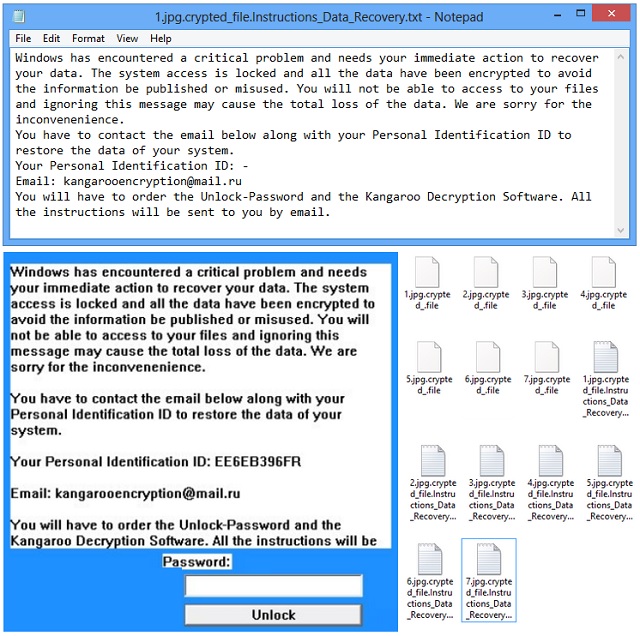
Why is Kangaroo dangerous?
Kangaroo is pretty close to the Apocolypse tool, in terms of design. In fact, it’s considered to be a newer variant of that program. Just like, how the Esmeralda tool was, as well. After Kangaroo gains access to your system, it goes to work on corrupting it. It targets every single file you have. Nothing escapes its reach. Pictures, videos, documents, music, etc. All falls under the ransomware’s control. It uses the AES algorithm to encrypt them, and adds an extension to make them inaccessible. It’s the “.crypted_file” one. For example, your TXT file called ‘sunday.txt’ becomes ‘sunday.txt.crypted_file.’ And, once the extension’s in place, that’s it. You can no longer open your files. Moving or renaming them does nothing. The only way to free them of the tool’s clutches is via decryption key. And, you’ve guessed it! It costs you. And, more than money. Let’s elaborate. After encryption, Kangaroo leaves a ransom note. It’s on your Desktop, as well as in each folder with locked files. Every TXT file has the same information. It explains your predicament to you, and gives you a way out. You’re asked to contact the data kidnappers via email. Once you do, they’ll provide you with further instructions on payment. Ten, you pay up, get the decryption key, and free your files. The ransomware makes it sound so simple. But it’s not. Say, you comply. Say, you pay the ransom. What then? What if the cyber criminals don’t give you a key? Or, send one that doesn’t work? And, even if it does, you paid for a key that only removes the encryption. The infection still lurks somewhere in your system. What if it acts up two hours after decryption? You’re back to square one. Only this time, you have less money, and you’ve given strangers access to your privacy. So, don’t comply. Don’t follow extortionists’ demands. Don’t pay. Say goodbye to your data. Files are replaceable, while privacy is not. Make the wiser choice.
Kangaroo Removal Instructions
Please, have in mind that SpyHunter offers a free 7-day Trial version with full functionality. Credit card is required, no charge upfront.
STEP 1: Kill the Malicious Process
STEP 3: Locate Startup Location
STEP 4: Recover Kangaroo Encrypted Files
STEP 1: Stop the malicious process using Windows Task Manager
- Open your task Manager by pressing CTRL+SHIFT+ESC keys simultaneously
- Locate the process of the ransomware. Have in mind that this is usually a random generated file.
- Before you kill the process, type the name on a text document for later reference.

- Locate any suspicious processes associated with Kangaroo encryption Virus.
- Right click on the process
- Open File Location
- End Process
- Delete the directories with the suspicious files.
- Have in mind that the process can be hiding and very difficult to detect
STEP 2: Reveal Hidden Files
- Open any folder
- Click on “Organize” button
- Choose “Folder and Search Options”
- Select the “View” tab
- Select “Show hidden files and folders” option
- Uncheck “Hide protected operating system files”
- Click “Apply” and “OK” button
STEP 3: Locate Kangaroo encryption Virus startup location
- Once the operating system loads press simultaneously the Windows Logo Button and the R key.
- A dialog box should open. Type “Regedit”
- WARNING! be very careful when editing the Microsoft Windows Registry as this may render the system broken.
Depending on your OS (x86 or x64) navigate to:
[HKEY_CURRENT_USER\Software\Microsoft\Windows\CurrentVersion\Run] or
[HKEY_LOCAL_MACHINE\SOFTWARE\Microsoft\Windows\CurrentVersion\Run] or
[HKEY_LOCAL_MACHINE\SOFTWARE\Wow6432Node\Microsoft\Windows\CurrentVersion\Run]
- and delete the display Name: [RANDOM]

- Then open your explorer and navigate to:
Navigate to your %appdata% folder and delete the executable.
You can alternatively use your msconfig windows program to double check the execution point of the virus. Please, have in mind that the names in your machine might be different as they might be generated randomly, that’s why you should run any professional scanner to identify malicious files.
STEP 4: How to recover encrypted files?
- Method 1: The first and best method is to restore your data from a recent backup, in case that you have one.

- Method 2: File Recovery Software – Usually when the ransomware encrypts a file it first makes a copy of it, encrypts the copy, and then deletes the original. Due to this you may try to use file recovery software to recover some of your original files.
- Method 3: Shadow Volume Copies – As a last resort, you can try to restore your files via Shadow Volume Copies. Open the Shadow Explorer part of the package and choose the Drive you want to recover. Right click on any file you want to restore and click Export on it.