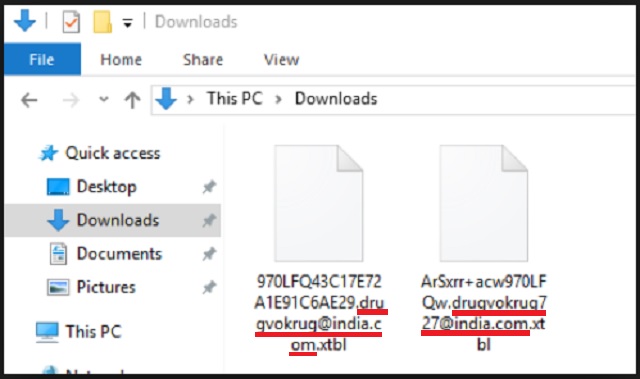Please, have in mind that SpyHunter offers a free 7-day Trial version with full functionality. Credit card is required, no charge upfront.
How to Remove Drugvokrug727@india.com Ransomware?
Reader recently start to report the following message being displayed when they boot their computer:
Your computer has been encrypted by cryptographically strong algorithm.
All your files are now encrypted. You have only one way to get them back safely – using original decryption tool. Using another tools could corrupt your files, use it on your own risk. To get original decryptor contact us with email. drugvokrug727@india.com It is in your interest to respond as soon as possible to ensure the restoration of your files, because we won’t keep your decryption keys at our servers more than one week in interest of our security.
PS. only in case you do not receive a response from the first email address within 48 hours, please use this alternative email address Johnycryptor@india.com
There are a lot of web users, complaining about the “Drugvokrug727@india.com ransomware.” The dangerous infection invades your PC, and encrypts your data. When it’s done and your data is locked, it shows you a message. It explains the situation you’re in, contains a ransom request, and payment instructions. In that message, you’ll find the Drugvokrug727@india.com email address. The kidnappers provide it as a means of communication. Do NOT contact these people, using the email! It’s a colossal mistake to reach out to them! Furthermore, do NOT pay them a single cent! If you complete the transaction and pay the ransom, you’ll only worsen your predicament. You won’t just have your files encrypted. You’ll also lose money and risk strangers exploiting your private life for their agendas. Oh, yes. By paying, you open the door to your personal and financial information to these people. You give them all the power – over your data, as well as over your private life. Is that what you want? Do you think it’s wise to take such a risk? Are you prepared to gamble with your privacy? Are you okay with unknown individuals with wicked intentions having access to it? Do you think that will end well for you? Don’t be gullible. Don’t do something, which you’ll later regret. Do NOT pay them. Your files are not worth the risk. They’re not worth your privacy. Data can be replaced. Can you say the same about your private details? As hard as it may seem, forsake your files. Make the right choice.
How did I get infected with?
Ransomware turns to the old but gold methods of infiltration to slither into your system. And, it not only succeeds, but you have no idea that it did until it reveals itself. That usually happens after the encryption is complete, and you face the ransom message. The most common method of invasion is via corrupted email attachments. You click and open something that you shouldn’t have. And, pay the price for your carelessness. Remember that infections prey on carelessness. Don’t grant it! Don’t turn to naivety, distraction, and haste! They lead to nothing but troubles and headaches. Instead, rely on caution and vigilance. Be extra thorough when installing a tool or an update. Always read the terms and conditions, and do your due diligence. After all, even a little extra attention goes a long way. And, it can save you a ton of future grievances.
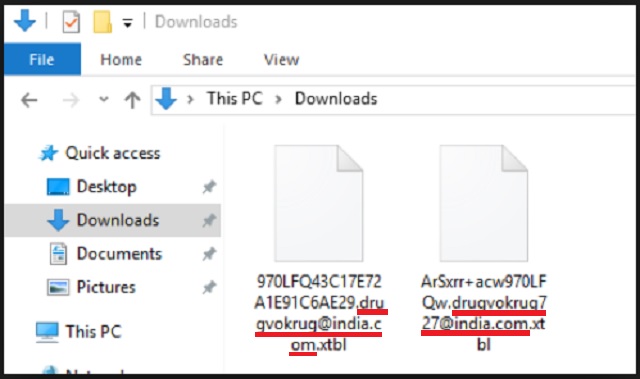
Why is Drugvokrug727@india.com dangerous?
Once the ransomware slithers its way in, it doesn’t waste time. It strikes shortly after infiltration, and encrypts everything. All your videos, music, pictures, documents, everything falls under its control. The nasty tool renames each of your files by adding an extension – .id-B4500913.{Drugvokrug727@india.com}.xtbl. Once it’s done, you can no longer access your data. And, moving them or changing the names won’t help. The only way to free them is to apply a decryption key. And, as you’ve probably guessed it, that will cost you. If you wish to receive the key, you have to pay a ransom. The infection claims that once you pay up, you’ll receive the key. Then you can apply it, and free your files. But how does that help you deal with your problem? Think about it. Your issue is not that your data is encrypted. That’s an effect from your actual problem. You have a ransomware program, and it’s playing ‘kidnapper’ with your data. Do NOT play that game! It’s rigged, and you just can’t win. Even in the best-case scenario, you lose. Even if you pay, receive the key, and free your files. What then? There are NO guarantees the ransomware won’t act up again an hour after the decryption. And, you’re back to square one. Only now, you have less money and your private life is exposed to strangers. So, don’t pay. Paying the ransom is a temporary solution to a lasting problem. When dealing with a ransomware, you’re backed into a corner. As was already explained, paying won’t fix anything. It only makes things worse. Don’t pay. Say goodbye to your files. It’s a difficult decision to make, but it’s the right one.
Drugvokrug727@india.com Removal Instructions
Please, have in mind that SpyHunter offers a free 7-day Trial version with full functionality. Credit card is required, no charge upfront.
STEP 1: Kill the Malicious Process
STEP 3: Locate Startup Location
STEP 4: Recover Drugvokrug727@india.com Encrypted Files
STEP 1: Stop the malicious process using Windows Task Manager
- Open your task Manager by pressing CTRL+SHIFT+ESC keys simultaneously
- Locate the process of the ransomware. Have in mind that this is usually a random generated file.
- Before you kill the process, type the name on a text document for later reference.

- Locate any suspicious processes associated with Drugvokrug727@india.com encryption Virus.
- Right click on the process
- Open File Location
- End Process
- Delete the directories with the suspicious files.
- Have in mind that the process can be hiding and very difficult to detect
STEP 2: Reveal Hidden Files
- Open any folder
- Click on “Organize” button
- Choose “Folder and Search Options”
- Select the “View” tab
- Select “Show hidden files and folders” option
- Uncheck “Hide protected operating system files”
- Click “Apply” and “OK” button
STEP 3: Locate Drugvokrug727@india.com encryption Virus startup location
- Once the operating system loads press simultaneously the Windows Logo Button and the R key.
- A dialog box should open. Type “Regedit”
- WARNING! be very careful when editing the Microsoft Windows Registry as this may render the system broken.
Depending on your OS (x86 or x64) navigate to:
[HKEY_CURRENT_USER\Software\Microsoft\Windows\CurrentVersion\Run] or
[HKEY_LOCAL_MACHINE\SOFTWARE\Microsoft\Windows\CurrentVersion\Run] or
[HKEY_LOCAL_MACHINE\SOFTWARE\Wow6432Node\Microsoft\Windows\CurrentVersion\Run]
- and delete the display Name: [RANDOM]

- Then open your explorer and navigate to:
Navigate to your %appdata% folder and delete the executable.
You can alternatively use your msconfig windows program to double check the execution point of the virus. Please, have in mind that the names in your machine might be different as they might be generated randomly, that’s why you should run any professional scanner to identify malicious files.
STEP 4: How to recover encrypted files?
- Method 1: The first and best method is to restore your data from a recent backup, in case that you have one.

- Method 2: File Recovery Software – Usually when the ransomware encrypts a file it first makes a copy of it, encrypts the copy, and then deletes the original. Due to this you may try to use file recovery software to recover some of your original files.
- Method 3: Shadow Volume Copies – As a last resort, you can try to restore your files via Shadow Volume Copies. Open the Shadow Explorer part of the package and choose the Drive you want to recover. Right click on any file you want to restore and click Export on it.