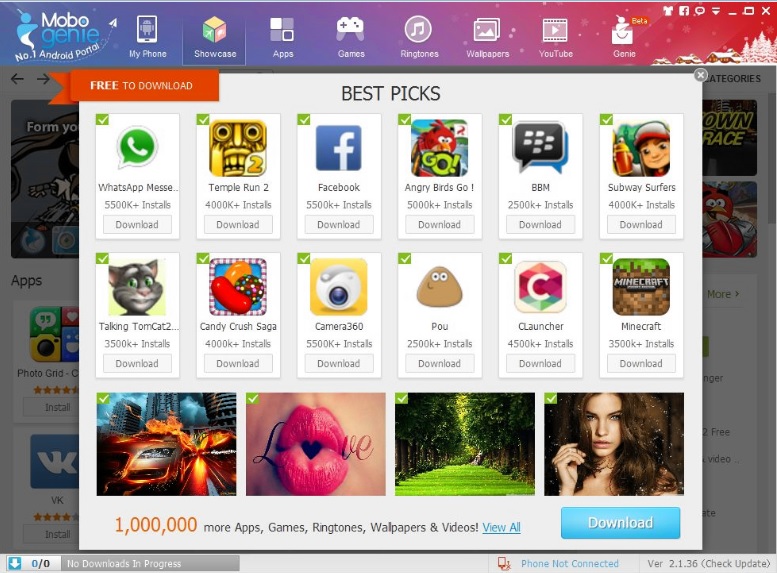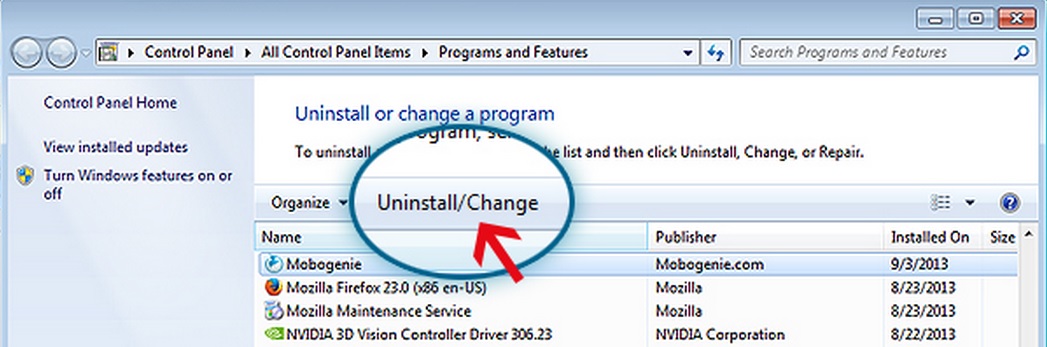Please, have in mind that SpyHunter offers a free 7-day Trial version with full functionality. Credit card is required, no charge upfront.
How to Remove MoboGenie – Uninstall Guide
You should consider to uninstall Mobogenie as it is classified as potentially unwanted program. Its engine is based on OpenCandy, Conduit and various other adware software. Mobogenie represents a program that is used for transferring of pictures and file between your computer and phone. However, users usually do not have any idea where did it come from -that is why people often assume that Mobogenie is a virus.
What is MoboGenie?
Mobogenie is a software program developed by Beijing Yang Fan Jing He Information Consulting Co. It is a 80 MB application that most people prefer not to have.
How to Remove Mobogenie (Uninstall/Removal Guide)
STEP 1: Close MoboGenie
STEP 2: Open Run Command
STEP 3: Type appwiz.cpi
STEP 4: Select MoboGenie and click on Uninstall/Change
STEP 5: Uninstall MoboGenie From Your Android Phone
STEP 6: MoboGenie Automatic Removal
STEP 1: Close Mobogenie
STEP 2: Open Run Command
Please, have in mind that SpyHunter offers a free 7-day Trial version with full functionality. Credit card is required, no charge upfront.
You can do that by pressing the Windows Logo Button and then “R”
STEP 3: Type appwiz.cpl
STEP 4: Select MoboGenie and click on Uninstall/Change
STEP 5: Select MoboGenie uninstall and click on it
If Mobogenie is installed on your Android phone and if you want to remove this application from your device, please follow these steps:
- Go to your device’s Settings menu
- Apps or Application manager.
- Touch the Mobogenie app.
- Select Uninstall.
That’s it, let the Mobogenie uninstall process complete and it should not be present in your Android device anymore.
STEP 6: Mobogenie Automatic Removal
Use any Professional Removal Tool to remove MoboGenie leftovers.