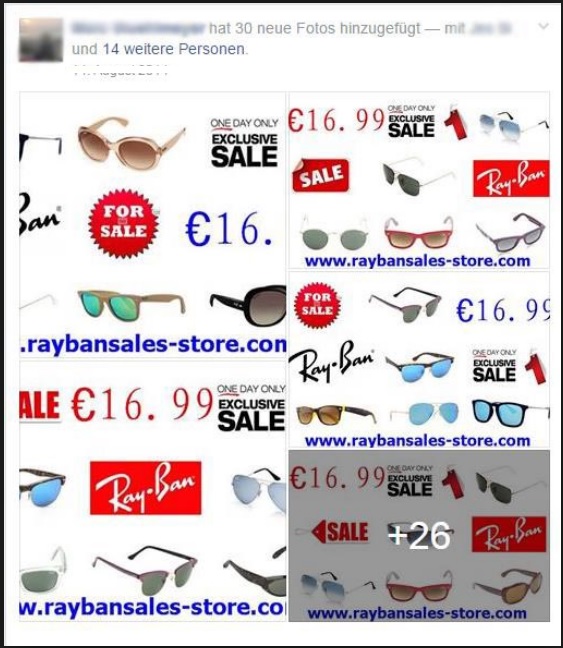Please, have in mind that SpyHunter offers a free 7-day Trial version with full functionality. Credit card is required, no charge upfront.
Help! Facebook Virus Posts Photos of RayBan Sunglasses!
There’s hardly a person who hasn’t heard of Facebook. It’s so common among young and older people that it’s safe to say ‘everyone and their mother’ uses it. So, it’s hardly surprising that cyber criminals are using it for gains. Since so many people frequent the social media on a regular basis, crooks find it ripe for the picking.
Facebook scams and viruses are quite common. There are dozens currently roaming the web, and countless more popping up as we speak. And, they sometimes even go unnoticed by users until it’s too late. All of a sudden, they find someone other than themselves has taken over their account. And, that’s the moment the realization of the cyber attack kicks in.
There are so many Facebook scams and viruses that we cannot address them all. However, they do share similarities. More often than not, they involve a picture, a video, or a thumbnail of a viral video. In other words, something to capture your attention and spark your interest. After all, clicks are what counts. So, these scams are designed in a manner, which helps them generate clicks. They want you to click on what they’re showing you. If your Facebook account is one of the affected ones, there’s one sure way to know. If a crook gained access to your account, you’d see posts that you don’t remember sharing. That’s how these cyber criminals work. They take control of your profile and share whatever they want. In doing so, they increase the virus’ popularity and get more eyes on it. And, that post seems to have been shared by you, but it’s not. You get the point.
Recently, users have begun to complain from a new virus. There have been many reports of a virus, which posts photos of RayBan sunglasses. One of the people that complained shared the following information. He said that the virus shared pictures of RayBan sunglasses, and tagged many of his friends on them. He was unsure of how the virus managed to infect his account. But he did share that the same day the post appeared, he received a notification. It stated that somebody accessed his account. And, apart from the notification, he also got an email. It seemed legitimate, but when he clicked it, he was taken to a suspicious-looking website, which he closed promptly. He received both the email and the notification on his phone as he was away from his home computer.
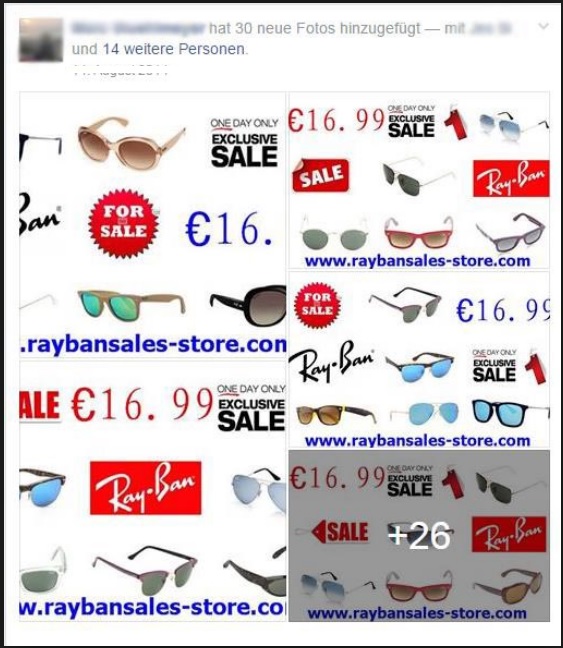
That’s just one of many stories corroborating what we already know. Facebook scams can target mobile devices just as they can do computers. If you find yourself the victim of such a scam, don’t just stand by and do nothing! Take immediate action. The best thing to do in such a scenario is to change your Facebook password. It’s not enough to protect yourself from the scammers, but it’s a great place to start. However, there is a fine print. If the scam is supported by malware, you’re in trouble. The changing of your password will do nothing for you. It won’t help, and it won’t prevent the crooks from going through with their plan.
Apart from malware slithering its way in, the virus can also be attributed to a keylogger. By that, we mean that a keylogger may have caught your password, and shared it with cyber criminals. People, which can then use it as they see fit. Neither scenario is desirable. They all lead to headaches and unpleasantness. If the scam is due to a keylogger, be wary of more trouble yet to come. That’s because keyloggers are a clear sign of a Trojan infection. And, if there is indeed a Trojan on your computer, you’re in for a pretty bad time. You’ll experience far worse than a Facebook hack. That is unless you take immediate action.
Now, let’s get back to the Facebook phishing scam with the RayBan sunglasses. If the virus affects your account, there’s no doubt that it’s unpleasant and undesirable. But it’s not as big of a deal if you’re only used as a tool to promote the virus. Confused? Let’s elaborate.
If the scammers hack your account and promote the content they wish, it’s bad. But if you interact in any way with that content (like, click on it, open links, etc.), it’s far worse. That’s because by pressing said content (link, picture, whatever) you open the door to more formidable threats. Infections, which will flood you with grievances. So, in the case of the RayBan Sunglasses virus, to activate the scam, you have to click on the image. Post-click, you find yourself redirected to a phishing website. And, make no mistake! It may appear as legitimate as the real deal. But that doesn’t mean it is. It’s NOT reliable! Not one bit! It’s just the scammers trying to fool you. Don’t fall for their deceit!
There are several steps you can take to minimize the damage if you find yourself with a Facebook virus. First and foremost, change your password via Settings, and log out of all your devices. While you’re still in Settings, check your Apps. And, if you find anything that even remotely seems suspicious – remove it! Then check your computer for malware. Remember! Malware is sneaky and an expert when it comes to sneaking in undetected. So, be thorough in your search. Leave no stone unturned. Once you do all that, hope for the best.
How Can I Remove Facebook Notification Virus?
If you perform exactly the steps below you should be able to remove the infection. Please, follow the procedures in the exact order. Please, consider to print this guide or have another computer at your disposal. You will NOT need any USB sticks or CDs.
STEP 1: Kill the Malicious Process
STEP 3: Locate Virus Startup Location
STEP 4: Delete any unknown add-on from Chrome, Firefox or IE
STEP 5: Permanently Remove “Facebook Notification” from the windows registry.
WARNING! Stopping the wrong file or deleting the wrong registry key may damage your system irreversibly.
If you are feeling not technical enough you may use Spyhunter Professional Virus Removal Tool. However, only the Scanner is FREE, in order to remove the Facebook Notification Virus completely you need to purchase full version. >>Download SpyHunter – a professional scanner and remover.
>>Download SpyHunter – a professional scanner and remover.
If you feel technical enough you may proceed with Manual Facebook Virus Removal
STEP 1: Stop the malicious process using Windows Task Manager
- Open your task Manager by pressing CTRL+SHIFT+ESC keys simultaneously
- Locate the process of the ransomware. Have in mind that this is usually a random generated file.
- Before you kill the process, type the name on a text document for later reference.

- Locate any suspicious processes associated with the Virus.
- Right click on the process
- Open File Location
- End Process
- Delete the directories with the suspicious files.
- Have in mind that the process can be hiding and very difficult to detect
STEP 2: Reveal Hidden Files
- Open any folder
- Click on “Organize” button
- Choose “Folder and Search Options”
- Select the “View” tab
- Select “Show hidden files and folders” option
- Uncheck “Hide protected operating system files”
- Click “Apply” and “OK” button
STEP 3: Locate the Virus startup location
- Once the operating system loads press simultaneously the Windows Logo Button and the R key.
- A dialog box should open. Type “Regedit”
- WARNING! be very careful when editing the Microsoft Windows Registry as this may render the system broken.
Depending on your OS (x86 or x64) navigate to:
[HKEY_CURRENT_USER\Software\Microsoft\Windows\CurrentVersion\Run] or
[HKEY_LOCAL_MACHINE\SOFTWARE\Microsoft\Windows\CurrentVersion\Run] or
[HKEY_LOCAL_MACHINE\SOFTWARE\Wow6432Node\Microsoft\Windows\CurrentVersion\Run]
- and delete the display Name: [RANDOM]

- Then open your explorer and navigate to:
Navigate to your %appdata% folder and delete the executable.
You can alternatively use your msconfig windows program to double check the execution point of the virus. Please, have in mind that the names in your machine might be different as they might be generated randomly, that’s why you should run any professional scanner to identify malicious files.
STEP 4 : Uninstall unknown programs from Your Computer
Simultaneously press the Windows Logo Button and then “R” to open the Run Command

Type “Appwiz.cpl”

Locate the any unknown program and click on uninstall/change. To facilitate the search you can arrange the programs by date. review the most recent installed programs first. In general you should remove all unknown programs.
STEP 5 : Remove add-ons and extensions from Chrome, Firefox or IE
Please, have in mind that SpyHunter offers a free 7-day Trial version with full functionality. Credit card is required, no charge upfront.
Remove from Google Chrome
- In the Main Menu, select Tools—> Extensions
- Remove any unknown extension by clicking on the little recycle bin
- If you are not able to delete the extension then navigate to C:\Users\”computer name“\AppData\Local\Google\Chrome\User Data\Default\Extensions\and review the folders one by one.
- Reset Google Chrome by Deleting the current user to make sure nothing is left behind
- If you are using the latest chrome version you need to do the following
- go to settings – Add person

- choose a preferred name.

- then go back and remove person 1
- Chrome should be malware free now
Remove from Mozilla Firefox
- Open Firefox
- Press simultaneously Ctrl+Shift+A
- Disable and remove any unknown add on
- Open the Firefox’s Help Menu

- Then Troubleshoot information
- Click on Reset Firefox

Remove from Internet Explorer
- Open IE
- On the Upper Right Corner Click on the Gear Icon
- Go to Toolbars and Extensions
- Disable any suspicious extension.
- If the disable button is gray, you need to go to your Windows Registry and delete the corresponding CLSID
- On the Upper Right Corner of Internet Explorer Click on the Gear Icon.
- Click on Internet options
- Select the Advanced tab and click on Reset.

- Check the “Delete Personal Settings Tab” and then Reset

- Close IE
- Then open your explorer and navigate to:
Navigate to your %appdata% folder and delete the executable.
Navigate to %windir%/system32/Drivers/etc/host
If you are hacked, there will be foreign IPs addresses connected to you at the bottom. Take a look below:
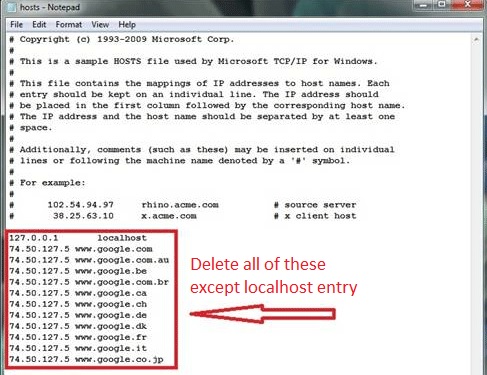
If you are uncertain about the IPs below “Localhost” contact us in out google+ profile and we will try to help you.
Permanently Remove “Facebook Notification” Leftovers
To make sure manual removal is successful, we recommend to use a free scanner of any professional antimalware program to identify any registry leftovers or temporary files and to prevent this from happening again.