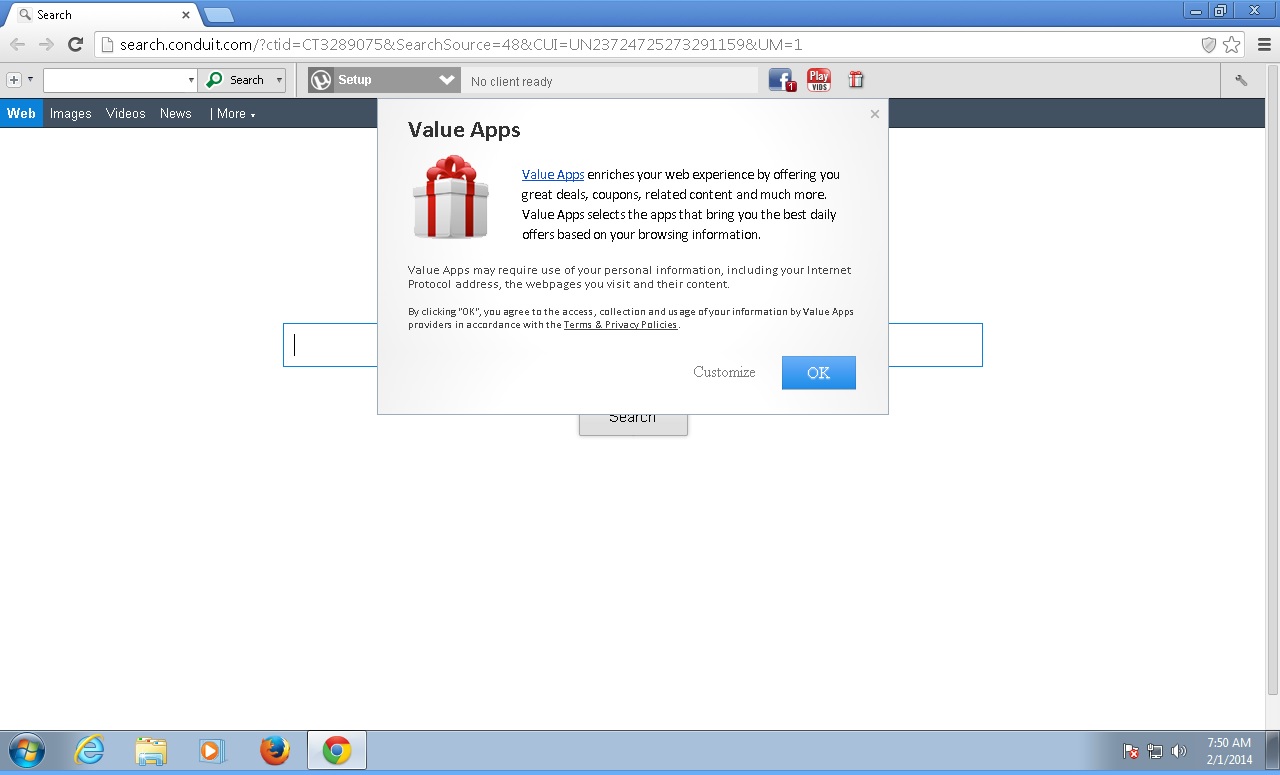Please, have in mind that SpyHunter offers a free 7-day Trial version with full functionality. Credit card is required, no charge upfront.
Conduit Virus Removal Instructions
Conduit is malware installed on your system without user consent, during 3rd party freeware installations. Malware like Conduit can be a part of the bundle that 3rd party freeware programs are made of, or be a part of infected sites. Chances are the adware was downloaded and installed in your system when you happened to visit an infected website.
A Potentially Unwanted Program or PUP, conduit infection in your system can create havoc and disrupt work and internet browsing. Conduit is also a browser hijacking program and will hijack all the browsers in your system. You will be equally unable to use Chrome or Firefox or Internet Explorer. This malware also locks the settings with a lock file in each of your browsers. You will thus be forced to use search.conduit.com as your default search engine at all times.
Besides all of this, you will be constantly bombarded with advertisements and pop-ups with commercials and discounts. A Conduit infected system ups the risk of data theft. Conduit gathers your search and browsing history and makes it available to various advertisers. You will then be redirected to websites sponsored by these advertisers all the time. You will also be shown adverts as per your search history. You will also be shown sponsored links on all your searches.
Conduit’s malicious traits make it a virus, in the literal sense. It installs in your system using the BrowserContainer installer, in the background when you download and install infected 3rd party software. It can also, in turn, download other malicious programs that may wreck your system operations.
It is advisable to uninstall this malware as soon as it is detected to prevent major damage to privacy and data and for uninterrupted internet browsing experience.
Conduit Removal Instructions
Freely distributed through various shareware and free software sites, Conduit is installed in your system in the background, without your consent and most of the times, operates solely in the background. Be its installation, or downloading other malicious software. So it is important to remove the program as soon as it is detected.
The first step in removing the program from the system is to uninstall through the Control Panel in the system. In the Programs & Features tab here, you will find a comprehensive list of all the programs installed in your system. Locate Conduit and simply uninstall. You should also look for any other suspicious looking programs that you did not give permission for and remove them. These could be other malicious programs installed without consent by Conduit.
You will then need to reset the homepage and search engine settings in each of your browsers and delete all cache and cookies to prevent any relapses of the malware. Disable the Conduit toolbar to completely remove the malware from your system.
Having an active and updated anti-virus or anti-spyware program in your system will also help in keeping any future malware, adware or spyware infections at bay.