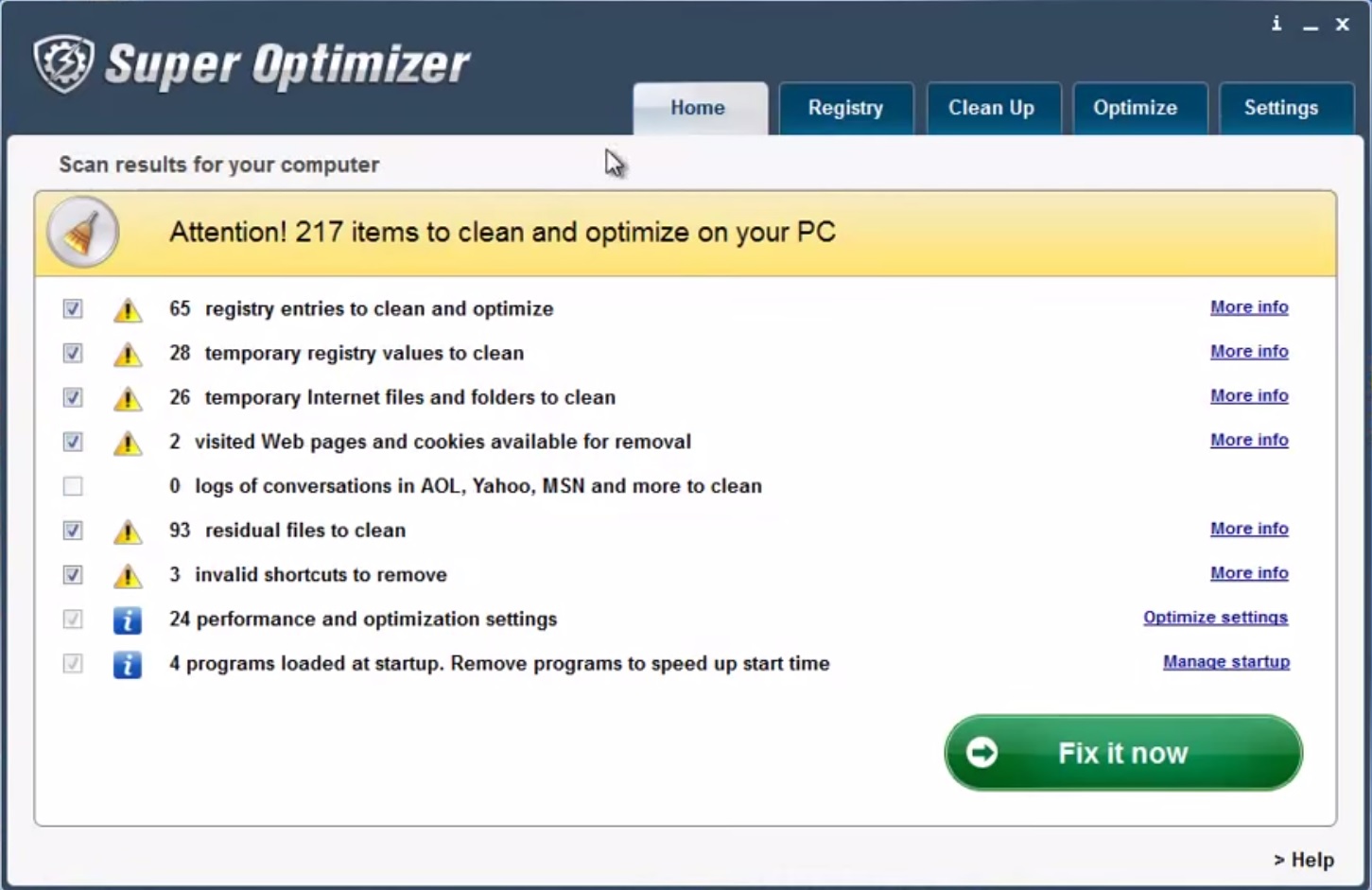Please, have in mind that SpyHunter offers a free 7-day Trial version with full functionality. Credit card is required, no charge upfront.
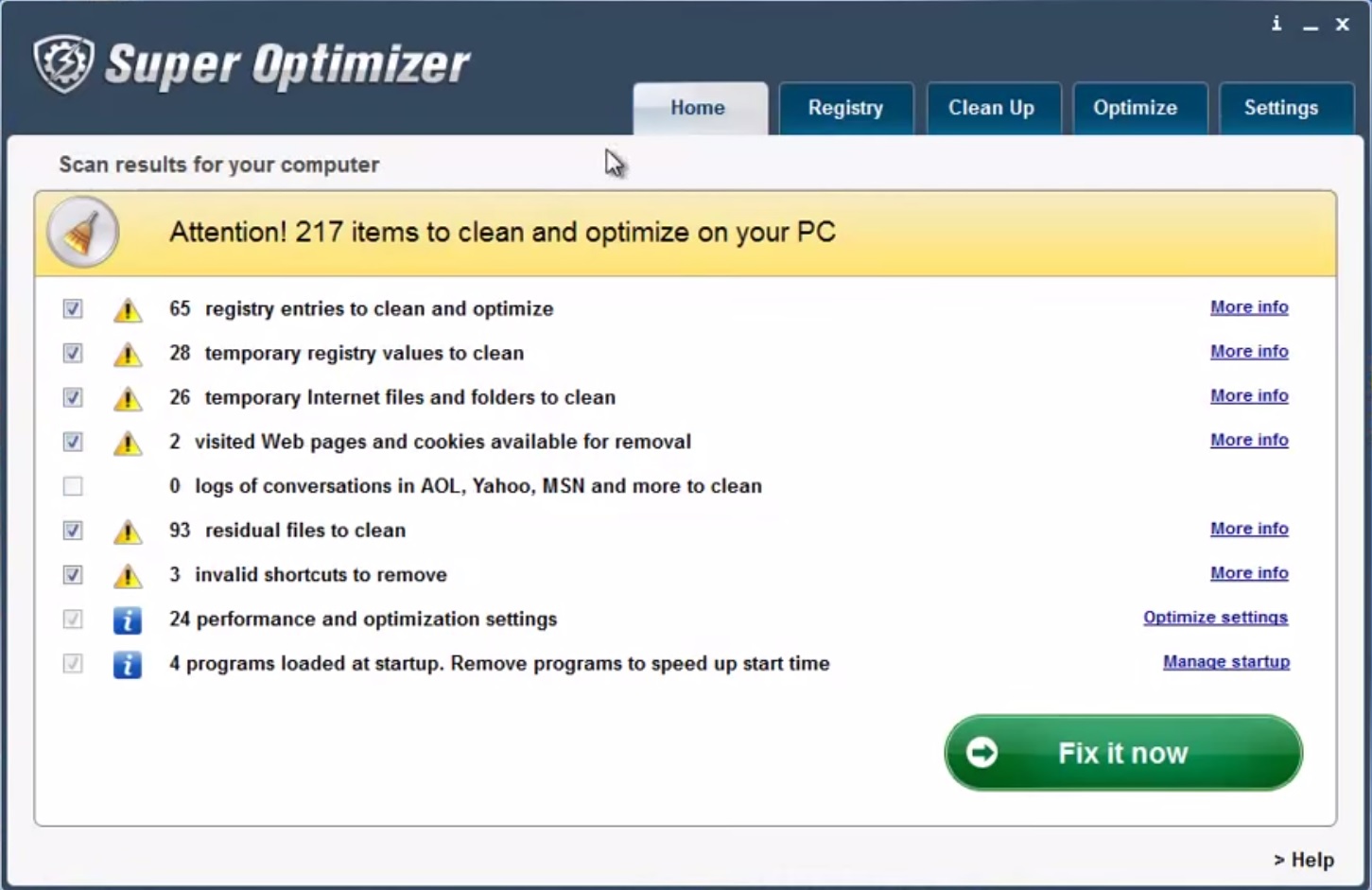
Should I Remove Super Optimizer?
As the name suggests, Super Optimizer is designed to optimize your system and help keep malware and junk files out, or at least that’s its selling point. It appears reliable and professional, but is actually far from it. In reality, the application “helps” you by doing a fake scan on your computer and “finding” a number of threats that cannot be removed with the free version, but will require the assistance of the full version which, of course, isn’t free. Hence derives the notion that Super Optimizer is nothing more than a potentially unwanted program, which you should remove as soon as possible.
How did I get infected with?
More often than not, computer users aren’t sure how they ended up with Super Optimizer, because it has the tendency to sneak up on your computer. Due to that tendency, many actually think that the application is a virus, and although it isn’t classified as one, there are merits to that comparison. Like most viruses, Super Optimizer has the ability to settle deep within your operating system, which naturally makes the removal process a bit more difficult. Also, it shares some of the browser hijacker traits, and is generally annoying, as it interferes with your computer experience. Like a virus.
Why is this dangerous?
It is highly probable that you got the application during a software setup process, as a package deal. Once it makes its way to your computer, the application does a system scan and shows you a whole array of errors that need your attention. But can you trust Super Optimizer? The chance remains that it is nothing more than a scam designed to trick you into paying for something you don’t need. Super Optimizer can bring adware and other suspicious software to your system, and slow down your system performance altogether. The best thing you can do is remove it as soon as possible, before it has had the chance to do damage.
Super Optimizer Uninstall Procedure.
Windows XP:
- Open the Windows Start Menu from the Task Bar and click on the Control Panel.
- click on Add or Remove Programs.
- Choose Super Optimizer, click on it and select Remove.
Windows Vista/7:
- Click on the Start icon on the Task Bar.
- Click on Control Panel and choose Programs (Uninstall a program).
- Right-click on the Super Optimizer program and select Uninstall.
Windows 8:
- Right-click on the Metro User Interface screen to open a pane and select All apps.
- Select the Control Panel in the Apps menu and then click on Uninstall a program.
- Find the Super Optimizer program, right-click on it and select Uninstall.