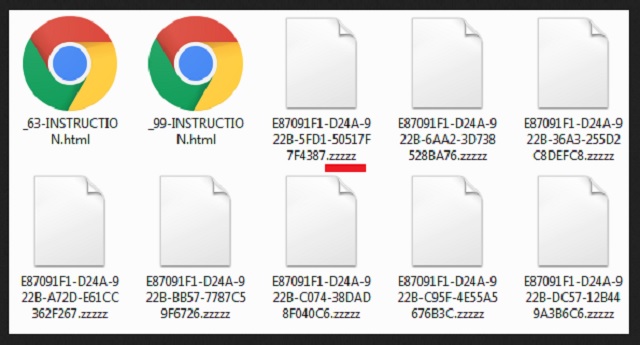Please, have in mind that SpyHunter offers a free 7-day Trial version with full functionality. Credit card is required, no charge upfront.
How to Remove .zzzzz File Extension Ransomware?
Readers recently started to report the following message being displayed when they boot their computer:
$|$+$**
|+__.-
!!! IMPORTANT INFORMATION !!!
All of your files are encrypted with RSA-2048 and AES-128 ciphers.
More information about RSA and AES can be found here:
hxxp://en.wikipedia.org/wiki/RSA (cryptosystem)
hxxp://en.wikipedia.org/wiki/Advanced Encryption Standard
Decrypting of your files is only possible with the private key and decrypt program, which is on our secret server.
To receive your private key follow one of the links:
If all of this addresses are not available, follow these steps:
1. Download and install Tor Browser: hxxp://www.torproject.org/download/download-easy.html
2. After a successful installation, run the browser and wait for initialization.
3. Type in the address bar:
4. Follow the instructions on the site.
_$+=$.$-*$$$
+*-++|| *==_*-a-
__+$|+++-$-.+
It seems the Locky Ransomware is hackers’ favorite infection right now. Why? Because Locky has the full package. This program is stealthy, aggressive, resourceful and destructive. Of course, hackers would try to make it even more problematic. The virus already has a long, long list of versions. Furthermore, they all have curious names. Locky, Thor, Odin, Heimdall and Aesir are Norse Gods and popular Marvel characters. Thanks to hackers, they are now also dreadful ransomware parasites. Crooks have recently started to revisit their older creations. Locky isn’t the only ransomware-type program which has been drastically improved. Cerber is another popular infection that is slowly becoming more and more dangerous. Now, back to your problem. You’re dealing with Locky’s latest variant. It uses the RSA-2048 and AES-128 encrypting algorithm to lock your data. All your data. The virus takes down pictures, music files, Microsoft Office documents, videos, etc. Anything of value you’ve stored on your computer falls victim to this parasite. Ransomware doesn’t play around. Do you now see why file-encrypting programs are considered to be the worst type of viruses? Locky modifies the format of your files. It adds a malicious [8_random_characters]-[4_random_characters]-[4_random_characters]-[4_random_characters]-[12_random_characters].zzzzz extension. Obviously, nothing good could come out of these manipulations. Seeing the .zzzzz appendix means it’s game over. It means the encrypting process has ended and your files are now inaccessible. Locky turns your files into gibberish that your computer won’t be able to recognize. This is how it denies you access to your own personal information. How unfair is that? Due to the parasite’s trickery, you’re unable to use your data. It goes without saying there might be some immensely important files among the encrypted ones. If you thought that was bad, wait till you hear the rest of it. While encrypting your data, Locky creates payment instructions. Yes, payment instructions. It claims that unless you pay a certain sum of money, your files will be locked forever. Hackers actually offer you a bargain. That is why they add the INSTRUCTION.html, _[2_digit_number]INSTRUCTION.html and INSTRUCTION.bmp files. Your desktop wallpaper gets modified as well.
How did I get infected with?
The easiest way to download ransomware is by opening a random email. Crooks could send infections straight to your inbox. Therefore, you must stay away from anything suspicious you may receive. Pay close attention if you don’t personally know the sender. In this case, it’s strongly recommended that you delete the email. By clicking it open, you may let loose all sorts of vicious parasites. Beware of questionable emails from shipping companies and job applications. Never overlook a potential threat. Spam email-attachments and messages aren’t the only infiltration method out there. Infections get spread via exploit kits, freeware bundles, fake program updates, fake torrents. Locky might have landed on board with the help of a Trojan horse. Definitely check out the machine for more parasites because Locky may have company. In addition, stay away from unverified websites. It is a lot less troublesome to prevent installation than to delete a virus. Make no mistake and take care of your PC in time.
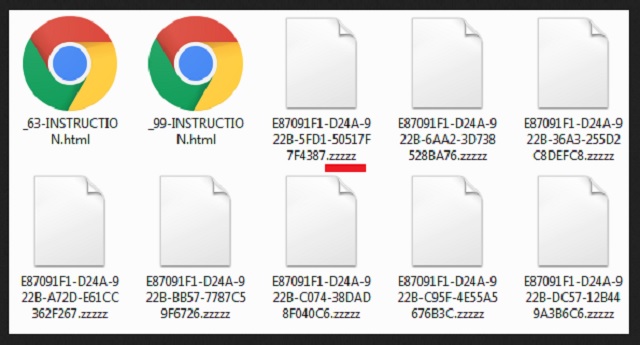
Why is .zzzzz File Extension dangerous?
Ransomware is aiming at your bank account. This is the reason why Locky went after your files in the first place. You’re probably quite fond of your private data. Your precious pictures. Your favorite music. Your videos and important work-related documents. Your memories. By striking your personal information, Locky tries to extort money from you. This pest of a program creates confusion and despair. It creates fear. If you give into panic, though, the virus will successfully scam you. According to its ransom notes, you need a decryption key. The exact sum demanded for the decryptor is still unconfirmed. After all, this program was just discovered a couple of days ago. However, ransomware usually asks for 1 to 3 bitcoins. For those of you unfamiliar with online currency, that is a sum between 730 and over 2100 US dollars. Furthermore, you will receive NOTHING after the payment. This whole thing is a nasty online fraud. In order not to be blackmailed, keep your Bitcoins. Giving your money away would only worsen your already bad situation. Don’t be gullible. Tackle the parasite instead. To do so manually, please follow the comprehensive removal guide you’ll find down below.
.zzzzz File Extension Removal Instructions
Please, have in mind that SpyHunter offers a free 7-day Trial version with full functionality. Credit card is required, no charge upfront.
STEP 1: Kill the Malicious Process
STEP 3: Locate Startup Location
STEP 4: Recover .zzzzz File Extension Encrypted Files
STEP 1: Stop the malicious process using Windows Task Manager
- Open your task Manager by pressing CTRL+SHIFT+ESC keys simultaneously
- Locate the process of the ransomware. Have in mind that this is usually a random generated file.
- Before you kill the process, type the name on a text document for later reference.

- Locate any suspicious processes associated with .zzzzz File Extension encryption Virus.
- Right click on the process
- Open File Location
- End Process
- Delete the directories with the suspicious files.
- Have in mind that the process can be hiding and very difficult to detect
STEP 2: Reveal Hidden Files
- Open any folder
- Click on “Organize” button
- Choose “Folder and Search Options”
- Select the “View” tab
- Select “Show hidden files and folders” option
- Uncheck “Hide protected operating system files”
- Click “Apply” and “OK” button
STEP 3: Locate .zzzzz File Extension encryption Virus startup location
- Once the operating system loads press simultaneously the Windows Logo Button and the R key.
- A dialog box should open. Type “Regedit”
- WARNING! be very careful when editing the Microsoft Windows Registry as this may render the system broken.
Depending on your OS (x86 or x64) navigate to:
[HKEY_CURRENT_USER\Software\Microsoft\Windows\CurrentVersion\Run] or
[HKEY_LOCAL_MACHINE\SOFTWARE\Microsoft\Windows\CurrentVersion\Run] or
[HKEY_LOCAL_MACHINE\SOFTWARE\Wow6432Node\Microsoft\Windows\CurrentVersion\Run]
- and delete the display Name: [RANDOM]

- Then open your explorer and navigate to:
Navigate to your %appdata% folder and delete the executable.
You can alternatively use your msconfig windows program to double check the execution point of the virus. Please, have in mind that the names in your machine might be different as they might be generated randomly, that’s why you should run any professional scanner to identify malicious files.
STEP 4: How to recover encrypted files?
- Method 1: The first and best method is to restore your data from a recent backup, in case that you have one.

- Method 2: File Recovery Software – Usually when the ransomware encrypts a file it first makes a copy of it, encrypts the copy, and then deletes the original. Due to this you may try to use file recovery software to recover some of your original files.
- Method 3: Shadow Volume Copies – As a last resort, you can try to restore your files via Shadow Volume Copies. Open the Shadow Explorer part of the package and choose the Drive you want to recover. Right click on any file you want to restore and click Export on it.