Please, have in mind that SpyHunter offers a free 7-day Trial version with full functionality. Credit card is required, no charge upfront.
This article can help you to remove WannaMine Virus. The step by step removal works for every version of Microsoft Windows.
WannaMine shares a similar name to WannaCry, but it does NOT act like it! WannaCry is a vicious ransomware that locks people out of their systems. And, demands money from its victims. WannaMine is a representative of the Trojan family. It’s a mining Trojan. If you’re unsure of what that means, it’s pretty simple. Let’s explain. WannaMine produces digital money. The program’s creators attempt to mine cryptocurrency using their victim’s CPU Power. The Trojan hijacks your CPU cycles, and mines Monero. Needless to say, that affects your system in quite the negative way. Your system starts to suffer frequent crashes. Your computer starts to lag, and slows down to crawl. Going online turns into a nightmare. WannaMine uses Windows Management Instrumentation and Powershell to run the script. All, while it lurks somewhere in the shadows of your PC, mining Monero. That little details means the Trojan doesn’t download or use any file to infect a system. And, that makes it immensely difficult to track down its exact lurking place on your system. The infection performs this fileless operation. And, turns its detection into quite the impossible task. And, if you can’t find it, you can’t remove it, right? That’s what the tool’s creators count on. That their cyber threat will live onto your system, mining, making money.

How did I get infected with?
The cyber criminals, behind WannaMine, turn to the usual antics. They use the old but gold methods to spread their monstrous tool. The most common method is via a malicious link. Say, you get an email that seems legit. You open it, find a link, and click it. And, end up with a Trojan. It doesn’t need to be a sophisticated and complex scheme for it to work, and fool people. Most users, if they get an email that says it’s from PayPal, they open it. And, they follow the instructions left there. Either due to carelessness, lack of understanding the language, or mere naivety. Bottom line is, the method the Trojan uses, works. Of course, there are other ones it can also turn to. Like, pretending to be a system or program update. Like, Java or Adobe Flash Player. Or, hitching a ride with freeware. Corrupted links and sites remain a favorite. No matter what you do online, be wary. Always apply extra attention. The Web is a dangerous place. Don’t underestimate it. No matter what you do, be vigilant! Try to remember that even a little extra caution goes a long way. It can save you an avalanche of trouble. Don’t make the mistake of choosing carelessness over caution. Never give into gullibility, and haste. Always do your due diligence.
Why is this dangerous?
WannaMine throws you into quite the whirlwind of trouble. It’s a dangerous infection that wreaks havoc, and makes a mess of your system. The worst part of having it, is the security issue. The Trojan’s presence on your PC, opens the door to hackers. And, that places your privacy in danger. Are you willing to gamble with your personal and financial details? Don’t place yourself under such risk! Protect yourself, and your system’s well-being. Acknowledge the immense hazard that is WannaMine. And, act against it. The Trojan does NOTHING positive for you. You can expect to gain nothing but headaches, frustration, and grievances. Avoid the unpleasantness. Get rid of the malicious cyber threat at once. Don’t let the Trojan take reign over your PC. Don’t stand by as it takes up resources to make digital money. Don’t allow it to take the maximum of computer’s processor’s and RAM’s power. Don’t let it eat up to 80% of your computer’s CPU. Or, even more! Do yourself a favor, and get rid of it ASAP.
Manual WannaMine Removal Instructions
Please, have in mind that SpyHunter offers a free 7-day Trial version with full functionality. Credit card is required, no charge upfront.
The WannaMine infection is specifically designed to make money to its creators one way or another. The specialists from various antivirus companies like Bitdefender, Kaspersky, Norton, Avast, ESET, etc. advise that there is no harmless virus.
If you perform exactly the steps below you should be able to remove the WannaMine infection. Please, follow the procedures in the exact order. Please, consider to print this guide or have another computer at your disposal. You will NOT need any USB sticks or CDs.
STEP 1: Track down WannaMine related processes in the computer memory
STEP 2: Locate WannaMine startup location
STEP 3: Delete WannaMine traces from Chrome, Firefox and Internet Explorer
STEP 4: Undo the damage done by the virus
STEP 1: Track down WannaMine related processes in the computer memory
- Open your Task Manager by pressing CTRL+SHIFT+ESC keys simultaneously
- Carefully review all processes and stop the suspicious ones.

- Write down the file location for later reference.
Step 2: Locate WannaMine startup location
Reveal Hidden Files
- Open any folder
- Click on “Organize” button
- Choose “Folder and Search Options”
- Select the “View” tab
- Select “Show hidden files and folders” option
- Uncheck “Hide protected operating system files”
- Click “Apply” and “OK” button
Clean WannaMine virus from the windows registry
- Once the operating system loads press simultaneously the Windows Logo Button and the R key.
- A dialog box should open. Type “Regedit”
- WARNING! be very careful when editing the Microsoft Windows Registry as this may render the system broken.
Depending on your OS (x86 or x64) navigate to:
[HKEY_CURRENT_USER\Software\Microsoft\Windows\CurrentVersion\Run] or
[HKEY_LOCAL_MACHINE\SOFTWARE\Microsoft\Windows\CurrentVersion\Run] or
[HKEY_LOCAL_MACHINE\SOFTWARE\Wow6432Node\Microsoft\Windows\CurrentVersion\Run]
- and delete the display Name: [RANDOM]

- Then open your explorer and navigate to: %appdata% folder and delete the malicious executable.
Clean your HOSTS file to avoid unwanted browser redirection
Navigate to %windir%/system32/Drivers/etc/host
If you are hacked, there will be foreign IPs addresses connected to you at the bottom. Take a look below:
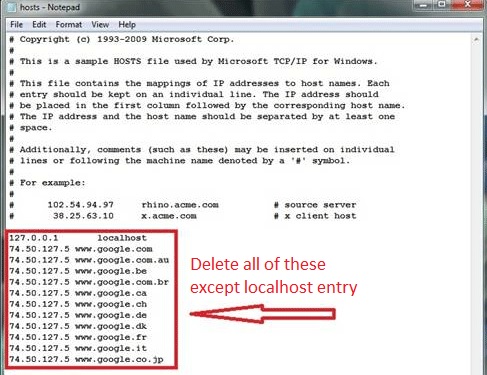
Step 4: Undo the possible damage done by WannaMine
This particular Virus may alter your DNS settings.
Attention! this can break your internet connection. Before you change your DNS settings to use Google Public DNS for WannaMine, be sure to write down the current server addresses on a piece of paper.
To fix the damage done by the virus you need to do the following.
- Click the Windows Start button to open the Start Menu, type control panel in the search box and select Control Panel in the results displayed above.
- go to Network and Internet
- then Network and Sharing Center
- then Change Adapter Settings
- Right-click on your active internet connection and click properties. Under the Networking tab, find Internet Protocol Version 4 (TCP/IPv4). Left click on it and then click on properties. Both options should be automatic! By default it should be set to “Obtain an IP address automatically” and the second one to “Obtain DNS server address automatically!” If they are not just change them, however if you are part of a domain network you should contact your Domain Administrator to set these settings, otherwise the internet connection will break!!!
- Check your scheduled tasks to make sure the virus will not download itself again.
How to Permanently Remove WannaMine Virus (automatic) Removal Guide
Please, have in mind that once you are infected with a single virus, it compromises your whole system or network and let all doors wide open for many other infections. To make sure manual removal is successful, we recommend to use a free scanner of any professional antimalware program to identify possible virus leftovers or temporary files.




