Please, have in mind that SpyHunter offers a free 7-day Trial version with full functionality. Credit card is required, no charge upfront.
Delta Search is a malicious program that installs without user consent and hijacks all the web browsers in your system. It is because of these malicious traits and more that Delta search has been touted a PUP, or Potentially Unwanted Program by experts.
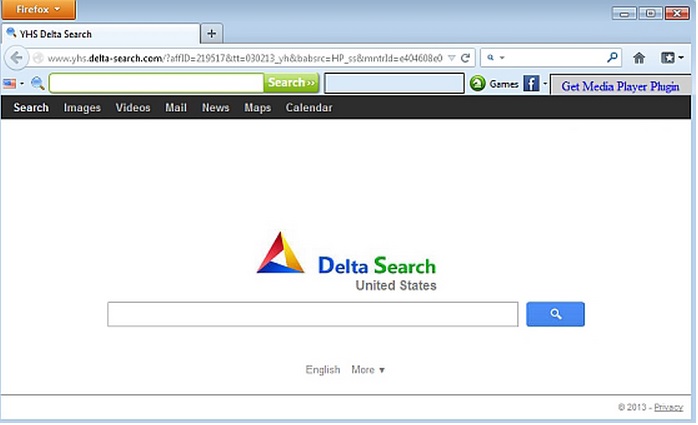
How did Delta Search Infected My Computer
Delta search is most commonly distributed through infected 3rd party freeware and shareware installation bundles. Alternatively, it could have also been automatically downloaded from infected websites, links or by another malicious program in your system, something like Snap.do or others. Users tend to install 3rd party freeware using the default installation settings, which automatically installs any additional programs. The installation bundle may be infected with malware such as Delta search, and the default installation installs these “additional” programs along with the programs that originally downloaded. In the default settings, you unknowingly give authorization to install all the programs in the bundle. In such cases installing with the custom settings helps monitor each step of the installation and deselect installation of any additional programs or potential malwares.
Why Delta Search is Mallicious
First off, Delta search is installed with permission. That in itself is malicious enough. Besides this, it also hijacks all your web browsers and makes changes in all of them. You will find delta-search.com to be your default homepage and search engine in all the browsers in your system. It will also constantly redirect you to various advertiser supported websites and links every times you search for something on either of the browsers. Also the top most, and most relevant search results in your searches on this pseudo search engine will be advertiser sponsored links. There is no guarantee of the authenticity or security of the websites that Delta redirects users to. These could be infected sites that may download other malware or spyware to your system and increase the contamination.
Delta search has variations: Delta search virus, Delta-search.com redirect, yhs.delta-search.com, mixidj.delta-search.com, visualbee.delta-search.com, which are only other malicious links to infected sites. Prepared by owners of the malware to increase chances of users getting infected with the malware, these variations have the same harmful effects of the original malware.
Delta search also installs a Delta search toolbar in all of your browsers to make web searches “easier”.
Delta search tracks user’s search history and internet usage habits and makes the system and personal information of the users vulnerable to advertisers and cyber criminals.
How to Uninstall Delta Search from Firefox
- Uninstall Delta Search from the Control Panel’s Programs & Features tab.
- Make sure you delete any other suspicious programs
- Reset the homepage and search engine settings to the ones of your choice.
- Delete the Delta Search extension from the browser and browser shortcuts on your desktop.
- Clear the cache, cookies, and search history.
- Open a new tab in Firefox and type “about:config” and reset any Delta extensions that you may find here.
- Disable the Delta search toolbar.
Delta Search Removal Tool
Nevertheless, manual removal is successful, I recommend using any professional malware scanner to identify and remove all Delta Search malware leftovers.

