Please, have in mind that SpyHunter offers a free 7-day Trial version with full functionality. Credit card is required, no charge upfront.
Snap.Do Virus Removal Instructions
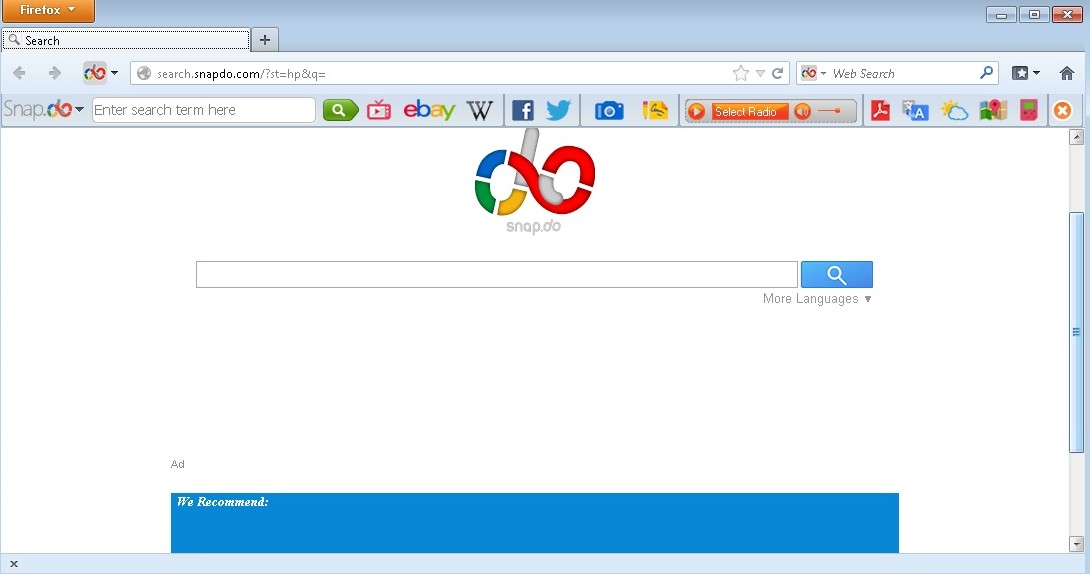
A PUP (Potentially Unwanted Program) and a malware, this is one of the most innocent looking spyware programs. Supported by advertisers, Snap.do is installed in your system when you download and install 3rd party freeware such as video and audio streaming programs, editing software, or even pdf converters. Snap.do is majorly a browser hijacking software, which takes over all the browsers in your system and changes all the default settings to ones of its own. Your default home page and search engines on all the browsers will be changed and locked, to prevent you from reverting to changes of your choice.
Even though Snap.do is not touted a virus, its behavior can be termed malicious for the simple reason, that it does not seek user consent for any of its operations. Be it its installation and download, or changing the browser settings, or downloading other malicious programs in the background. Snap.do also collects and tracks all of your search and internet browsing history, and gives access to all your personal and private data to advertisers and cyber criminals.
Since it comes bundled with infected software, or through infected sites, its download and installation on your system go undetected till you notice the changes on your system and the considerable slowing down of the system operations. It disrupts work by bombarding you with adverts from advertisers through pop-ups and pop-unders, constant redirects, and forcing you to use its search engine, search.snap.do and Snap.do homepage.
Snap.do infection in your system makes your system highly vulnerable to data theft, while you are constantly being watched by anonymous 3rd parties to whom all your information is made available.
Removal Instructions for Snap.do
Snap.do is easy to remove from your system. What is annoying and tiresome is the recovery operations that need to be followed in order to amend the damage it has caused.
The first step in removing Snap.do from your system should be to uninstall it from the Programs and Features tab in your Control Panel. Search for Snap.do in the list of all the programs installed in your system, and simply uninstall it for the first basis removal of the malware. You can alternatively search for “Resoft Ltd.” in the Publisher details and uninstall the program that goes with. You will also need to remove any other suspicious looking programs that you did not install or give permission for installation. These could be other malware or spyware that Snap.do installed in your system before it was uninstalled.
Since Snap.do infects and corrupts all the browsers, manual clean-up will be necessary to get everything back to normal. You will have to go to the settings in each of the browsers and reset the default search engine and homepage of your choice. You will also need to disable the Snap.do search toolbar to remove all traces of the malware form your browsers. Any suspicious programs and extensions will also have to be removed to prevent any other malware from contaminating your system.

