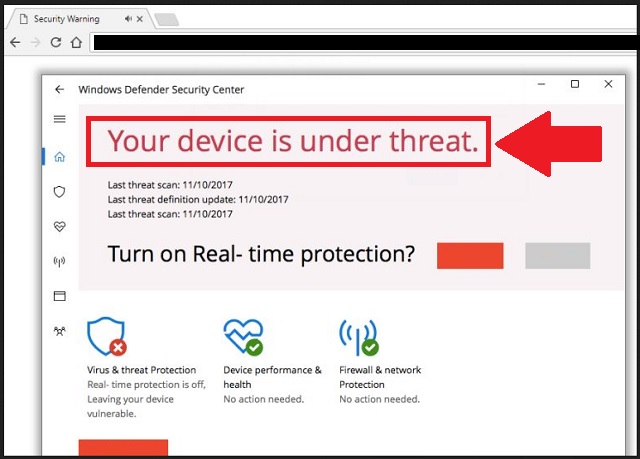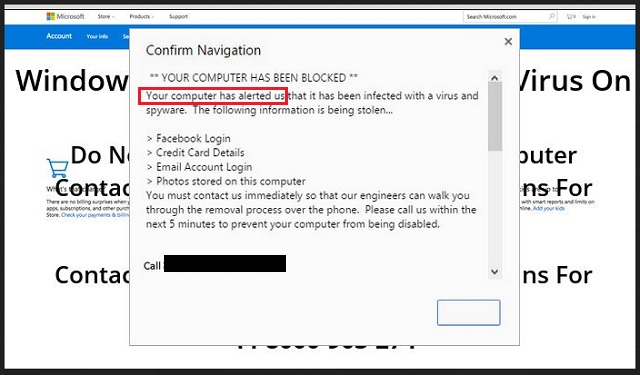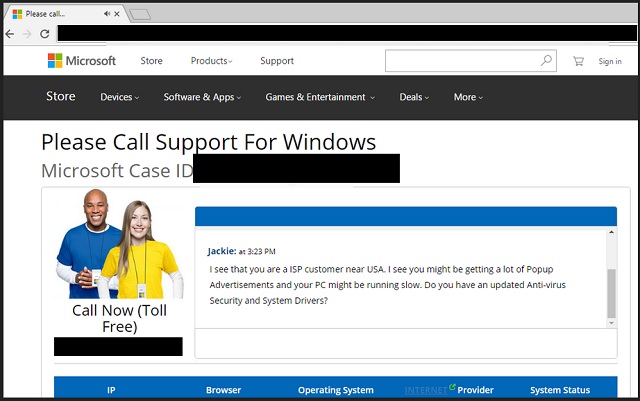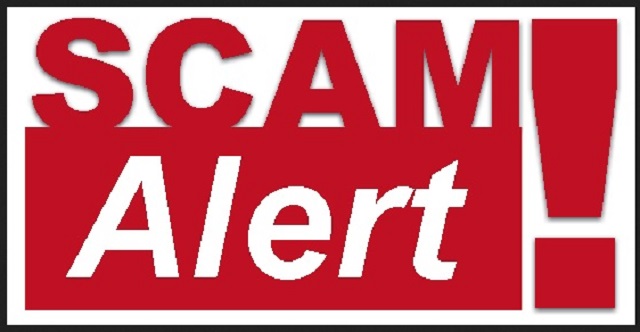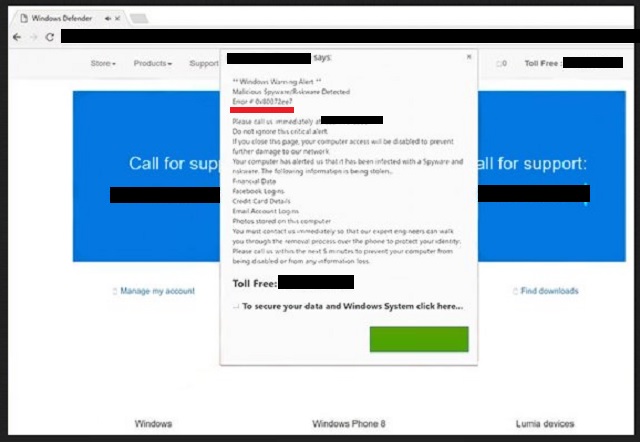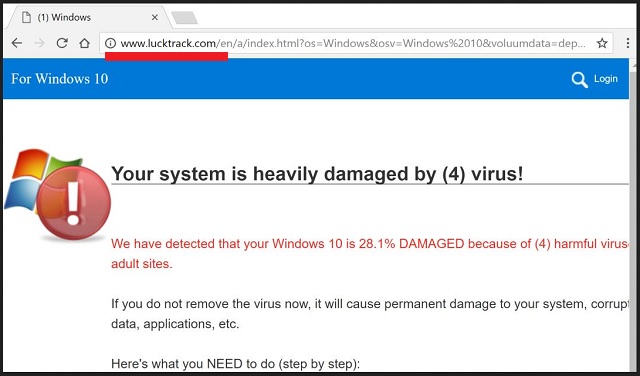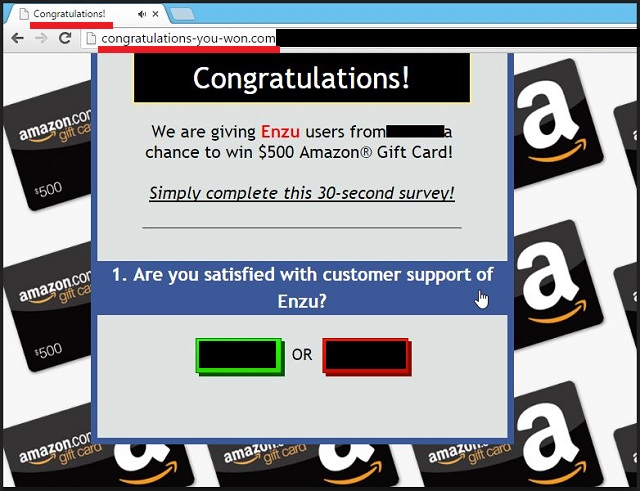Remove “Message from Microsoft: Computer is infected” Alerts
Can’t Remove Message from Microsoft: Computer is infected pop-ups? Do you see the “Message from Microsoft: Computer is infected” messages every time you go online? Don’t you find it strange that it isn’t your anti-virus app that displays the alert but some random website! Well, we have good and bad news for you. The good … Read more