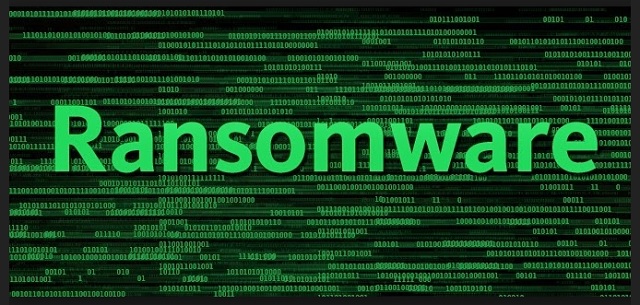Please, have in mind that SpyHunter offers a free 7-day Trial version with full functionality. Credit card is required, no charge upfront.
How to Remove Support_Repair@qq.com Ransomware?
Readers recently started to report the following message being displayed when they boot their computer:
All your important files were encrypted on this computer.
You can verify this by click on see files an try open them.
Encrtyption was produced using unique KEY generated for this computer.
To decrypted files, you need to otbtain private key.
The single copy of the private key, with will allow you to decrypt the files, is locate on a secret server on the internet;
The server will destroy the key within 24 hours after encryption completed.
Payment have to be made in maxim 24 hours
To retrieve the private key, you need to pay 2 BITCOINS
If you are not familiar with bitcoin you can buy it from here :
SITE : www.localbitcoin.com
Bitcoins have to be sent to this address: 1NJNG57hFPPcmSmFYbxKmL33uc5nLwYLCK
After you’ve sent the payment send us an email to : support_repair@qq.com with subject : ERROR-ID-63100778(2BITCOINS)
After we confirm the payment , we send the private key so you can decrypt your system.
Ransomware viruses are the worst type of infections. These parasites sneak into your machine and lock your personal files. To restore your access to your own pictures and videos, you must pay a ransom. The Support_Repair@qq.com Ransomware is not an exception. This virus is quite typical. It has encrypted all your precious files. This menace is extremely obnoxious. It demands the enormous 2BTC ransom. This is worth about 5 500 USD. The virus also gives you only 24hours to pay. IF you don’t, the only decryption key will be permanently deleted from the server it is saved on. Don’t do anything reckless. The ransomware is using trying to lure you into impulsive actions. Be rational. If you pay the ransom, you may lose your money and files. You are dealing with cyber criminals. These people are not going to play fair. They will double-cross you. Be absolutely sure that they will. Make an informative decision. The Support_Repair@qq.com Ransomware is not innovative. It is a typical virus of its category. It uses an advanced encryption algorithm to lock your files. Just line most ransomware infections. The only way to unlock your files is to gain a decryption key. This key is not something that is freely shared. Its only copy is held on a remote server. And, of course, only the hackers can send it to you. It sounds simple enough. Once you pay, you will receive the needed tools to restore your files. In practice, however, hackers tend to ignore the victims. Ransomware viruses are deadly. In some cases, it is better to discard your files. Consider this option. If there is no other way to restore your files, maybe it will be better to lose your files. Whatever you decide, keep in mind that neither the decryption key nor the file-restore will delete the virus itself. It is essential to clean your computer. Otherwise, you risk your newly restored data getting re-encrypted. Use a trustworthy anti-virus program to scan your machine and delete all suspicious files.
How did I get infected with?
The Support_Repair@qq.com ransomware uses classic strategies to spread itself. The virus is usually hidden behind a support fraud. You will see a message stating that there is a problem with your device. Don’t dial the free international number. If you contact the crooks, they will deceive you. They will make you install shady software which, more often than not, turns out to be a ransomware. The Internet is bursting with viruses. Only your caution can prevent infections. Other commonly used virus distribution methods are spam emails and fake software updates. Yes, the good old spam emails. Don’t open letters from strangers. This is as accurate today as it was ten years ago. Scammers write on behalf of well-known organizations. They would attach a corrupted file and/or embed malicious code in the body of the letter itself. Before you even open an email from a stranger, check the sender’s contacts. You can enter the questionable email address into some search engine. If it was used for shady business, someone must have complained online. Yet, this method is not flawless. Therefore, double-check the sender. If the questionable email pretends to be sent from an organization, go to their official website. There, under the contact section, you can find their authorized email addresses. Compare them with the one you have received a message from. If they don’t match, you know what to do. Delete the spam email immediately. Be always vigilant. You can spare yourself tons of problems if you are careful.
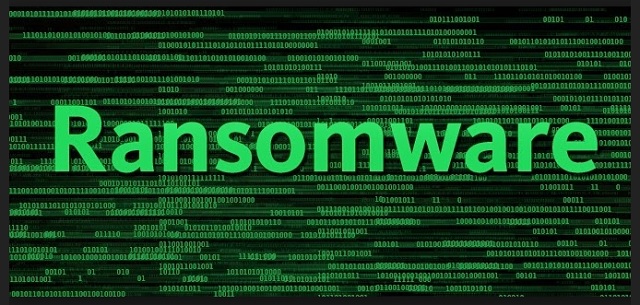
Why is Support_Repair@qq.com dangerous?
The Support_Repair@qq.com Ransomware is extremely invasive. It has managed to encrypt all your personal files. Documents, pictures, videos, you can see their icons, but you can open or use them. The virus demands an enormous sum. Don’t pay it. No one can guarantee you that the hacker will send you a working decryption key, if they send you anything at all. These people are criminals. They want your money and only money. There are cases when the victims paid, but got nothing in return. Other victims got a key that worked only partially. Don’t contact the crooks. There may be a way to restore your data for free. If you have system backups on external memory, you can use them to restore your files. Be warned! This step will not remove the virus. Whatever you do, you must clean your machine first. Otherwise, you risk infecting your backup storage too. Remove the Support_Repair@qq.com ransomware. You can do it manually, yet, we recommend you to use an automated solution. These types of infections are quite hard to be removed completely. If you miss some file, the virus may restore itself. It is essential to delete all malicious virus components. Downloaded a trustworthy anti-virus program.
Support_Repair@qq.com Removal Instructions
Please, have in mind that SpyHunter offers a free 7-day Trial version with full functionality. Credit card is required, no charge upfront.
STEP 1: Kill the Malicious Process
STEP 3: Locate Startup Location
STEP 4: Recover Support_Repair@qq.com Encrypted Files
STEP 1: Stop the malicious process using Windows Task Manager
- Open your task Manager by pressing CTRL+SHIFT+ESC keys simultaneously
- Locate the process of the ransomware. Have in mind that this is usually a random generated file.
- Before you kill the process, type the name on a text document for later reference.

- Locate any suspicious processes associated with Support_Repair@qq.com encryption Virus.
- Right click on the process
- Open File Location
- End Process
- Delete the directories with the suspicious files.
- Have in mind that the process can be hiding and very difficult to detect
STEP 2: Reveal Hidden Files
- Open any folder
- Click on “Organize” button
- Choose “Folder and Search Options”
- Select the “View” tab
- Select “Show hidden files and folders” option
- Uncheck “Hide protected operating system files”
- Click “Apply” and “OK” button
STEP 3: Locate Support_Repair@qq.com encryption Virus startup location
- Once the operating system loads press simultaneously the Windows Logo Button and the R key.
- A dialog box should open. Type “Regedit”
- WARNING! be very careful when editing the Microsoft Windows Registry as this may render the system broken.
Depending on your OS (x86 or x64) navigate to:
[HKEY_CURRENT_USER\Software\Microsoft\Windows\CurrentVersion\Run] or
[HKEY_LOCAL_MACHINE\SOFTWARE\Microsoft\Windows\CurrentVersion\Run] or
[HKEY_LOCAL_MACHINE\SOFTWARE\Wow6432Node\Microsoft\Windows\CurrentVersion\Run]
- and delete the display Name: [RANDOM]

- Then open your explorer and navigate to:
Navigate to your %appdata% folder and delete the executable.
You can alternatively use your msconfig windows program to double check the execution point of the virus. Please, have in mind that the names in your machine might be different as they might be generated randomly, that’s why you should run any professional scanner to identify malicious files.
STEP 4: How to recover encrypted files?
- Method 1: The first and best method is to restore your data from a recent backup, in case that you have one.

- Method 2: File Recovery Software – Usually when the ransomware encrypts a file it first makes a copy of it, encrypts the copy, and then deletes the original. Due to this you may try to use file recovery software to recover some of your original files.
- Method 3: Shadow Volume Copies – As a last resort, you can try to restore your files via Shadow Volume Copies. Open the Shadow Explorer part of the package and choose the Drive you want to recover. Right click on any file you want to restore and click Export on it.