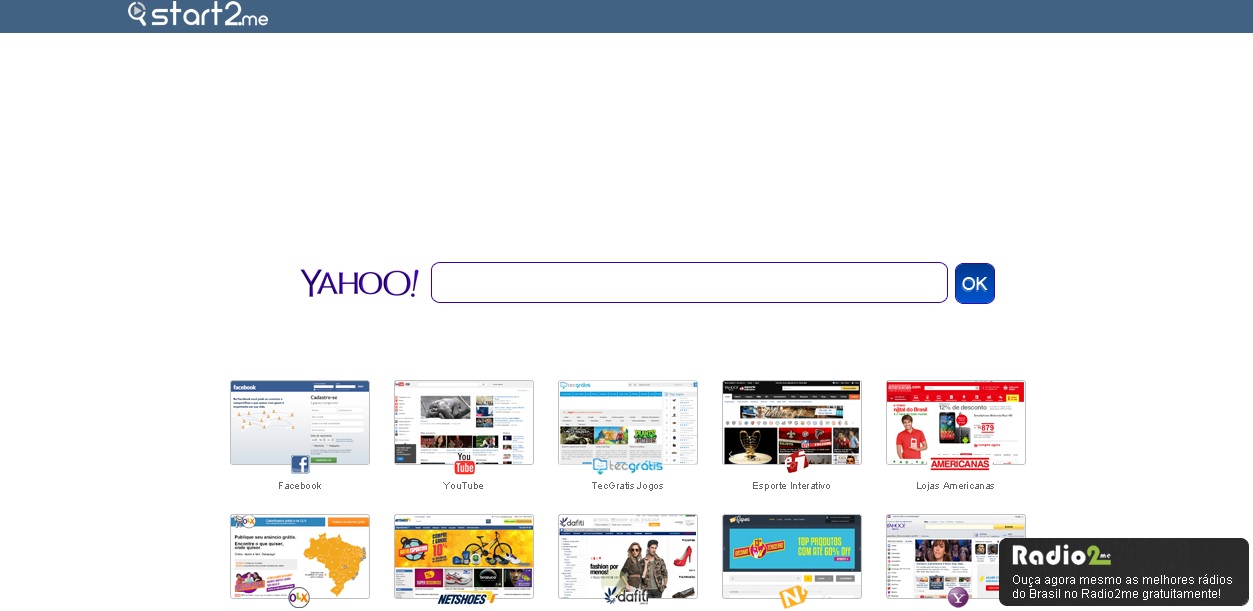Please, have in mind that SpyHunter offers a free 7-day Trial version with full functionality. Credit card is required, no charge upfront.
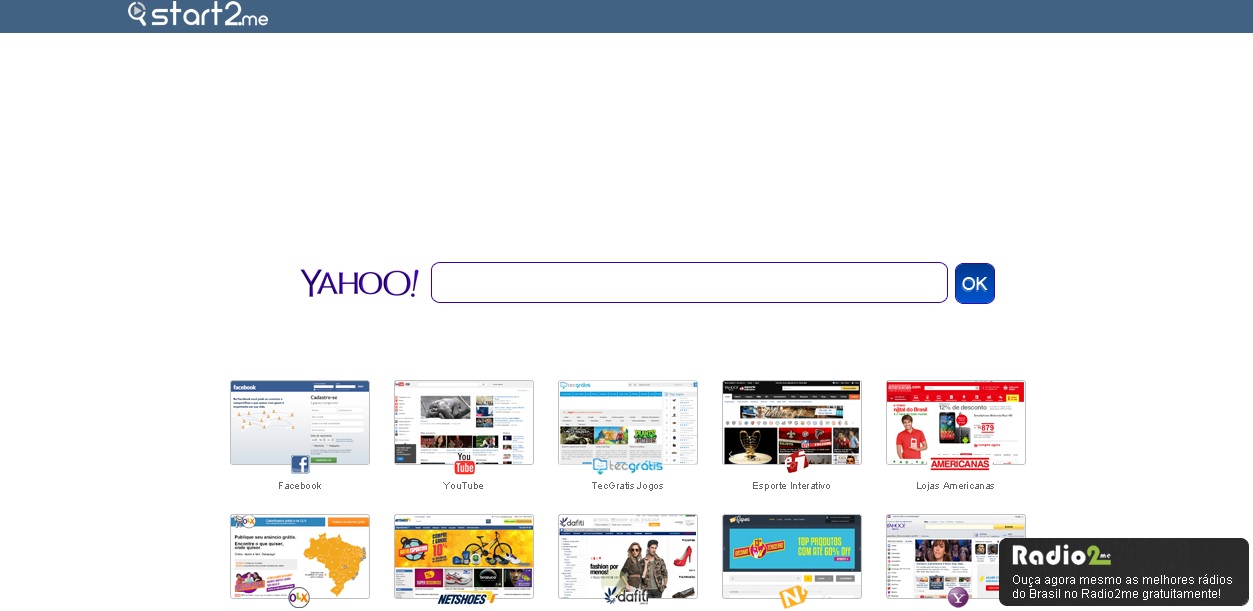
Your Homepage just changed to start2.me? Find out how to change it back.
Start2.me is a search engine which computer users often mistaken with a browser hijacker because it replaces the default homepage and search provider. It seems to be targeted at Brazilian users, however, anyone else might as well be affected by it. Also, it does not matter what your default web browser is because Start2.me is compatible with all the main ones – Internet Explorer, Mozilla Firefox and Google Chrome. Although Start2.me does not aim to expose you to malicious websites, the program can easily be exploited by third parties, which is why you should remove it from your computer.
How did I get infected with start2.me?
If you have the habit of installing freeware applications often, it will not be long before Start2.me appears in the place of your homepage. Any freeware applications installed through Smart Installer will bring Start2.me and other unwanted programs to your system. Please note that you will most probably be given the opportunity not to install them. Select Custom/Advanced installation option instead of the quicker one and do not skip any steps because they might provide you with an option to accept or decline additionally installed software.
Why is start2.me dangerous?
The main drawback of Start2.me is its vulnerability. You cannot rely on the search engine to provide you entirely with genuine search results because among them there will be sponsored ads as the program is advertisement-supported. What is more, Start2.me employs customized Yahoo search engine and does not provide original search results, which makes the application rather useless. Delete Start2.me now to avoid numerous annoying advertisements and redirections to corrupted third-party websites.
Start2.me removal procedure:
Please, have in mind that SpyHunter offers a free 7-day Trial version with full functionality. Credit card is required, no charge upfront.
If you perform exactly the steps below you should be able to remove the start2.me infection. Please, follow the procedures in the exact order. Please, consider to print this guide or have another computer at your disposal. You will NOT need any USB sticks or CDs.
STEP 1: Uninstall start2.me from Add\Remove Programs
STEP 2: Clean the parasite from Chrome, Firefox or IE
STEP 3: Permanently get rid of the adware leftovers (optional)
STEP 1 : Uninstall start2.me from Your Computer
Simultaneously press the Windows Logo Button and then “R” to open the Run Command

Type “Appwiz.cpl”
 Locate start2.me program and click on uninstall/change. To facilitate the search you can sort the programs by date. review the most recent installed programs first. In general you should remove all unknown programs.
Locate start2.me program and click on uninstall/change. To facilitate the search you can sort the programs by date. review the most recent installed programs first. In general you should remove all unknown programs.
STEP 2 : Eliminate from Chrome, Firefox or IE
- Open Google Chrome
- In the Main Menu, select Tools then Extensions
- Remove the Unwanted Extension by clicking on the little recycle bin
- Reset Google Chrome by Deleting the current user to make sure nothing is left behind
- Open Mozilla Firefox
- Press simultaneously Ctrl+Shift+A
- Disable any unknown add on
- Go to Help
- Then Troubleshoot information
- Click on Reset Firefox

- Open Internet Explorer
- On the Upper Right Corner Click on the Gear Icon
- Go to Toolbars and Extensions and disable the unwanted browser helper object.
- Click on Internet options
- Select the Advanced tab and click on Reset.
- Close IE
Go to your program files folder and delete the start2.me directory. You may also clean your Windows Registry from the malicious CLSIDs
Permanently clean start2.me leftovers
Nevertheless, manual removal is successful, I recommend to scan with any professional antimalware tool to identify and remove the malware leftovers.