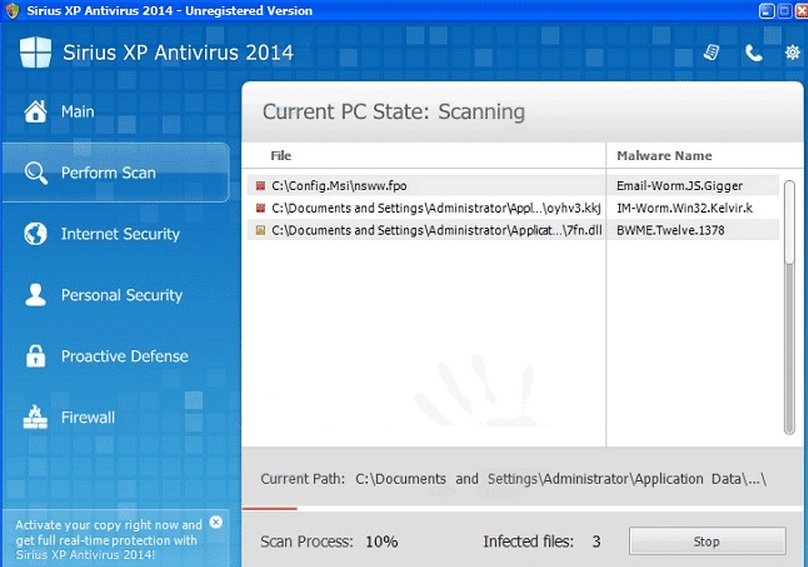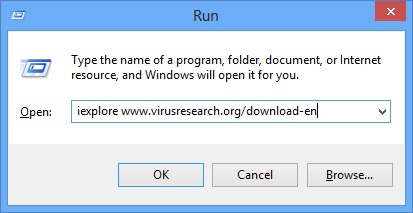Please, have in mind that SpyHunter offers a free 7-day Trial version with full functionality. Credit card is required, no charge upfront.
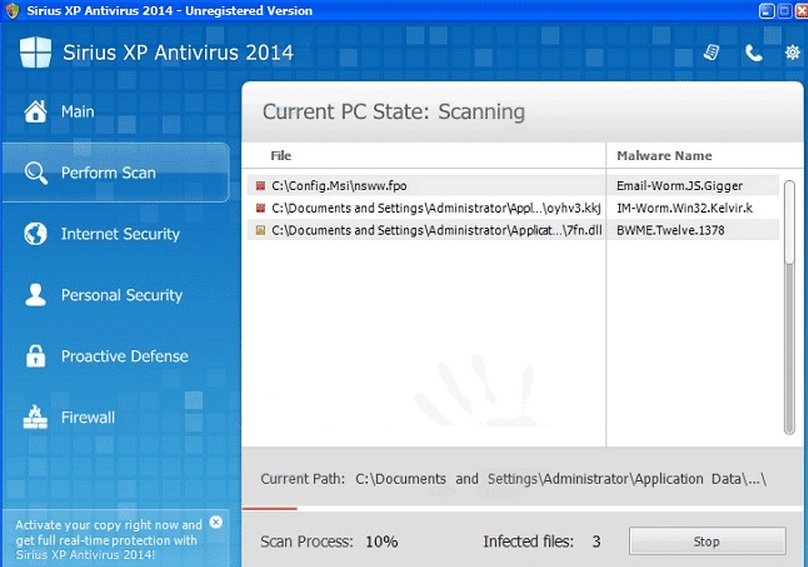
Remove Sirius XP Antivirus 2014 immediately!
Although it pretends to be a legitimate security scanner, Sirius XP Antivirus 2014 is just another fake anti-spyware tool of the FakeRean/Braviax family of rogue anti-virus programs. The application is one of many similar programs that only differ in the type of operating system they are targeted at. For example, Sirius XP Antivirus 2014 affects Windows XP operating system, Sirius Win 7 Antivirus 2014 affects Windows 7 operating system, and so on. Whichever you encounter, you should know not to trust it because they are created with the single goal to take your money without really protecting your system.
How did I get infected with Sirius XP Antivirus 2014?
There is no official download page for Sirius XP Antivirus 2014, which is the first thing that should make you doubt its reliability. This also brings up the question of how it managed to enter your operating system. Rogue anti-spyware tools are very often distributed with the help of online advertisements that appear when you visit untrustworthy websites. They usually claim that your system is at risk and that you need to scan it and remove the threats immediately. They also provide a button that is supposed to initiate the scan. Clicking the button means allowing Sirius XP Antivirus 2014 or another similar app to get installed on your PC.
Why is Sirius XP Antivirus 2014 dangerous?
When Sirius XP Antivirus 2014 gets installed on the system, it blocks some executable files that will prevent you from doing many of your daily activities on the web. It will also be set to start automatically with every system start-up, so whenever you turn your computer on you will be presented with warning alerts by Sirius XP Antivirus 2014. The program will also simulate system scans and will provide you with fake results. This is all done to convince you that your PC has been seriously infected and that you can only solve the issues by purchasing the full version of Sirius XP Antivirus 2014. Agreeing to do it means wasting money on a program that will let infections into your system rather than stop them. For this reason, you should locate and delete Sirius XP Antivirus 2014 as soon as possible.
Sirius XP Antivirus 2014 removal instructions
Please, have in mind that SpyHunter offers a free 7-day Trial version with full functionality. Credit card is required, no charge upfront.
STEP 1: Start Your Computer into Safe Mode with Command Prompt
- Make sure you do not have any floppy disks, CDs, and DVDs inserted in your computer
- Restart the computer
- When you see a table, start tapping the F8 key every second until you enter the Advanced Boot Options

- in the Advanced Boot Options screen, use the arrow keys to highlight Safe Mode with Networking , and then press ENTER.

- Once the operating system loads press simultaneously the Windows Logo Button and the R key.
- A dialog box should open. Type iexplore www.virusresearch.org/download-en
- you browser will open and a professional scanner will start downloading
- Follow the instruction and use the professional malware removal tool to detect the files of the virus.
- After performing a full scan you will be asked to register the software. You can do that or perform a manual removal.
To perform Manual removal you need to delete all executable files in your %localappdata% folder. Then in the Windows registry, remove the run key that is pointing to this executable.
Please, have in mind that the names of the files are generated randomly, that’s why you run the professional scanner to identify the files.
This infection also damages the Security Center (Wscsvc) Windows service. Once the infection is removed, you should repair these services manually.
It is always a good idea to use a reputable anti-malware program to prevent this from happening on the first place.