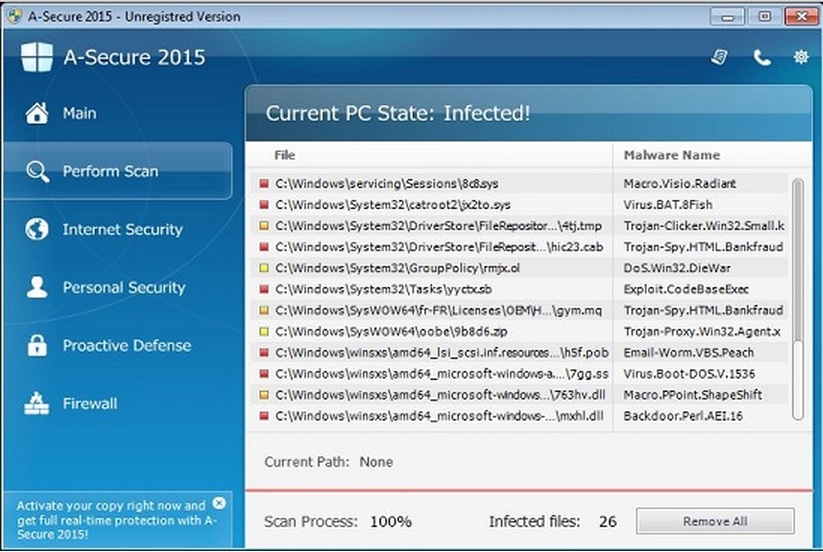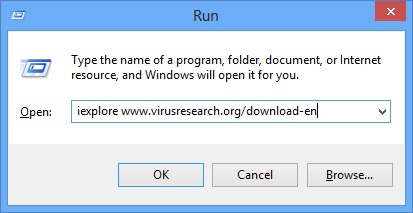Please, have in mind that SpyHunter offers a free 7-day Trial version with full functionality. Credit card is required, no charge upfront.
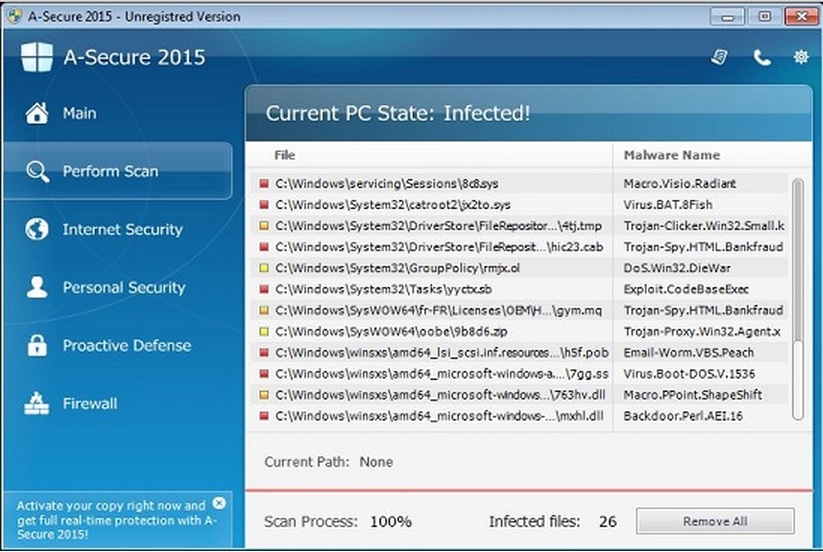
Remove A-Secure 2015 immediately!
You will be presented with scan results by A-Secure 2015 if the fake anti-virus tool has been installed on your PC. The program is part of the FakeRean/Braviax group of rogue security applications and is identical to all other members of this family. The most important you should remember is not to believe the information A-Secure 2015 will give you about your system’s condition. You can be certain that even if there are any infections on your PC, A-Secure 2015 will not inform you about them. The program has been created to earn money for its developers, not to work against malware.
How did I get infected with A-Secure 2015?
Just like Rango Win XP Protection 2014, Zorton Win 7 Antivirus 2014, or any other application from their group, A-Secure 2015 is also not distributed in an official manner. This means that it sneaks into your PC bundled with freeware. Please note that if A-Secure 2015 is residing on your system, a number of other unwanted programs will be there as well. Therefore, you should make sure your system is better maintained and protected if you want to prevent the appearance of similar applications in future.
Why is A-Secure 2015 dangerous?
It is easy to mistaken A-Secure 2015 for a legitimate security program because it is designed to look genuine and harmless. Moreover, it will present you with scan results, which is also a typical feature of anti-virus applications. Still, you should not let yourself be deceived by A-Secure 2015. The scan results you will see are fake and they aim to scare you by claiming that there is a number of infections on your PC, ranging from adware to Trojans. You will be offered to purchase the full version of A-Secure 2015 which is said to be able to deal with all the threats. Do not fall for these tricks and waste your money on a useless security tool. What you should do with A-Secure 2015 is delete it not upgrade it.
A-Secure 2015 removal instructions
Please, have in mind that SpyHunter offers a free 7-day Trial version with full functionality. Credit card is required, no charge upfront.
STEP 1: Start Your Computer into Safe Mode with Command Prompt
- Make sure you do not have any floppy disks, CDs, and DVDs inserted in your computer
- Restart the computer
- When you see a table, start tapping the F8 key every second until you enter the Advanced Boot Options

- in the Advanced Boot Options screen, use the arrow keys to highlight Safe Mode with Networking , and then press ENTER.

- Once the operating system loads press simultaneously the Windows Logo Button and the R key.
- A dialog box should open. Type iexplore www.virusresearch.org/download-en
- you browser will open and a professional scanner will start downloading
- Follow the instruction and use the professional malware removal tool to detect the files of the virus.
- After performing a full scan you will be asked to register the software. You can do that or perform a manual removal.
To perform Manual removal you need to delete all suspicious executable files in the following folders:
%UserProfile%\Templates\[random]
%LocalAppData%\[random]
%LocalAppData%\[random].exe
%AppData%[random]
%CommonAppData%\[random]
Then in the Windows registry, remove the run key that is pointing to this executable.
HKEY_CURRENT_USER\Software\Microsoft\Windows\CurrentVersion\Run “[random]” = “%LocalAppData%\[random].exe”
Please, have in mind that the names of the files are generated randomly, that’s why you run the professional scanner to identify the files.
This infection also damages the Security Center (Wscsvc) Windows service. Once the infection is removed, you should repair these services manually.
It is always a good idea to use a reputable anti-malware program to undo the damage and to prevent this from happening on the first place.