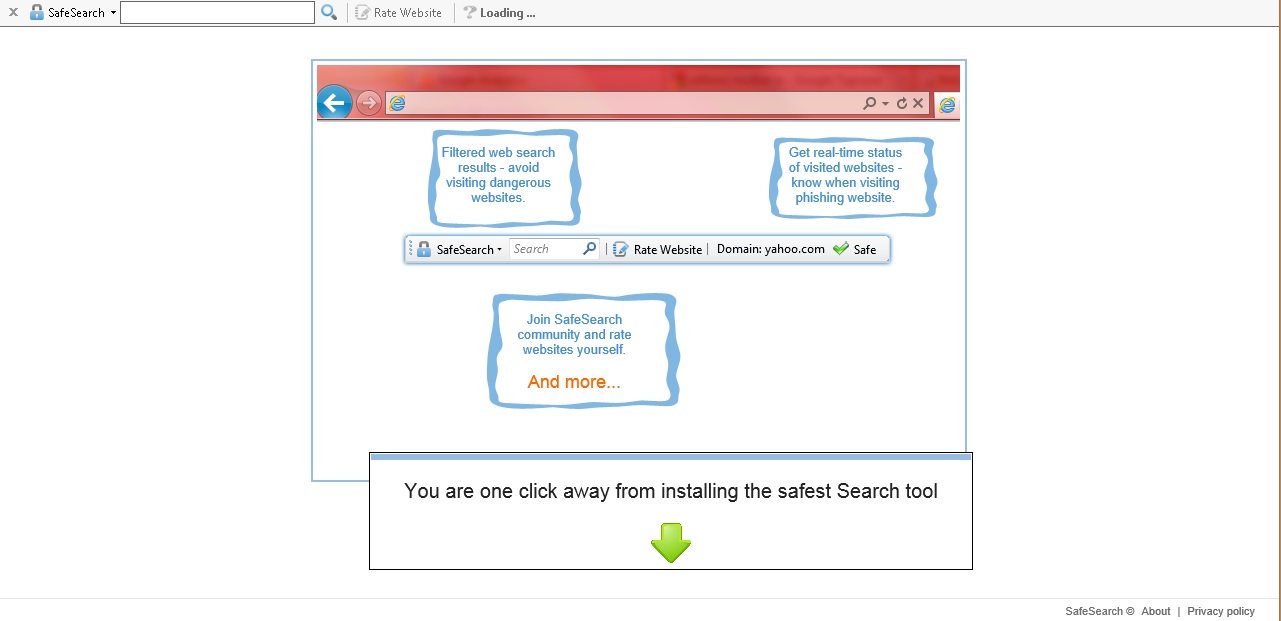Please, have in mind that SpyHunter offers a free 7-day Trial version with full functionality. Credit card is required, no charge upfront.
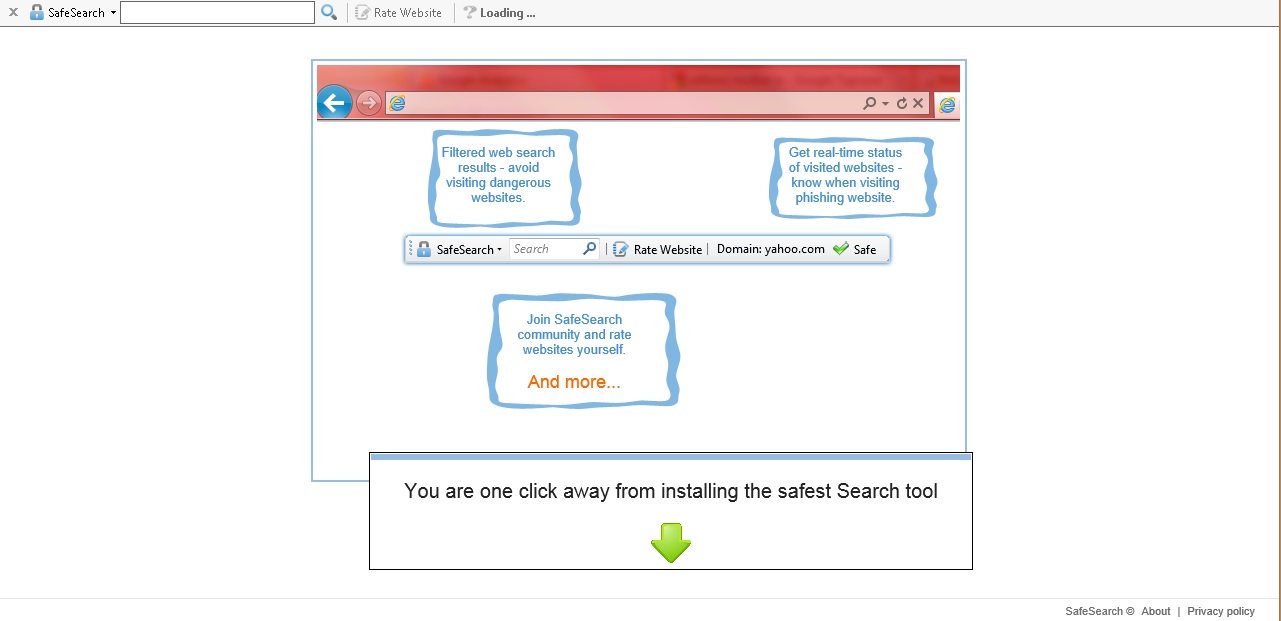
Suddenly Safesear.ch took over your homepage and you cannot remove it.
Safesear.ch is a browser extension associated with a website with the same name. If the add-on has been installed on your system, you will be provided with a search engine that should bring to you “the most streamlined search experience”. The search engine is also promoted as safe to use because it is supposed to have the ability to filter malicious websites. However, there is no guarantee if Safesear.ch is reliable and what is more, it is rather pointless to use the search tool because it redirects you to search.yahoo.com instead of providing you with original search results.
How did I get infected with Safesear.ch?
Safesear.ch cannot really be downloaded, which means it has entered your system and appeared in the place of your search engine without permission. Unauthorized modifications to the system are typical for browser hijackers and Safesear.ch seems to act like one. There is a great chance that the program has infiltrated your PC alongside some free applications. If you have downloaded any recently and hurried through their setup, you should not be surprised to discover some unwanted programs on your computer.
Why is Safesear.ch dangerous?
If you visit Safesear.ch, you will find its Terms of Use and Privacy Policy. It is stated in the Privacy Policy that you may be exposed to third-party content in the form of pop-up ads and sponsored links. You should avoid clicking on any of those because you might be sent to corrupted websites. Landing on unreliable web pages may result in infecting your system with malware or in acquiring more unwanted programs. Do not put your virtual security at risk by using the Safesear.ch search engine. Remove the program now before some adverse consequences take place.
How to Remove Safesear.ch virus (Manual Removal Guide)
Please, have in mind that SpyHunter offers a free 7-day Trial version with full functionality. Credit card is required, no charge upfront.
If you perform exactly the steps below you should be able to remove the Safesear.ch infection. Please, follow the procedures in the exact order. Please, consider to print this guide or have another computer at your disposal. You will NOT need any USB sticks or CDs.
The Safesear.ch adware is specifically designed to make money. It generates web traffic, collects sales leads for other dubious sites, and will display advertisements and sponsored links within your web browser.
STEP 1: Uninstall Safesear.ch from Add\Remove Programs
STEP 2: Clean Safesear.ch from Chrome Firefox or Internet Explorer
STEP 3: Permanently Remove Safesear.ch leftovers from the System
STEP 1 : Uninstall Safesear.ch from your computer
Simultaneously press the Windows Logo Button and then “R” to open the Run Command
Type “Appwiz.cpl”
Locate the safesear.ch software and click on uninstall/change. In general you should remove all unknown programs.
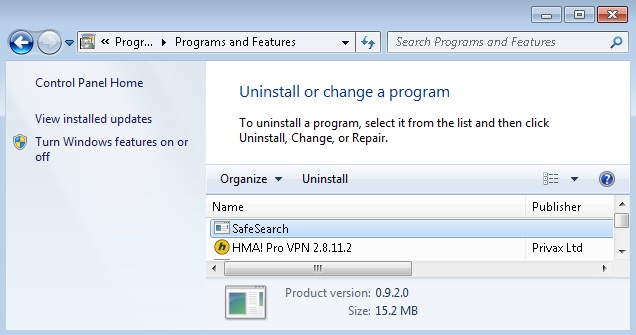
STEP 2 : Remove Safesear.ch homepage from Chrome, Firefox and IE
Remove from Google Chrome
- In the Main Menu, select Tools—> Extensions
- Remove any unknown extensionby clicking on the little recycle bin
- If you are not able to delete the extension then navigate to C:\Users\”computer name“\AppData\Local\Google\Chrome\User Data\Default\Extensions\and review the folders one by one.
- Reset Google Chrome by Deleting the current user to make sure nothing is left behind
- go to settings – Add person

- choose a preferred name.

- then go back and remove person 1
- Chrome should be malware free now
Remove from Mozilla Firefox
- Open Firefox
- Press simultaneously Ctrl+Shift+A
- Disable and remove the unwanted add on
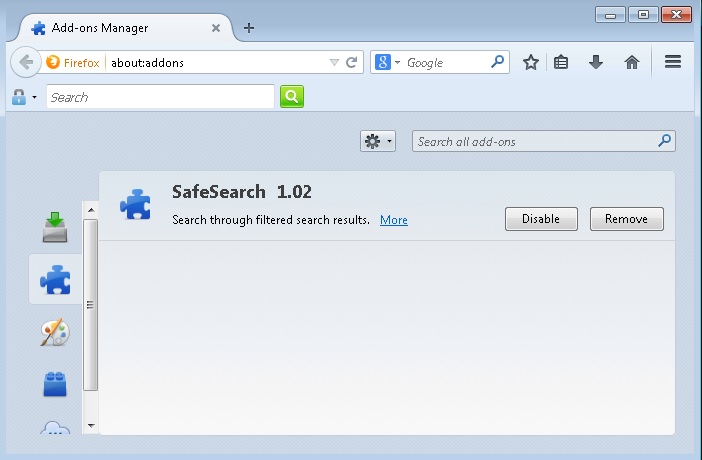
- Open the Firefox’s Help Menu

- Then Troubleshoot information
- Click on Reset Firefox

Remove from Internet Explorer
- Open IE
- On the Upper Right Corner Click on the Gear Icon
- Go to Toolbars and Extensions
- Disable any suspicious extension.
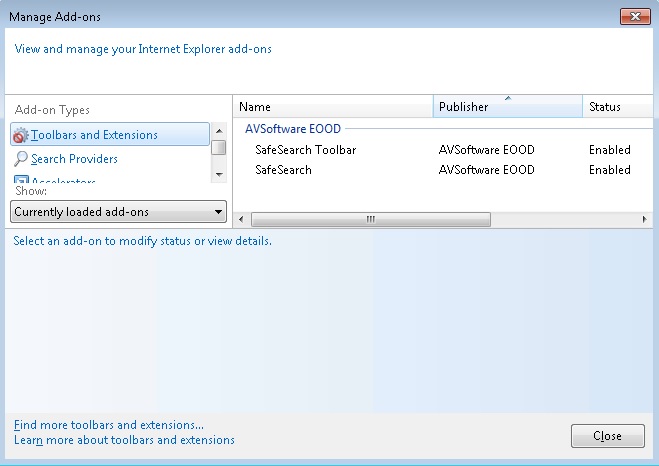
- On the Upper Right Corner of Internet Explorer Click on the Gear Icon.
- Click on Internet options
- Select the Advanced tab and click on Reset.

- Check the “Delete Personal Settings Tab” and then Reset
- Restart Internet Explorer
How to Permanently Remove Safesear.ch Virus (automatic) Removal Guide
To make sure manual removal is successful, I recommend to use a free scanner of any professional antimalware program to identify any Safesear.ch malware registry leftovers or temporary files.