Please, have in mind that SpyHunter offers a free 7-day Trial version with full functionality. Credit card is required, no charge upfront.
Can’t Remove SEARCH MANAGER? This page includes detailed SEARCH MANAGER Removal instructions!
SEARCH MANAGER is promoted as an alternative search engine. This browser extension, however, is not what it pretends to be. It has hidden functions which can ruin your browsing experience in seconds. The SEARCH MANAGER is a type of malware categorized as a Potentially Unwanted Program (PUP). Upon installation, the PUP scans your OS for installed browsers and adds its malicious extension to them. From this point onward, it is the app that controls the adverts you are exposed to online. And believe us. You will be exposed to numerous advertisements. Every time you as much as touch your browser, numerous pop-ups and hyperlinks will cover your screen. You will notice that websites that used to be ad-free are now heavy on coupons and discounts. Even your online videos will get paused for long commercial breaks. The PUP is behind this aggressive marketing. It uses a pay-per-click scheme to generate revenue for its owners. Basically, every time you click on an ad displayed by the malware, its owners get paid. They get even more money for every website you get redirected to. So, they programmed their tool to redirect your web traffic to sponsored pages. The SEARCH MANAGER malware is a pain in the neck that is hard to be tolerated. The more time it spends on your PC, the more aggressive will it become. It will get eventually out of control. It will affect both the performance of your device and your Internet Connection speed. The PUP will drive you crazy. Luckily, you don’t need to put up with this parasite. We have provided a manual removal guide below this article. You can also use a trustworthy anti-virus app to clean your machine. Choose your removal method and act. The sooner, the better!
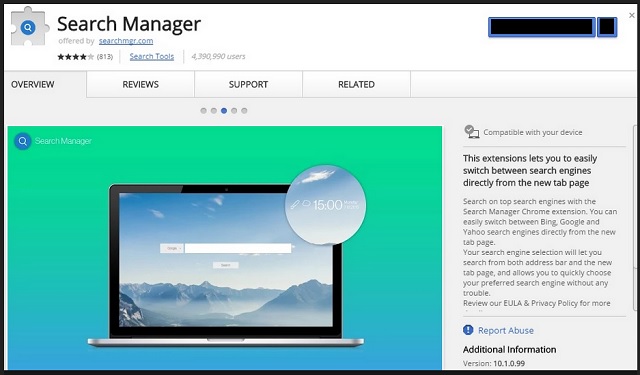
How did I get infected with SEARCH MANAGER?
The SEARCH MANAGER PUP has an official website and download. It can also be downloaded from the Chrome Web Store. Yet, most of its “users” have no idea how did the app manage to enter their devices. This utility uses a lot of trickery to lure you into installing it. Yes, that is right. You installed the malware. This utility is not a sophisticated virus. It cannot hack your computer. No, it uses trickery. The PUP hitches a ride with other software. If you rush through an installation process, you may overlook the app and install it unintentionally. To prevent this scenario from unfolding, always opt for the Advanced option in the Setup Wizard. Under it, you will be presented with a list of all extra apps that are about to be installed. You can deselect all additional programs and still install the app you originally planned to set up. Make sure you know what you are giving your approval to. Install only trustworthy apps. Read the Terms and Conditions/EULA. If you spot anything out of the ordinary, abort the installation immediately. Other malware distribution techniques include spam attachments, fake software updates, and torrents. Your caution can prevent these techniques from succeeding.
Why is SEARCH MANAGER dangerous?
The SEARCH MANAGER malware is an intrusive and very frustrating utility. The app bombards you tons and tons of advertisements. You cannot use your browser normally because of the app. On top of that, your Internet Connection is slower than usual. No, you are not imagining these issues. They are caused by the PUP. Unfortunately, these issues are nothing compared to the things the app does behind your back. The furtive utility monitors your browsing related data and uses it to target you with customized marketing campaigns. Thus, if you type “sneakers” into some search engine, the PUP will display ads for sports shoes. The problem is more complicated than you can imagine. Let’s start with your privacy. You have none now. Even the Incognito mode of your browser cannot hide you from the PUP. The app knows which websites you visit, the links you follow, the videos you watch. The collected data is stored on a remote server. Anyone who uses the PUP as an advertising platform can access it. All sorts of crooks can use it to target you. And here comes the security issue. The crooks can use the collected data to trick you into clicking on corrupted adverts. Actually, they can use the PUP to automatically redirect your browser to bogus websites. Think twice before you click on the next “great offer.” with the SEARCH MANAGER PUP on board, you are far more likely to be redirected to scam websites that to legitimate ones. Keeping the PUP on board is not worth the risk. Remove this intruder before it causes serious problems.
How Can I Remove SEARCH MANAGER?
Please, have in mind that SpyHunter offers a free 7-day Trial version with full functionality. Credit card is required, no charge upfront.
If you perform exactly the steps below you should be able to remove the SEARCH MANAGER infection. Please, follow the procedures in the exact order. Please, consider to print this guide or have another computer at your disposal. You will NOT need any USB sticks or CDs.
- Open your task Manager by pressing CTRL+SHIFT+ESC keys simultaneously
- Locate the process of SEARCH MANAGER.exe and kill it
- Open your windows registry editor by typing”regedit” in the windows search box
Navigate to (Depending on your OS version)
[HKEY_CURRENT_USER\Software\Microsoft\Windows\CurrentVersion\Run] or
[HKEY_LOCAL_MACHINE\SOFTWARE\Microsoft\Windows\CurrentVersion\Run] or
[HKEY_LOCAL_MACHINE\SOFTWARE\Wow6432Node\Microsoft\Windows\CurrentVersion\Run]
and delete the display Name: SEARCH MANAGER
Simultaneously press the Windows Logo Button and then “R” to open the Run Command

Type “Appwiz.cpl”

Locate the SEARCH MANAGER program and click on uninstall/change. To facilitate the search you can sort the programs by date. Review the most recent installed programs first. In general you should remove all unknown programs.
Navigate to C:/Program Files and delete SEARCH MANAGER folder. Double check with any antimalware program for any leftovers. Keep your software up-to date!


