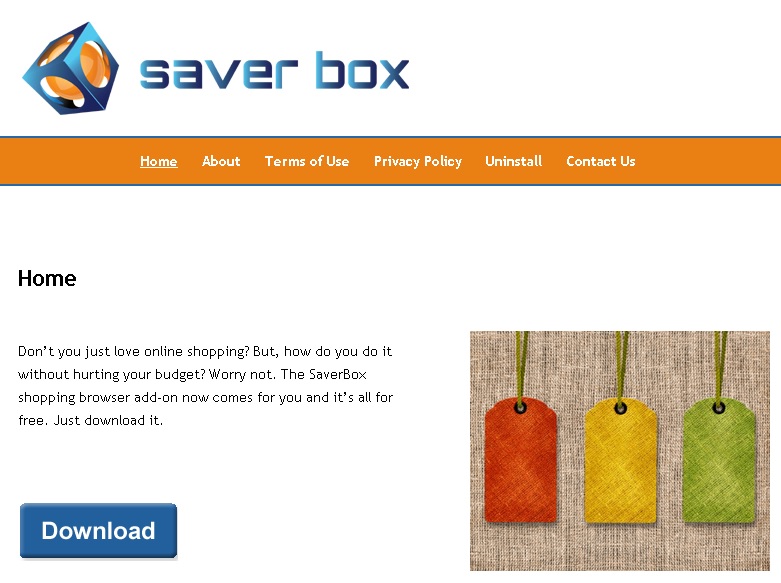Please, have in mind that SpyHunter offers a free 7-day Trial version with full functionality. Credit card is required, no charge upfront.
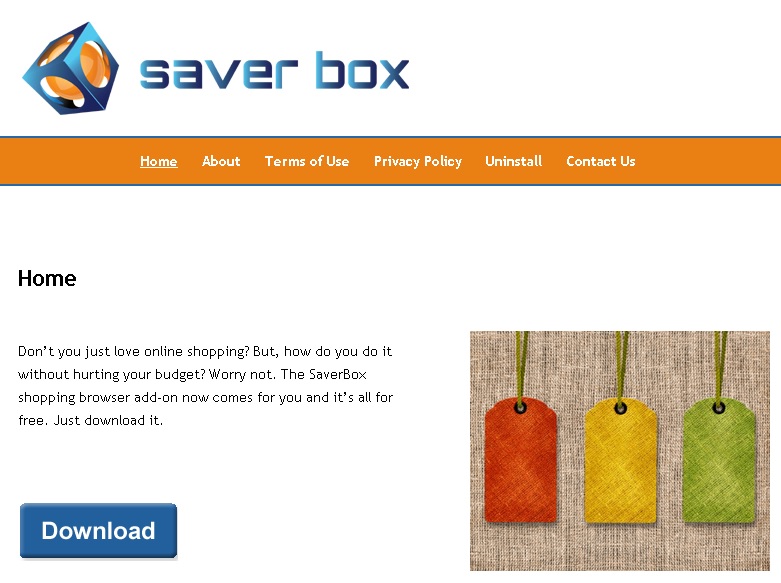
How to Remove Saver Box Ads?
Saver Box is what is commonly known as an adware. It acts as a browser extension, or even as an add-on or a plugin for Mozilla Firefox, Internet Explorer or Google Chrome. It is also otherwise known as a Browser Helper Object. It displays banners, sponsored links and advertisements on your computer once it has been installed. Saver Box also ‘fake promotes’ different videos from YouTube converting into an HD quality to lure users. It’s a PUP (Potentially Unwanted Program) that can have some undesirable effects in the long run and allows suspicious software to get into your computer.
How does Saver Box work?
Each time you pursue a search on the internet, ads and banners will be displayed. Saver Box also promotes coupons and deals for different popular websites. One of the major tried, tested and succeeded approach is the use of ‘see similar’ buttons. For example, if you are reading a certain article or watching a certain video, even before you are done with the present window, it gives several ‘suggestions’ to watch similar videos or read on similar topics so that you are caught up in the flow, and go along with the pop ups, helping them increase their web traffic, generating revenue for them.
Apart from this, you may also see a large toolbar on your browser, or hyperlinks with double underlines instead of the regular single underline found usually. These will take you to different new windows as well, even to some official websites.
How did I get infected with Saver Box?
You might download Saver Box accidentally with a software or a video you download on your computer. It may also attach itself with some coupon you download for discounted shopping or even when you find great deals on the internet for entertainment or learning and download the gear for the same. It is mostly attached with those numerous free videos or games that people download so frequently. And whenever you install any of the above, you get Saver Box installed in your system as well.
Why is Saver Box dangerous?
Please, have in mind that SpyHunter offers a free 7-day Trial version with full functionality. Credit card is required, no charge upfront.
This adware is developed for the sole purpose of investigating your browser behavior using popular domains. Once you have used a coupon that was delivered to you by Saver Box, you automatically generate revenue for such developers.
Saver Box Ads Removal Procedure?
It is recommended that you always read the Terms and Agreements before the installation of any software to avoid Saver Box. Also, never go swiftly through the installation process, and check for advanced options to confirm there is no malware attached. If it still happens, it is advisable to nip this in the bud as soon as you observe changes in the system. A lot depends on finding out which program hassled the Saver Box adware into your system. The program may be under a different name, and it is also quite a possibility that it is not installed on your computer, but has given you Saver Box somehow.