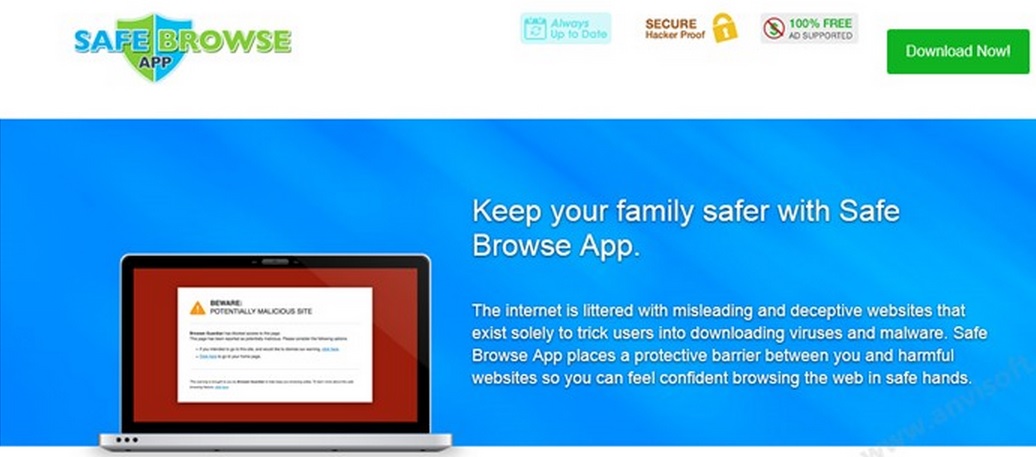Please, have in mind that SpyHunter offers a free 7-day Trial version with full functionality. Credit card is required, no charge upfront.
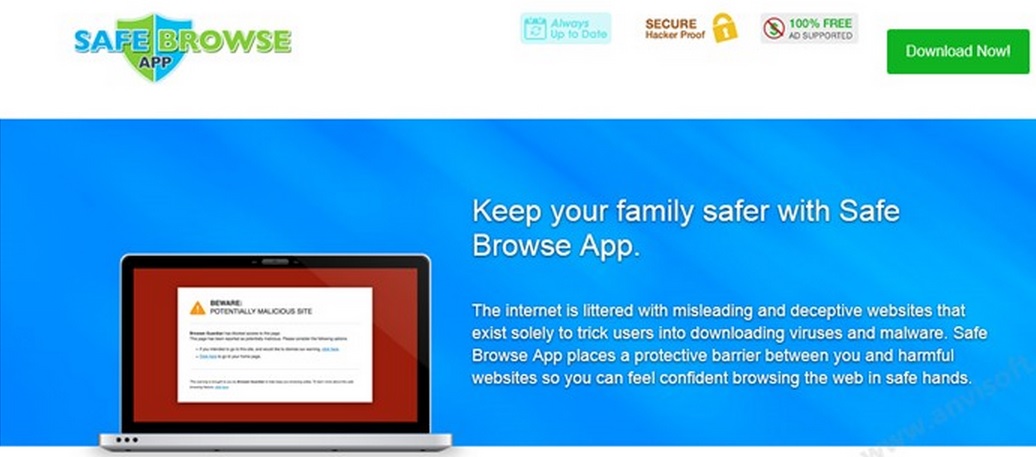
How to Remove Safe Browse App?
Safe Browse App removal should be easy, however it may keep coming back. Safe Browse App is not a real malware. It is being categorized as adware and PUP (Potentially Unwanted Program). Generally, you may be tricked to install this program via fake advertisement claiming that it will protect you against bad websites. The second way to get infected with Safe Browser App is to install a freeware program that was bundled with it. Once installed, this adware will hook your browsers including IE, Chrome or Firefox. If you start experiencing annoying pop-up ads when you surf shopping websites, you got infected with an adware program. When you hover on some pictures a “See Similar” button will appear. If the window claims that this was brought by Safe Browse App, you got infected with this adware program. The PUP will attempt to trick you into buying promoted products, but in fact the only purpose is to generate traffic and gain revenue from it. Also it will collect your browsing habits and log every website you go. Certain Internet advertising companies will gladly utilize this information and will bombard you with thousands of unwanted commercials. This will reduce the overall browsing experience tremendously.
Safe Browse App Removal Instructions
You should get rid of Safe Browse App immediately. The information that Safe Browser App gathers is private and it should remain such. Some victims of Safe Browse App reported massive email spam, telemarketers, junk mails, and phishing attempts. That is why the removal of this potentially unwanted program is necessary.
Click on Windows Logo Button.
- Find Control Panel and click on it.
- Select to Uninstall a program or Add or Remove Programs.
- Choose Safe Browe App and on the top click Uninstall.
Remove Safe Browse App from Internet Explorer:
- Open the browser.
- Go to Tools
- Manage Add-ons
- Enable or Disable Add-ons.
- Select the unwanted add-on and disable it.
Remove Safe Browse App from Mozilla Firefox:
- Open the browser
- go to Tools
- Add-ons
- Extensions.
- Select Safe Browse App and remove it.
RemoveSafe Browse App from Google Chrome:
- Open the browser and click on the three-bar icon.
- Select Tools
- Extensions.
- Select Safe Browse App and click on the bin icon to remove it.