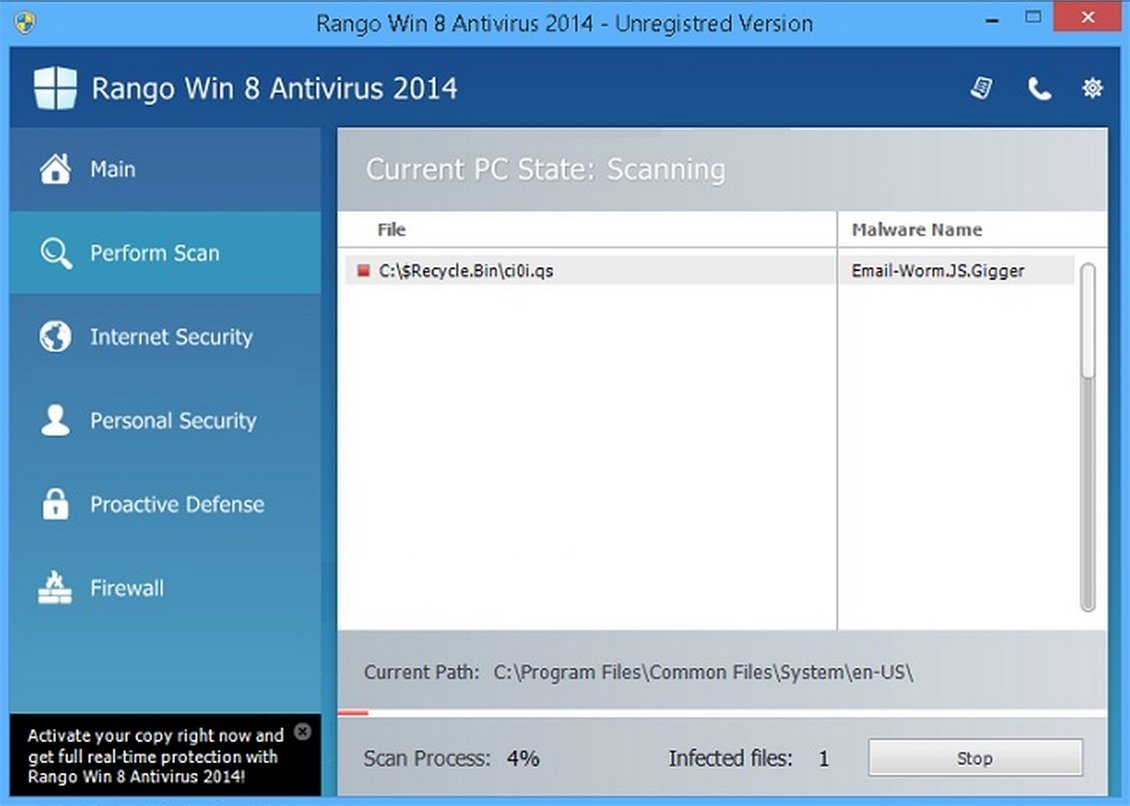Please, have in mind that SpyHunter offers a free 7-day Trial version with full functionality. Credit card is required, no charge upfront.
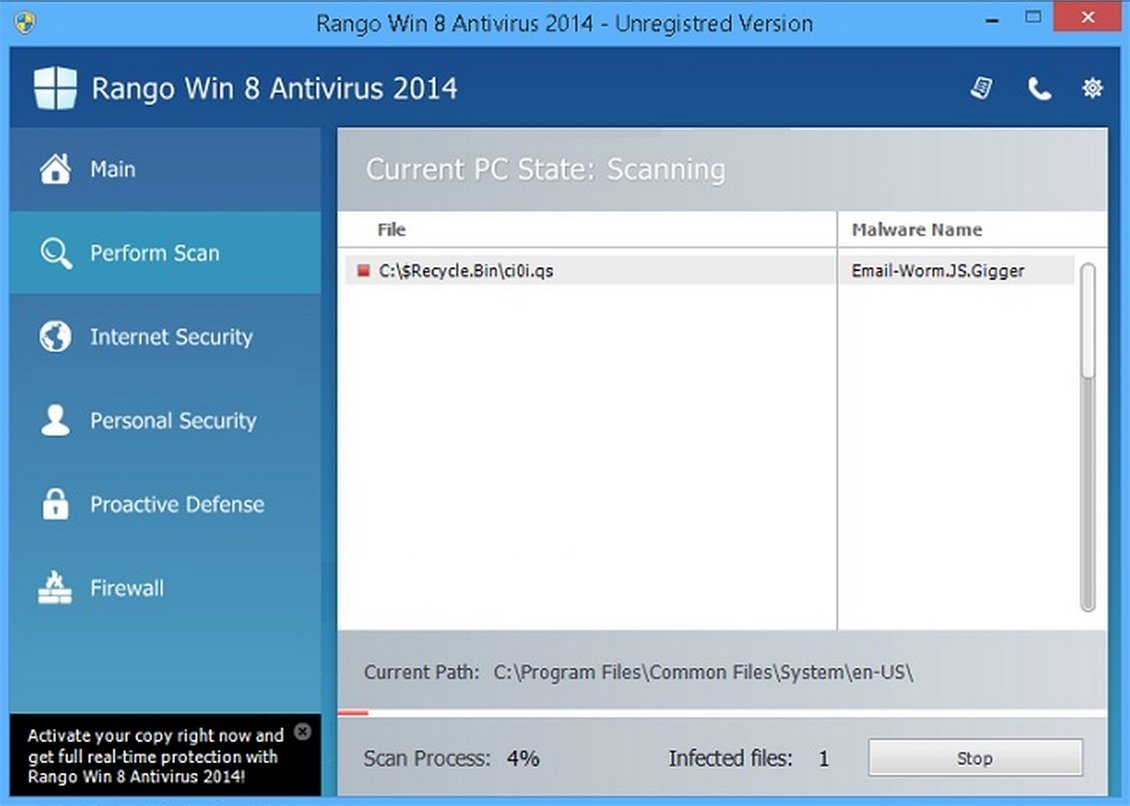
Remove Rango win 8 antivirus 2014 immediately!
Rango Win 8 Antivirus 2014 is a security tool that pretends to be legitimate, although it is not. The program employs dubious strategies to convince users that they should trust it because it is after their money. Rango Win 8 Antivirus 2014 is part of a large group of fake anti-spyware programs which is called Braviax or FakeRean. All members of this group have similar names and act in the same way. All in all, you should not expect anything beneficial from Rango Win 8 Antivirus 2014, which is why you should delete the program as soon as you notice its presence.
How did I get infected with Rango win 8 antivirus 2014?
You have probably guessed already that a program such as Rango Win 8 Antivirus 2014 does not have an official representative website and cannot really be downloaded. Therefore, the application can only land on the operating system without permission. This usually happens after clicking on ads suggesting that your system has been infected and promoting free online scanners that are supposed to help you remove the threats. You can be sure that this is just a scam and that you will only end up allowing Rango Win 8 Antivirus 2014 or other similar programs to enter your PC.
Why is this rogue dangerous?
You can be certain that Rango Win 8 Antivirus 2014 has gained access to your system when you are no longer able to perform some actions like browsing the Internet and starting security programs. Also, you will see warning messages with each system start-up saying that a number of threats have been detected on your system and that they can be dealt with if you agree to purchase the program’s full version. You should know that the notifications are only there to mislead you, so you should not trust them. What is more, you should pay to upgrade Rango Win 8 Antivirus 2014 because it will just be a waste of money. If you want to do something good for your system, you should erase Rango Win 8 Antivirus 2014. The rogue comes with a variety of names as well, you should clean Rango Win 8 Protection 2014 or Rango Win 8 Antimalware 2014 or Rango Win 8 Antispyware 2014 , the procedure is the same.
Rango Win 8 antivirus 2014 Removal Instructions
Please, have in mind that SpyHunter offers a free 7-day Trial version with full functionality. Credit card is required, no charge upfront.
STEP 1: Start Your Computer into Safe Mode with Networking
- Make sure you do not have any floppy disks, CDs, and DVDs inserted in your computer
- Move the mouse to the upper right corner until the windows 8 charm menu appears
- Click on the magnifying glass

- select Settings
- in the search box type Advanced
- On the left the following should appear

- Click on Advanced Startup Options
- Scroll down a little bit and click on Restart Now

- Click on Troubleshoot

- Then Advanced options

- Then Startup settings

- Then Restart

- When you see this screen press F5 – Enable Safe Mode with Networking

- Once the operating system loads press simultaneously the Windows Logo Button and the R key.
- A dialog box should open. Type iexplore www.virusresearch.org/download-en
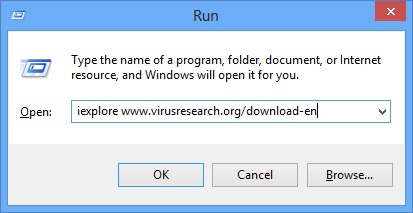
- Internet Explorer will open and a professional scanner will start downloading
- Follow the instruction and use the professional malware removal tool to detect the files of the virus.
- After performing a full scan you will be asked to register the software. You can do that or perform a manual removal.
To perform Manual removal you need to delete the following files and registry keys. These were in our case:
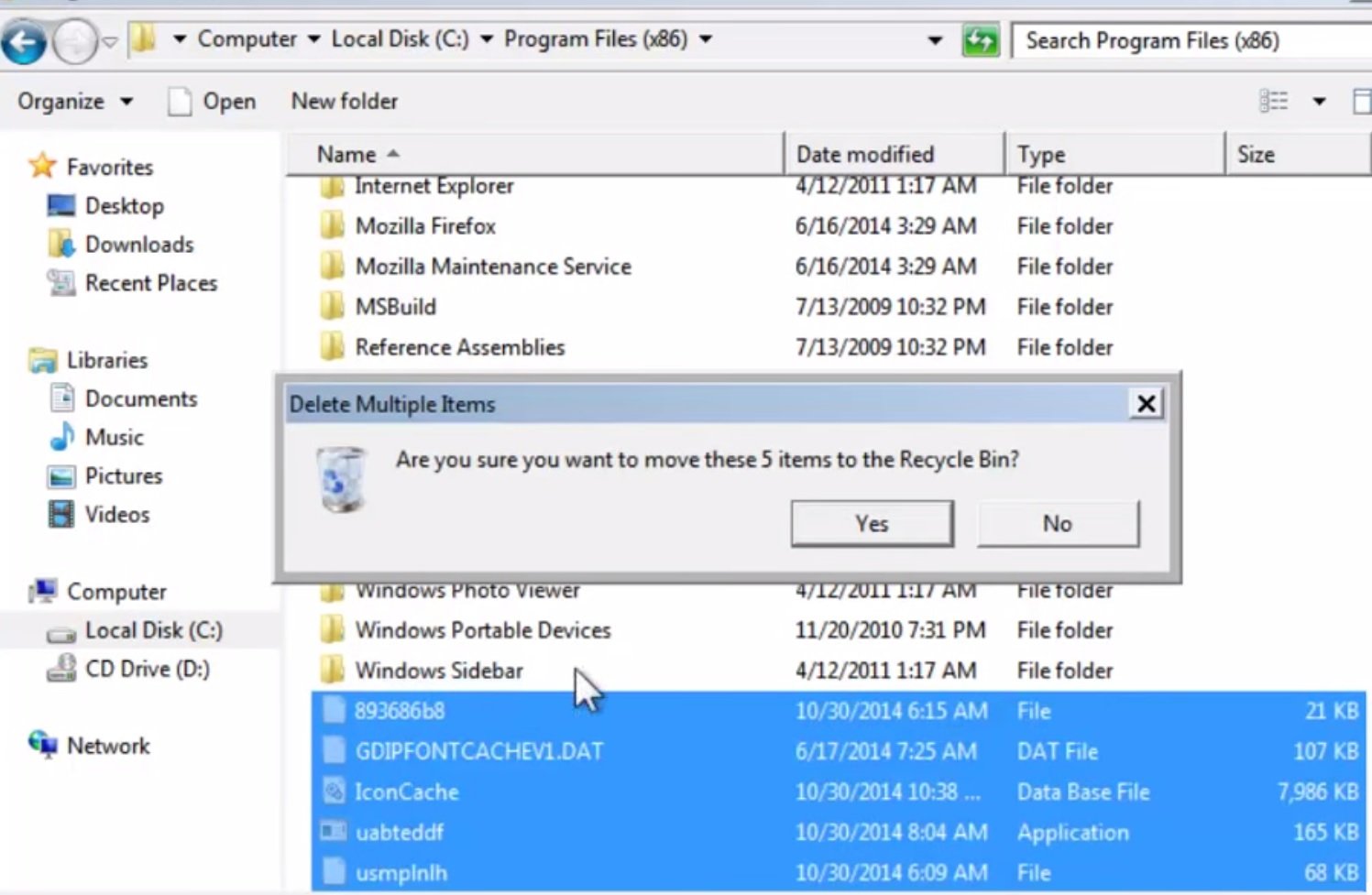
Use your msconfig to disable the execution point of the virus. Please, have in mind that the names in your machine might be different as they are generated randomly, that’s why you run the professional scanner to identify the files.
This infection also damages the Security Center (Wscsvc) Windows service. Once the infection is removed, you should repair these services manually.
It is always a good idea to use a reputable anti-malware program after manual removal.