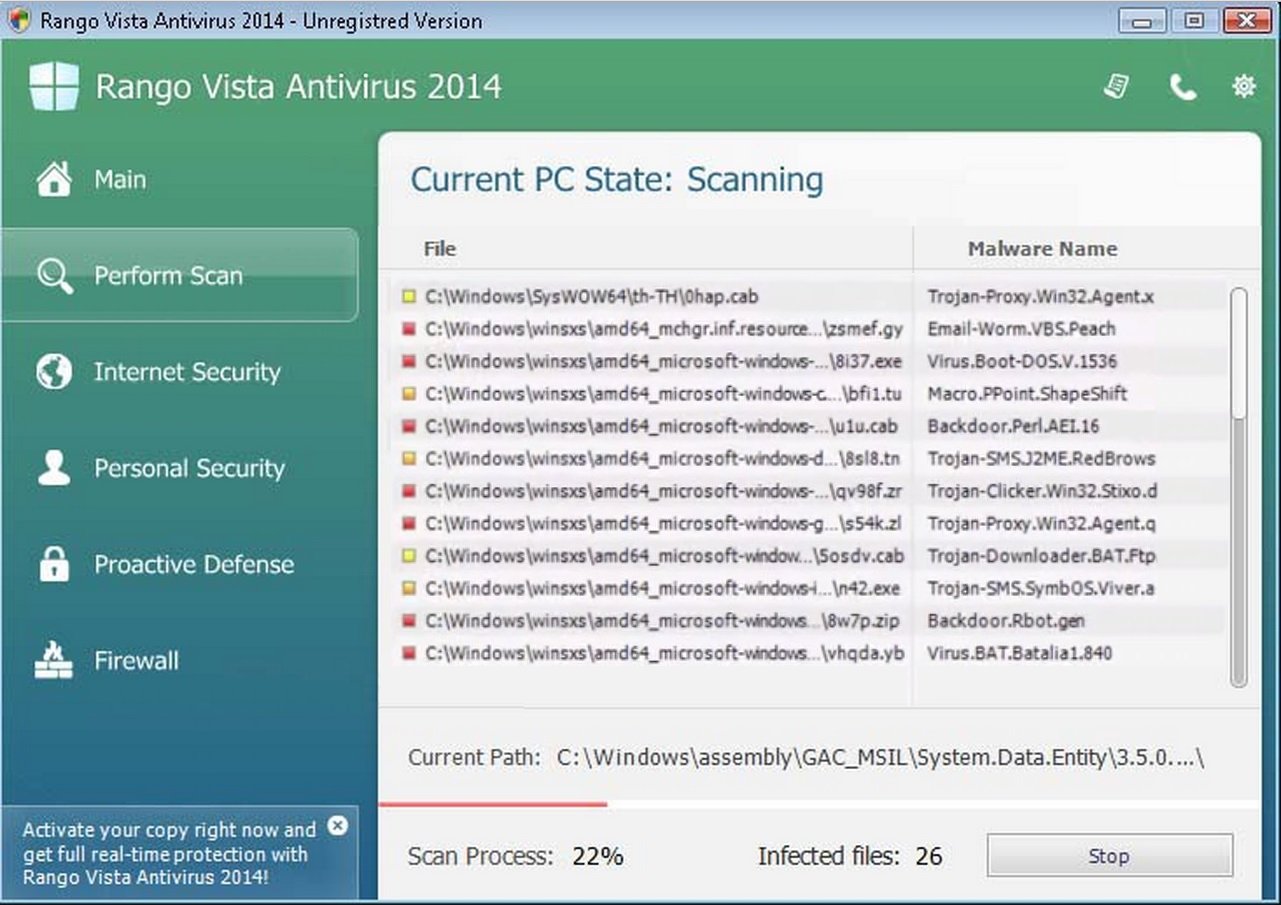Please, have in mind that SpyHunter offers a free 7-day Trial version with full functionality. Credit card is required, no charge upfront.
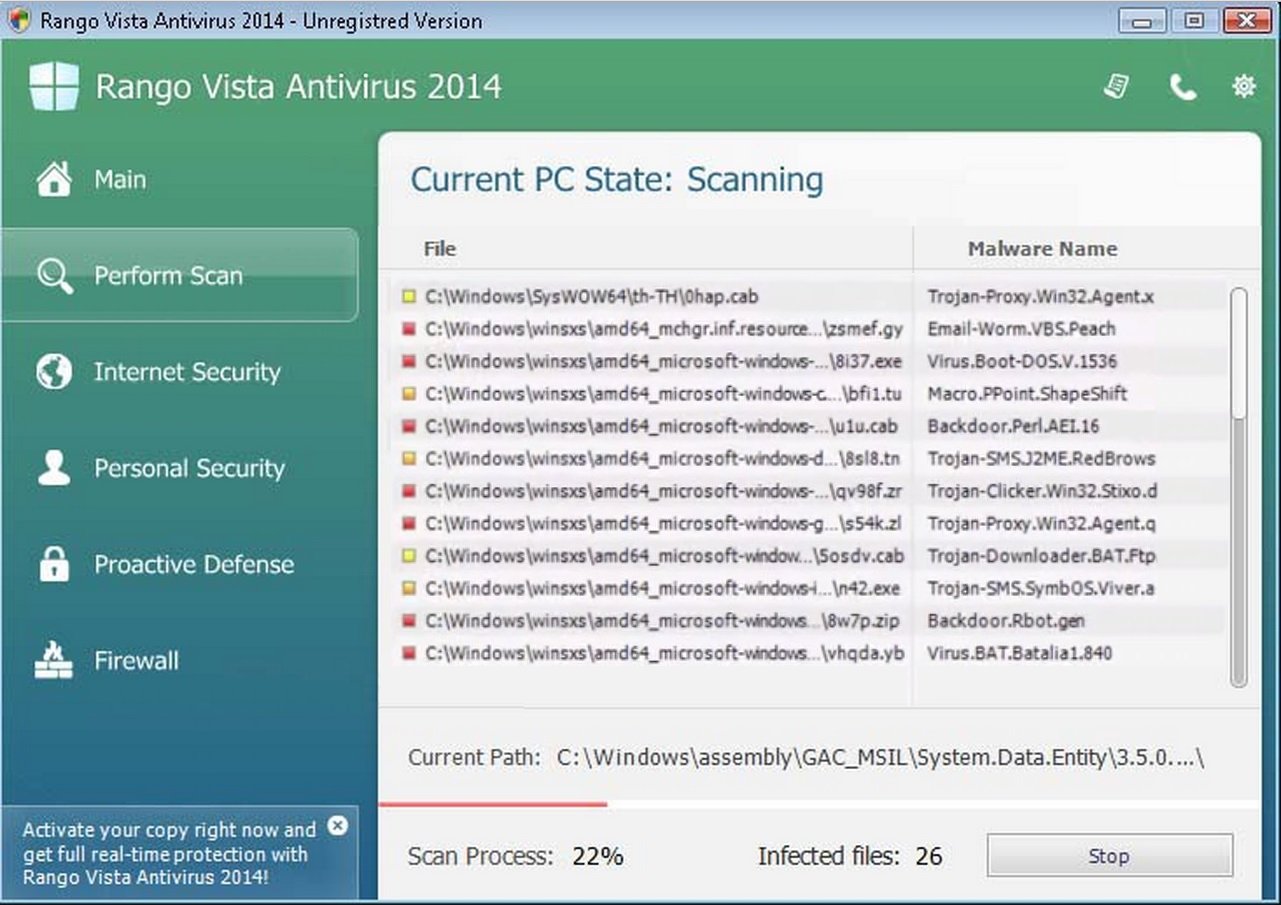
Remove Rango Vista Antivirus 2014 immediately!
If you are hesitating whether to trust Rango Vista Antivirus 2014 with your system’s protection, we would strongly advise you not to do it. This is a fake security application that belongs to the infamous family of rogue anti-spyware tools known as Braviax/FakeRean. Rango Vista Antivirus 2014 is not a program that should be relied on because it does not provide any protection for your virtual security and does not delete any existing infections. It would be best if you simply remove the application before your system is filled with all kinds of threats.
How did I get infected with Rango Vista Antivirus 2014?
Despite the fact that Rango Vista Antivirus 2014 looks pretty much like a real anti-virus program, it is not distributed in the same official manner. The program is known to enter the PC after clicking on pop-ups promoting fake online security scanners. These pop-ups could be found on malicious websites, and once you visit them you will be warned that your system is seriously infected and that you need to acquire a security tool immediately in order to deal with all threats. You could also install Rango Vista Antivirus 2014 after clicking on ads offering software updates, system optimization tools, and so on.
Why is this rogue dangerous?
When Rango Vista Antivirus 2014 gets installed on your system, you will start seeing warning messages every time you turn your PC on. The program will perform system scans and will provide you with fake results saying that your computer is at risk. You will also be advised to purchase the program’s licensed version in order to fix the problems. You should not agree to spend your money on anything offered by Rango Vista Antivirus 2014. This bogus security tool and its supposedly necessary full version are just a means for the developers of the software to earn money. Trusting Rango Vista Antivirus 2014 means leaving your system unprotected and putting your credit card details in the hands of cyber criminals. If you do not want that to happen, you should delete the program right away. The rogue comes with a variety of names as well, you should clean Rango Vista Protection 2014 or Rango Vista Antimalware 2014, the procedure is the same.
Rango vista antivirus 2014 removal instructions
Please, have in mind that SpyHunter offers a free 7-day Trial version with full functionality. Credit card is required, no charge upfront.
STEP 1: Start Your Computer into Safe Mode with Networking
- Make sure you do not have any floppy disks, CDs, and DVDs inserted in your computer
- Restart the computer
- When you see a table, start tapping the F8 key every second until you enter the Advanced Boot Options

- in the Advanced Boot Options screen, use the arrow keys to highlight Safe Mode with Networking , and then press ENTER.

- Once the operating system loads press simultaneously the Windows Logo Button and the R key.
- A dialog box should open. Type iexplore www.virusresearch.org/download-en
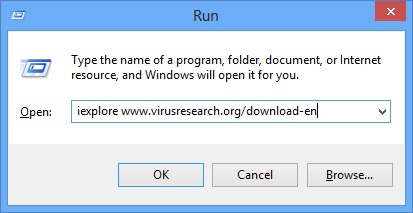
- your browser will open and a professional scanner will start downloading
- Follow the instruction and use the professional malware removal tool to detect the files of the virus.
- After performing a full scan you will be asked to register the software. You can do that or perform a manual removal.
To perform Manual removal you need to delete the following files and registry keys. These were in our case:
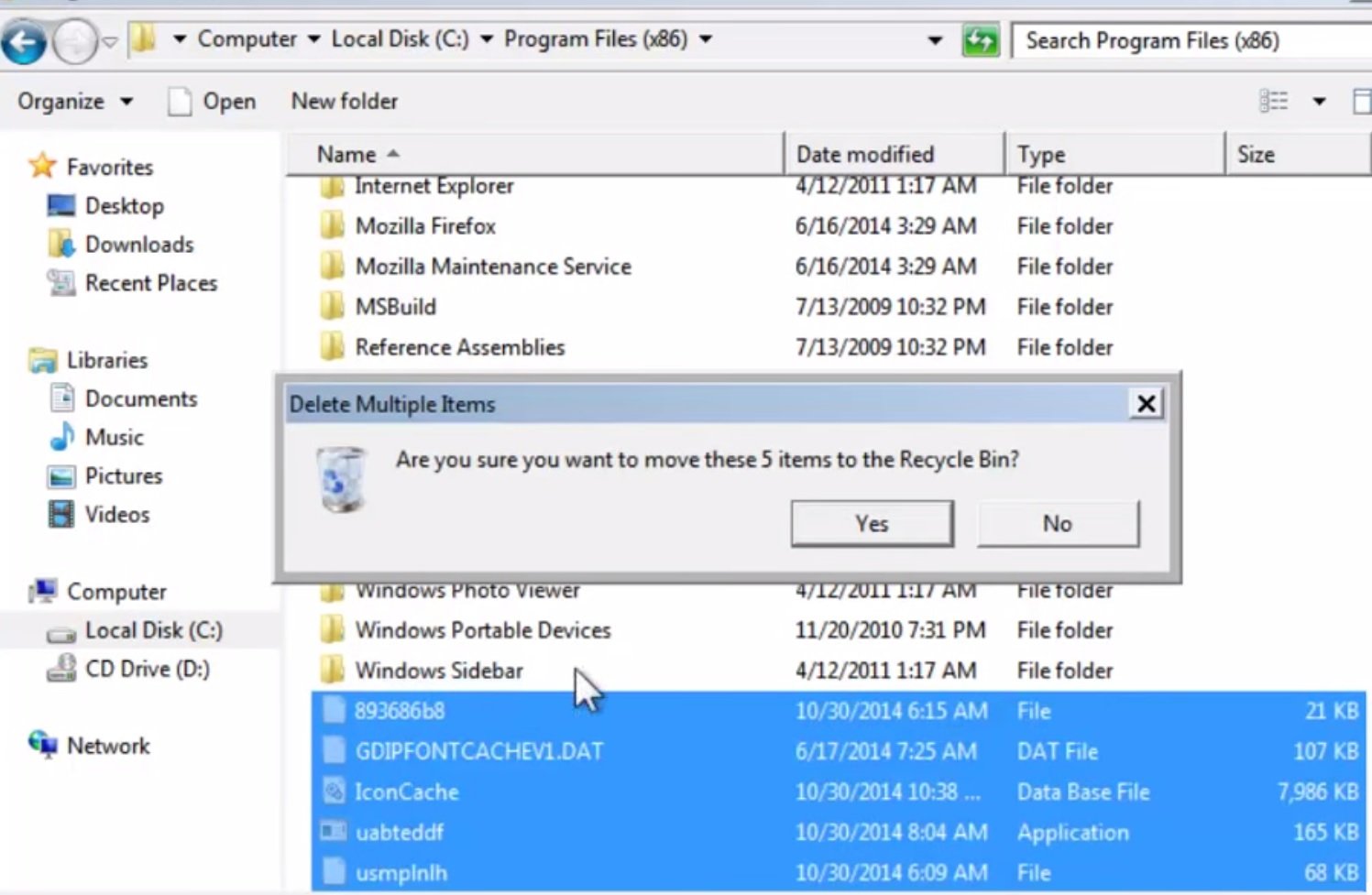
Use your msconfig to disable the execution point of the virus. Please, have in mind that the names in your machine might be different as they are generated randomly, that’s why you run the professional scanner to identify the files.
This infection also damages the Security Center (Wscsvc) Windows service. Once the infection is removed, you should repair these services manually.
It is always a good idea to use a reputable anti-malware program after manual removal.