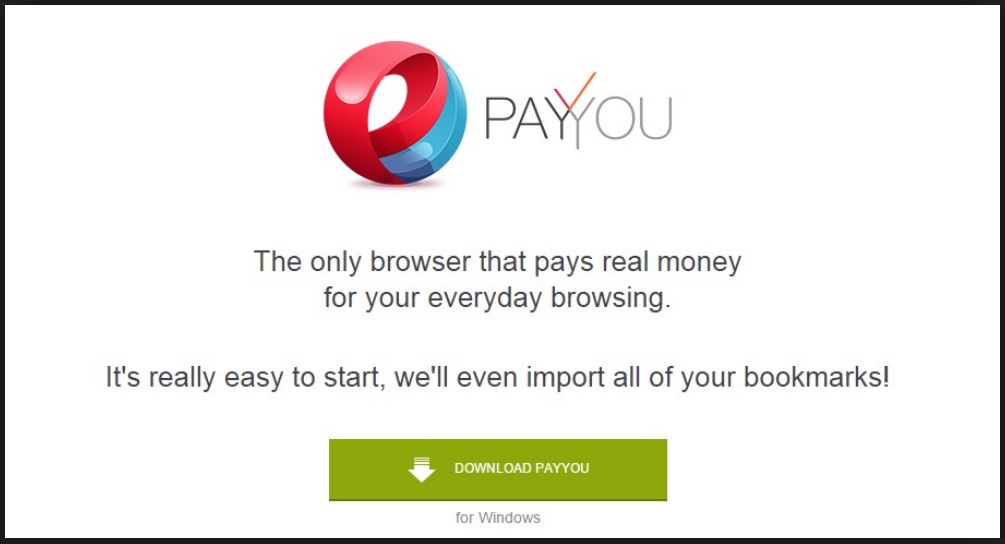Please, have in mind that SpyHunter offers a free 7-day Trial version with full functionality. Credit card is required, no charge upfront.
Suddenly PayYoubrowser.com took over your homepage and you cannot remove it.
PayYoubrowser.com is a website that is supposed to make your browsing experience better, or at least that is how it is promoted. If you launch the web page, you will see that it is advertised as “the only browser that pays real money for your everyday browsing”. However, it is not clear what that is supposed to mean. What we can tell you for a fact is that the PayYoubrowser.com homepage is closely related to the PayYou application which is considered to be a potentially unwanted program. You are probably experiencing problems with PayYoubrowser.com because it must have appeared on your browser all of a sudden and it does not go away no matter what you do. This is due to the fact that PayYoubrowser.com is regarded as a browser hijacker, and although it is said to be built and managed by Mozilla Firefox, it will affect all the most popular web browsers. You should not expect that PayYoubrowser.com will actually help you earn any money when you surf the web. On the contrary, it will put your virtual security at risk and for this reason your should get rid of PayYoubrowser.com immediately.
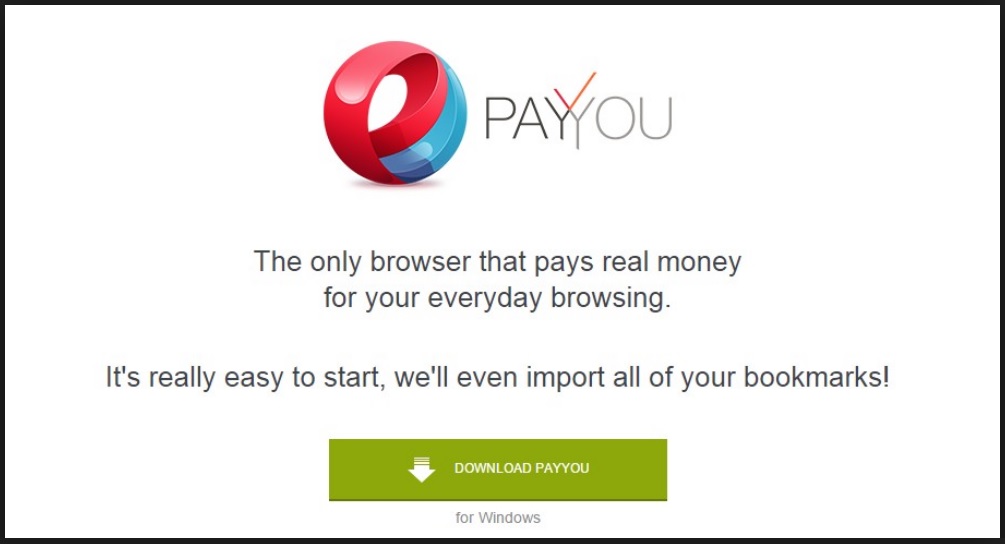
How did I get infected with?
There is a download button provided on PayYoubrowser.com which should enable you to acquire the PayYou software and have the PayYoubrowser.com website set as your homepage. Nevertheless, this download button is not active, so the software cannot really be acquired this way. This is neither surprising nor did we expect that this is how you ended up with PayYoubrowser.com. The PayYou software is distributed bundled with freeware, and the PayYoubrowser.com web page appears in your browser following the setup of the software. This takes place when you download free applications of unspecified origin from infamous third-party websites. You should only acquire software from official sources and should make sure the chosen program is genuine before you install it. This as well as being attentive during the installation process should save you a lot of trouble in future.
Why is this dangerous?
Since PayYoubrowser.com arrives on your computer together with the PayYou software, it means that you also have an adware program to worry about, and who knows what else. Following the appearance of PayYoubrowser.com on your browser you may notice that your PC will become slower and some frequent system crashes may occur. This is due to the infections that are currently existing on your computer. As for PayYoubrowser.com, there are several things you can expect from the hijacker. You know already that it will take over your browser and that you will have no choice but to use it if you want to find something on the Internet. This is not recommended because PayYoubrowser.com will insert sponsored search results among the others and will also act as adware, which means that it will display third-party ads on the web pages you visit. It is hard to distinguish the proper search results and ads from the unsafe ones, so you should not take any chances. Both the search results and the ads should be avoided because they may redirect you to corrupted websites where you might be tricked into sharing sensitive information or into downloading malware. To prevent clicking one by accident, you should eliminate PayYoubrowser.com along with all other infections residing on your PC.
How to Remove PayYoubrowser.com virus
Please, have in mind that SpyHunter offers a free 7-day Trial version with full functionality. Credit card is required, no charge upfront.
If you perform exactly the steps below you should be able to remove the PayYoubrowser.com infection. Please, follow the procedures in the exact order. Please, consider to print this guide or have another computer at your disposal. You will NOT need any USB sticks or CDs.
The PayYoubrowser.com adware is specifically designed to make money. It generates web traffic, collects sales leads for other dubious sites, and will display advertisements and sponsored links within your web browser.
STEP 1: Uninstall PayYoubrowser.com from Add\Remove Programs
STEP 2: Clean PayYoubrowser.com from Chrome Firefox or Internet Explorer
STEP 3: Permanently Remove PayYoubrowser.com leftovers from the System
STEP 1 : Uninstall PayYoubrowser.com from your computer
Simultaneously press the Windows Logo Button and then “R” to open the Run Command Window

Type “regedit”
navigate to HKCU\software\Microsoft\Internet Explorer\Main
Modify the string with a value data and set it to google.com for example.
STEP 2 : Remove PayYoubrowser.com homepage from Chrome, Firefox and IE
-
Open Google Chrome
- In the Main Menu, select Tools then Extensions
- Remove the PayYoubrowser.com by clicking on the little recycle bin
- Reset Google Chrome by Deleting the current user to make sure nothing is left behind

-
Open Mozilla Firefox
- Press simultaneously Ctrl+Shift+A
- Disable the unwanted Extension
- Go to Help
- Then Troubleshoot information
- Click on Reset Firefox
-
Open Internet Explorer
- On the Upper Right Corner Click on the Gear Icon
- Click on Internet options
- go to Toolbars and Extensions and disable the unknown extensions
- Select the Advanced tab and click on Reset
- Restart Internet Explorer
How to Permanently Remove PayYoubrowser.com Virus (automatic) Removal Guide
To make sure manual removal is successful, we recommend to use a free scanner of any professional antimalware program to identify possible registry leftovers or temporary files.