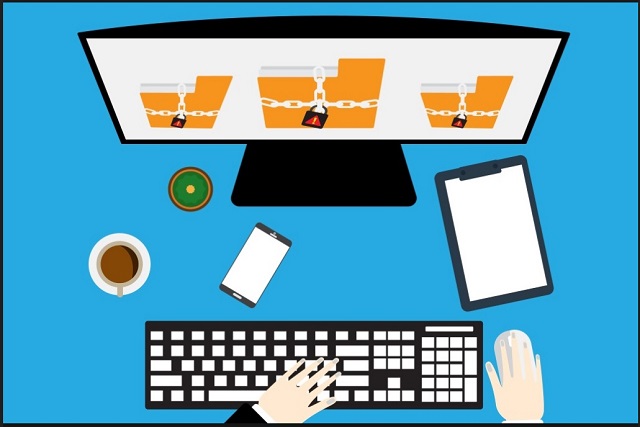Please, have in mind that SpyHunter offers a free 7-day Trial version with full functionality. Credit card is required, no charge upfront.
How to Remove Meldonii@india.com Ransomware?
It’s safe to say ransomware is the most dangerous thing currently on the Web. It’s also among the most popular types of infections. Hackers tirelessly develop ransomware; we come across a brand new infection practically every day. Do you want to know why? These programs aim directly at your bank account. Easy illegitimate profit – every cyber criminal’s dream. As you could imagine, that makes ransomware extremely dangerous. Take the pest you’re stuck with right now, for instance. It’s yet another version of the infamous Troldesh/Shade Ransomware. And it works just like all others ransomware-type parasites online. The virus gets spread online in silence. Once it manages to land on board (behind your back), it performs a thorough scan. By scanning your machine, the parasite locates your private files. Then it begins encryption. Troldesh Ransomware utilizes RSA-2048 encrypting key and the CBC 256-bit cipher. In other words, the parasite turns your data into inaccessible gibberish. It adds a malicious extension to your files which replaces the original one. Obviously, none of these manipulations require your permission. Now that you’re dealing with ransomware, your preferences no longer matter. The virus goes after a huge percentage of your personal files. That includes music, pictures, videos, even Microsoft Office documents. Do you see why ransomware is considered to be the most problematic infection out there? It locks your data. After encryption is complete, your computer can’t recognize the new file format. As a result, you’re unable to use/view/work with your own files. Chances are, you’ve stored some valuable data on your PC. That means ransomware could cause you serious, irreversible damage. Thanks to the parasite, your files are unusable. They all now have a random extension added to them. It includes an email address – Meldonii@india.com. Now, we cannot stress enough how important it is to avoid this email. Why? To answer that question, keep on reading.
How did I get infected with?
The most popular infiltration method involves spam messages. Yes, it’s that simple. All you have to do is click open some malicious email. This way you set the ransomware free. Hence, next time you receive some suspicious email-attachment, stay away from it. More often than not, spam messages are dangerous. In order to prevent virus infiltration, watch out for potential viruses. Another possibility is that this pest got installed with the help of a Trojan. If you stumble across the ransomware, this might not be the only infection on board. Check out your PC for more parasites. Ransomware also gets spread online via illegitimate bundles, torrents and corrupted executables. Last but not least, the virus might have pretended to be some kind of program update. It’s crystal clear that infections apply a great variety of distribution techniques. You have to be on the alert for all of them on a daily basis. Being cautious is the only way to protect your machine from malware.
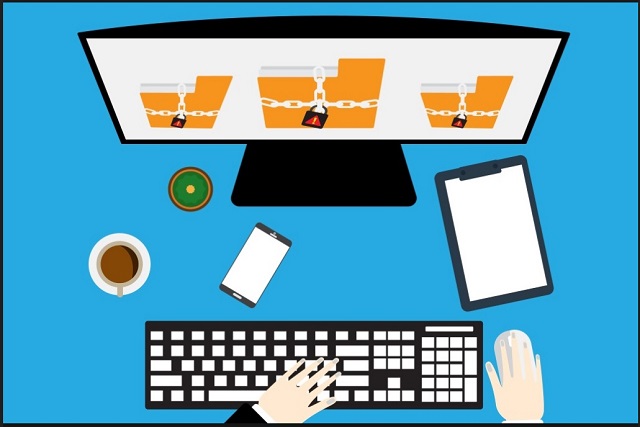
Why is Meldonii@india.com dangerous?
Due to the parasite’s shenanigans, your files are encrypted. Your very own files that you’ve stored on your very own computer are now locked. And that’s not all. Hackers are impudent enough to demand money from you. Put aside the numerous tricks ransomware plays; this is an attempt for a cyber fraud. This is the reason why ransomware is on the rise right now. It helps crooks gain effortless illegitimate profit online. Obviously, though, their profit comes directly at your expense. While locking your data, the virus also drops detailed payment instructions. It creates .txt files in all folders that contain encrypted information. Those are indeed a lot of folders. The ransom message claims that decrypting the target files is impossible without a decryptor. As you could imagine, this decryption key doesn’t come for free. Quite the opposite. It will cost you a hefty sum of money in Bitcoin. The only problem is that you’d be making a deal with hackers. They have absolutely no reason whatsoever to keep their end of the bargain. Thus, paying the money will only worsen your situation. Restrain yourself from using the Meldonii@india.com email address because that would be a mistake. Hackers extort money from gullible PC users by keeping their files hostage. However, you don’t have to become a sponsor of greedy cyber criminals. Make sure you do the right thing and tackle the ransomware ASAP. To delete the parasite manually, please follow our comprehensive removal guide. You’ll find it down below.
Meldonii@india.com Removal Instructions
Please, have in mind that SpyHunter offers a free 7-day Trial version with full functionality. Credit card is required, no charge upfront.
STEP 1: Kill the Malicious Process
STEP 3: Locate Startup Location
STEP 4: Recover Meldonii@india.com Encrypted Files
STEP 1: Stop the malicious process using Windows Task Manager
- Open your task Manager by pressing CTRL+SHIFT+ESC keys simultaneously
- Locate the process of the ransomware. Have in mind that this is usually a random generated file.
- Before you kill the process, type the name on a text document for later reference.

- Locate any suspicious processes associated with Meldonii@india.com encryption Virus.
- Right click on the process
- Open File Location
- End Process
- Delete the directories with the suspicious files.
- Have in mind that the process can be hiding and very difficult to detect
STEP 2: Reveal Hidden Files
- Open any folder
- Click on “Organize” button
- Choose “Folder and Search Options”
- Select the “View” tab
- Select “Show hidden files and folders” option
- Uncheck “Hide protected operating system files”
- Click “Apply” and “OK” button
STEP 3: Locate Meldonii@india.com encryption Virus startup location
- Once the operating system loads press simultaneously the Windows Logo Button and the R key.
- A dialog box should open. Type “Regedit”
- WARNING! be very careful when editing the Microsoft Windows Registry as this may render the system broken.
Depending on your OS (x86 or x64) navigate to:
[HKEY_CURRENT_USER\Software\Microsoft\Windows\CurrentVersion\Run] or
[HKEY_LOCAL_MACHINE\SOFTWARE\Microsoft\Windows\CurrentVersion\Run] or
[HKEY_LOCAL_MACHINE\SOFTWARE\Wow6432Node\Microsoft\Windows\CurrentVersion\Run]
- and delete the display Name: [RANDOM]

- Then open your explorer and navigate to:
Navigate to your %appdata% folder and delete the executable.
You can alternatively use your msconfig windows program to double check the execution point of the virus. Please, have in mind that the names in your machine might be different as they might be generated randomly, that’s why you should run any professional scanner to identify malicious files.
STEP 4: How to recover encrypted files?
- Method 1: The first and best method is to restore your data from a recent backup, in case that you have one.

- Method 2: File Recovery Software – Usually when the ransomware encrypts a file it first makes a copy of it, encrypts the copy, and then deletes the original. Due to this you may try to use file recovery software to recover some of your original files.
- Method 3: Shadow Volume Copies – As a last resort, you can try to restore your files via Shadow Volume Copies. Open the Shadow Explorer part of the package and choose the Drive you want to recover. Right click on any file you want to restore and click Export on it.