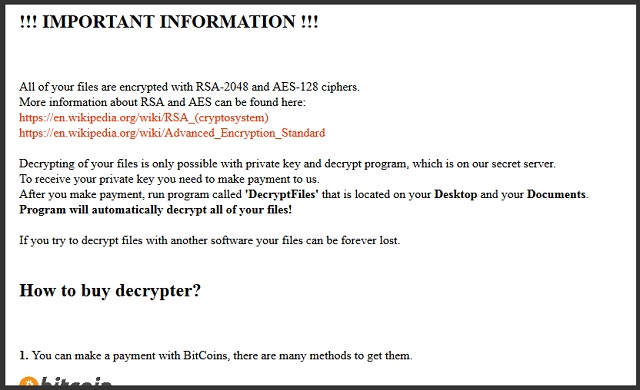Please, have in mind that SpyHunter offers a free 7-day Trial version with full functionality. Credit card is required, no charge upfront.
How to Remove Marlboro Ransomware?
Readers recently started to report the following message being displayed when they boot their computer:
!!! IMPORTANT INFORMATION !!!
All of your files are encrypted with RSA-2048 and AES-128 ciphers.
More information about RSA and AES can be found here:
https://en.wikipedia.org/wiki/RSA_(cryptosystem)
https://en.wikipedia.org/wiki/Advanced_Encryption_Standard
Decrypting of your files is only possible with private key and decrypt program, which is on our secret server.
To receive your private key you need to make payment to us.
After you make payment run program called ‘DecryptFiles’ that is located on your Desktop and your Documents.
Program will automatically decrypt all of your files!
If you try to decrypt files with another software your files can be forever lost.
How to buy decrypter?
1. You can make a payment with BitCoins, there are many methods to get them.
2. You should register BitCoin Wallet
3. Purchase Bitcoins – Although it is not very easy to buy bitcoins, it is getting simpler every day.
Here are our recommendations:
Localbitcoins.com (WU) – Buy Bitcoins with Western Union
Coincafe.com – Recommended for fast, simple service.
Localbitcoins.com Service allows you to search for people in your community willing to sell bitcoins to you directly.
CEX.IO – Buy Bitcoins with VISA/MASTERCARD or Wire Transfer
btcdirect.eu – THE BEST FOR EUROPE
4. Send 0.2 BTC to Bitcoin address:
5. After you make payment, run program called ‘DecryptFiles’that is located on your Desktop and your Documents.
Program will automatically decrypt all of your files!
It goes without saying the Marlboro Ransomware is a complete and utter pest. Furthermore, this is one particularly destructive infection. To say the least, you’ve been quite unfortunate to get stuck with it. Marlboro Ransomware mainly targets Serbia, the Czech Republic, Costa Rica and Malaysia. You may download it everywhere on the globe, though. This pest follows the classic pattern. Hence, do not expect any originality out of it. The virus gets activated as soon as it lands on board. From this moment on, things get out of control at an impressive speed. Your computer system gets thoroughly scanned. Why is a scan necessary, you may ask? Because the virus is searching for your private data. Unfortunately, it always finds your files. We’re talking personal pictures, favorite videos/music, important documents, etc. Ransomware-type programs don’t discriminate. Being a typical ransomware infection, the Marlboro pest locates all your files. And this is just the beginning. Once the parasite finds what it was looking for, encryption begins. This program uses the complicated RSA-2048 and AES-128 ciphers. Voila. Thanks to its encrypting algorithm, Marlboro Ransomware effectively locks all your data. Every single piece of information stored on your PC falls victim to the virus. Obviously, you might have some immensely valuable and precious files. That is precisely what hackers are hoping for. You see, ransomware uses encrypting files as a cheap trickery which aims at your back account. Yes, Marlboro Ransomware only locked your data to steal your money. It’s quite a simple scheme, actually. First of all, the virus slithers itself onto your device in silence. You may not even realize that something is off with your PC as the virus is super stealthy. When you DO realize that a parasite is present, it will be too late. Marlboro Ransomware then scans your device and finds everything that it searches for. You will notice the .oops extension added to your files. Now, this random appendix is the clearest possible sign that your files are inaccessible. Ransomware messes with the format of the target data. It renames your information and denies you access to your own files. Just take a minute and think about it. Your own files on your own machine. Hackers have the impudence to lock your documents and photos, your memories. Then they even go one step further by asking for a ransom. While encrypting data, Marlboro Ransomware creates _HELP_Recover_Files_.html files. Those are your detailed payment instructions. Crooks offer you a bargain. In exchange for 0.2 Bitcoin, hackers promise you a decryption key. According to the ransom notes, you’ll never be able to free your files without a decryptor. Unfortunately, paying the money demanded would only worsen your already dreaded situation.
How did I get infected with?
The most popular infiltration method when it comes to ransomware is spam emails. All kinds of devastating infections travel the Web this way. How do you prevent virus installation? You pay attention. If the email looks suspicious and unreliable to you, delete it. If you don’t personally know the sender, keep in mind that might be a virus. Clicking it open is all it takes to compromise your safety so be careful. Getting infected with ransomware ONCE is more than enough. Don’t make the same mistake twice. Stay away from spam messages in social media too. In addition, some parasites get distributed online via exploit kits. The Marlboro Ransomware could have gotten downloaded with the help of a Trojan horse as well. Check out your computer for more infections and don’t underestimate the threat. Last but not least, watch out for illegitimate websites, software bundles, torrents and programs updates. Your caution will pay off in the long run.
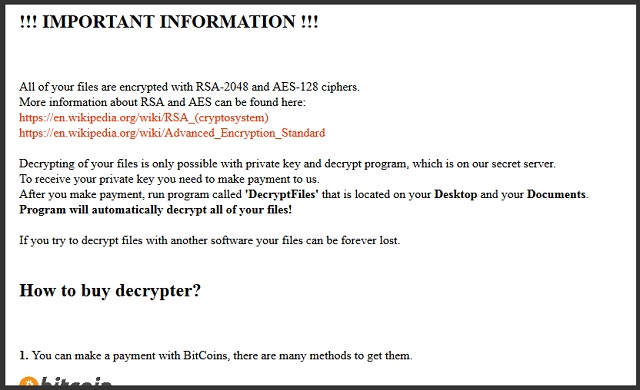
Why is Marlboro dangerous?
Marlboro Ransomware keeps your private data hostage. It attempts to blackmail you by asking for money. For those of you unfamiliar with Bitcoins, the ransom equals 157 USD at the moment. The problem is, paying guarantees you nothing. As mentioned already, ransomware is a clever cyber fraud so you can’t afford any wrong moves. Don’t comply and don’t pay hackers ever a single cent. They would use your money to create more infections and, ultimately, torture more people. Despite the fact you’re supposed to get a decryptor, nobody should be making a deal with cyber criminals. You will not receive any decryption key as hackers usually ignore their victims even after they pay. Are you actively trying to waste your money? No? Then tackle the ransomware instead of becoming a sponsor of crooks. To delete Marlboro Ransomware manually, please follow our removal guide down below.
Marlboro Removal Instructions
Please, have in mind that SpyHunter offers a free 7-day Trial version with full functionality. Credit card is required, no charge upfront.
STEP 1: Kill the Malicious Process
STEP 3: Locate Startup Location
STEP 4: Recover Marlboro Encrypted Files
STEP 1: Stop the malicious process using Windows Task Manager
- Open your task Manager by pressing CTRL+SHIFT+ESC keys simultaneously
- Locate the process of the ransomware. Have in mind that this is usually a random generated file.
- Before you kill the process, type the name on a text document for later reference.

- Locate any suspicious processes associated with Marlboro encryption Virus.
- Right click on the process
- Open File Location
- End Process
- Delete the directories with the suspicious files.
- Have in mind that the process can be hiding and very difficult to detect
STEP 2: Reveal Hidden Files
- Open any folder
- Click on “Organize” button
- Choose “Folder and Search Options”
- Select the “View” tab
- Select “Show hidden files and folders” option
- Uncheck “Hide protected operating system files”
- Click “Apply” and “OK” button
STEP 3: Locate Marlboro encryption Virus startup location
- Once the operating system loads press simultaneously the Windows Logo Button and the R key.
- A dialog box should open. Type “Regedit”
- WARNING! be very careful when editing the Microsoft Windows Registry as this may render the system broken.
Depending on your OS (x86 or x64) navigate to:
[HKEY_CURRENT_USER\Software\Microsoft\Windows\CurrentVersion\Run] or
[HKEY_LOCAL_MACHINE\SOFTWARE\Microsoft\Windows\CurrentVersion\Run] or
[HKEY_LOCAL_MACHINE\SOFTWARE\Wow6432Node\Microsoft\Windows\CurrentVersion\Run]
- and delete the display Name: [RANDOM]

- Then open your explorer and navigate to:
Navigate to your %appdata% folder and delete the executable.
You can alternatively use your msconfig windows program to double check the execution point of the virus. Please, have in mind that the names in your machine might be different as they might be generated randomly, that’s why you should run any professional scanner to identify malicious files.
STEP 4: How to recover encrypted files?
- Method 1: The first and best method is to restore your data from a recent backup, in case that you have one.

- Method 2: File Recovery Software – Usually when the ransomware encrypts a file it first makes a copy of it, encrypts the copy, and then deletes the original. Due to this you may try to use file recovery software to recover some of your original files.
- Method 3: Shadow Volume Copies – As a last resort, you can try to restore your files via Shadow Volume Copies. Open the Shadow Explorer part of the package and choose the Drive you want to recover. Right click on any file you want to restore and click Export on it.