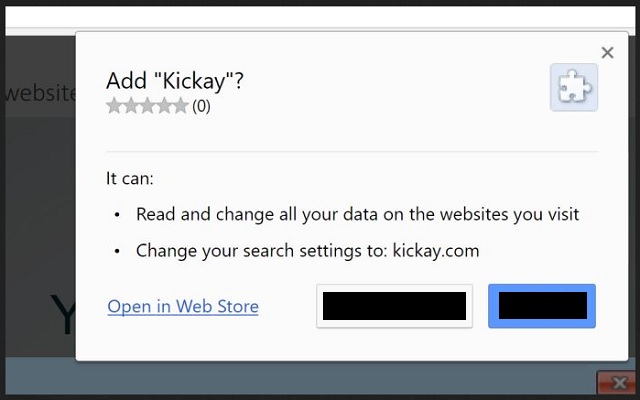Please, have in mind that SpyHunter offers a free 7-day Trial version with full functionality. Credit card is required, no charge upfront.
Can’t Remove Kickay? This page includes detailed Kickay Removal instructions!
Kickay is unsafe Chrome extension. It is classified as Potentially Unwanted Program (PUP). Once installed, it will ruin your browsing experience in seconds. Kickay is programmed to generate revenue via pay-per-click marketing. Basically, for every advert you click on, the people behind the PUP will get paid. So, the malicious utility will drown you in a sea of commercials. Kickay is programmed to block its competitors’ adverts and to replace them with its own. Additionally, it injects advertisements on every website you visit. Banners and in-text ads will cover your screen. Pop-ups will appear at the most unexpected times. What is worse, your browser will get redirected to numerous highly questionable websites. Eventually, your computer will become sluggish and will start to freeze and crash frequently. It is almost inevitable. Don’t wait for this scenario to unfold. The Kickay utility is a heavy program. It consumes your computer’s resources and will not stop unless you delete it. This program cannot be beneficial to you anyway. Your best course of action is its immediate removal. You can do it manually by following our detailed guide. If you prefer automated solutions, download a trustworthy anti-virus app and run a full system scan. The sooner you take action, the better!
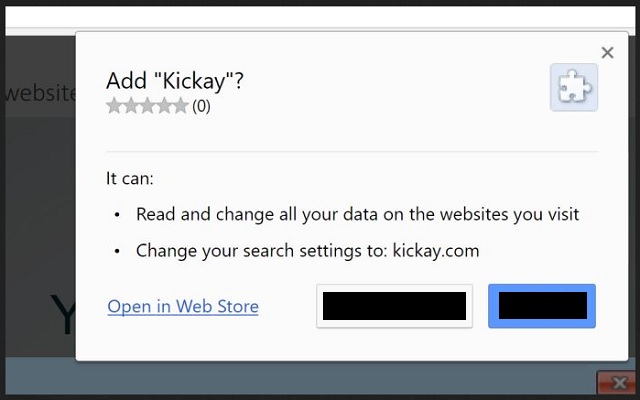
How did I get infected with Kickay?
The Kickay utility is part of the massive “Add Kickay” scam. The scheme is simple. You get redirected to a blank website where a message states that you cannot view some kind of content. The message conveniently offers an extension which will “fix” your problem. Leave this website without clicking on anything. The page is corrupted. It doesn’t matter if you click on the “accept” or “deny” button, the results are going to be the same. You are going to install the extension. The website has a script that prevents you from leaving without clicking on the message. Yet, you can use your Task Manager to close your browser. That is exactly what you should do. The crooks are trying to lure you into impulsive actions. Take your time to consider the situation. You can always find a way. This technique can be prevented from succeeding. And thus, Kickay doesn’t rely only on this distribution method. It is also spread via torrents, spam email attachments, and freeware bundling. A little extra caution can keep your computer clean. Download your software from reliable sources only. Whenever you are installing a program, opt for the Advanced option in the Setup Wizard. Developers often attach extra programs to the installation files of many free apps. Under the Advanced installation, you will be able to see a list of all additional programs that are about to be installed. Examine the extras carefully. Read the Terms and condition. If you spot anything out of the ordinary, abort the installation immediately.
Why is Kickay dangerous?
The Kickay PUP should not be tolerated. It is a menace that can ruin your browsing experience in seconds. This utility injects dozens of ads on every web page you open. It can redirect your browser and pause your online videos for commercial breaks. It is extremely intrusive. Yet. It can also be dangerous. The Kickay PUP doesn’t check what is being promoted. Anyone willing to spend some money can use the PUP to promote. Hackers included. If you have the misfortune to click on a corrupted ad, you will download malware or viruses. What is worse, the PUP may redirect you to infected websites too. Keeping this utility on board hides one more critical issue. This utility spies on its victims constantly. It tracks your online activities and uses the collected data for ad targeting. Unfortunately, it may also record personally identifiable information. And this data won’t be used for marketing purposes only. The PUP will sell it to third parties. Can you imagine what may happen if a hacker buys your usernames, passwords, IP and email addresses? You may lose money or become a victim of identity theft. Do not let this scenario unfold. Track the Kickay utility down and delete it on the spot!
How Can I Remove Kickay?
Please, have in mind that SpyHunter offers a free 7-day Trial version with full functionality. Credit card is required, no charge upfront.
If you perform exactly the steps below you should be able to remove the Kickay infection. Please, follow the procedures in the exact order. Please, consider to print this guide or have another computer at your disposal. You will NOT need any USB sticks or CDs.
- Open your task Manager by pressing CTRL+SHIFT+ESC keys simultaneously
- Locate the process of Kickay.exe and kill it
- Open your windows registry editor by typing”regedit” in the windows search box
Navigate to (Depending on your OS version)
[HKEY_CURRENT_USER\Software\Microsoft\Windows\CurrentVersion\Run] or
[HKEY_LOCAL_MACHINE\SOFTWARE\Microsoft\Windows\CurrentVersion\Run] or
[HKEY_LOCAL_MACHINE\SOFTWARE\Wow6432Node\Microsoft\Windows\CurrentVersion\Run]
and delete the display Name: Kickay
Simultaneously press the Windows Logo Button and then “R” to open the Run Command

Type “Appwiz.cpl”

Locate the Kickay program and click on uninstall/change. To facilitate the search you can sort the programs by date. Review the most recent installed programs first. In general you should remove all unknown programs.
Navigate to C:/Program Files and delete Kickay folder. Double check with any antimalware program for any leftovers. Keep your software up-to date!