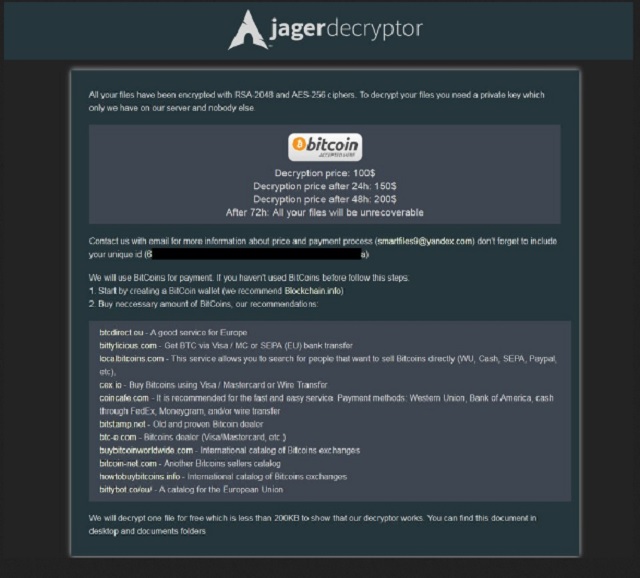Please, have in mind that SpyHunter offers a free 7-day Trial version with full functionality. Credit card is required, no charge upfront.
How to Remove JagerDecryptor Ransomware?
Reader recently start to report the following message being displayed when they boot their computer:
Jagerdecryptor
All your files have been encrypted with RSA-2048 and AES-256 ciphers.
To decrypt your files you need a private key which only we have on our server and nobody else.
Decryption price: ?$*
Decryption price after 24h ?$
Decryption price after 48h: ?$
After 72h: All your files will not be recoverable
Contact us with email for more information about price and payment process (blanket.man@yandex.com)
don’t forget to include your unique id (382B0F5185773FA0F67A8ED8056C7759xyjhyjxwggrz)
We will use BitCoins for payment. If you haven’t used BitCoins before follow this steps:
1. Start by creating a BitCoin wallet (we recommend Blockchain.info)
2. Buy neccessary amount of BitCoins, our recommendations:
btcdirect.eu – A good service for Europe
bittylicious.com – Get BTC via Visa / MC or SEPA (EU) bank transfer
localbitcoins.com – This service allows you to search for people that want to sell Bitcoins directly (WU, Cash, SEPA, Paypal, etc).
cex.io – Buy Bitcoins using Visa / Mastercard or Wire Transfer.
coincafe.com – It is recommended for the fast and easy service. Payment methods: Western Union, Bank of America, cash through FedEx, Moneygram, and/or wire transfer
bitstamp.net – Old and proven Bitcoin dealer
btc-e.com – Bitcoins dealer (Visa/Mastercard, etc.)
buybitcoinworldwide.com – International catalog of Bitcoins exchanges
bitcoin-net.com – Another Bitcoins sellers catalog
howtobuybitcoins.info – International catalog of Bitcoins exchanges
bittybot.co/eu/ – A catalog for the European Union
We will decrypt one file for free which is less than 200KB to show that our decryptor works.
You can find this document in desktop and documents folders
*Contact us immediately for 30$ discount.
JagerDecryptor falls under the umbrella of ransomware. And, in case you’re unfamiliar, ransomware is arguably the worst cyber threat out there. Not just because it messes up your system. But also because it targets your private data. Yes, these malicious programs are designed to attack your data. Anything and everything you have stored on your PC is under fire. Nothing is safe from the infection’s reach. It encrypts everything – pictures, documents, music, videos, etc. And, once it’s done, you have no access. You cannot open a single file. You’ve lost control over your data. And, the only way to take it back is to pay the ‘kidnappers.’ As most hostage-takers, they ask for monetary payment to release your data. Supposedly, if you pay them, they’ll give you the needed decryption key. And, once you apply it, your files will be free once again. But, here’s the issue with that. Do you believe these people can be trusted? Do you expect them to keep their word? After all, we’re talking about strangers that unleashed a hazardous program onto the web. A program, which slithered into your system undetected, and then corrupted it. A program that locked your data, and is attempting to extort you for money. Don’t be naive. Do NOT trust these individuals! Do NOT expect JagerDecryptor just to go away after payment. It’s a malicious cyber threat. An infection. It won’t just disappear into oblivion. It will plague you. So, here’s what’s the best course of action you can take. You won’t like it. But it’s the best thing to do for you, and your system – don’t comply! Do NOT pay these people! Discard your data. You’ll come to see that it’s truly the only choice you can make. Files are replaceable. Can you say the same for your privacy?
How did I get infected with?
JagerDecryptor doesn’t just appear out of the blue. Oh, no. The infection slithers into your system with your help. That’s right. You assist its infiltration. Malware like it, require user’s permission to enter. That means the tool asked whether you agree to let it in and, evidently, you did. If you hadn’t, you wouldn’t be in your current mess. First and foremost, you need to realize that the infection didn’t just openly ask for your permission. What if you say ‘No?’ It can’t have that. To avoid taking any chances, it asks sneakily via deception and finesse. More often than not, with the assistance of the old but gold means of invasion. Freeware is a preferred method. Why? Well, for reasons unknown, users tend to throw caution to the wind when installing freeware. And, that renders infiltration quite easy. Instead of users being extra thorough and vigilant, they give into naivety and distraction. They don’t read the terms and conditions but agree to all in haste. That’s hardly a winning strategy. It’s one, which almost always results in unwanted malware installs. To prevent ransomware like JagerDecryptor from slithering in undetected, be more attentive! Remember that even a little extra caution goes a long way.
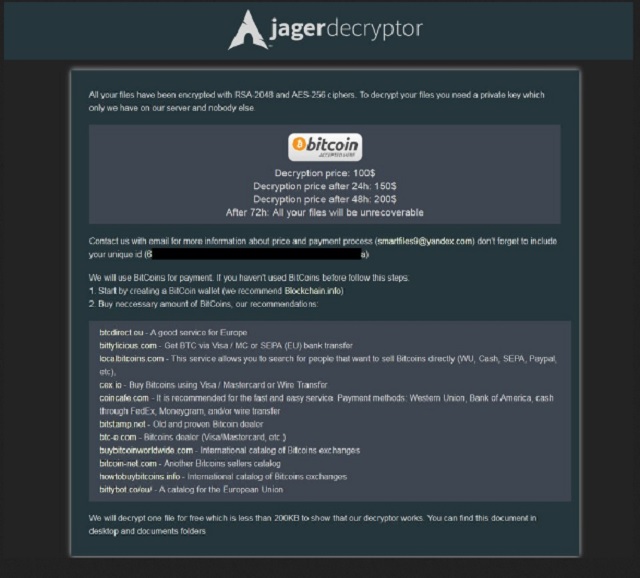
Why is JagerDecryptor dangerous?
JagerDecryptor is an utter plague. A menace. Once it slithers into your system, it hardly wastes time. It goes to work, and your personal hell begins. One day, you turn on your PC and what you find is a rather unpleasant surprise. Each one of the files you keep on your PC is no longer accessible. It’s locked, and cannot be opened. You find your pictures, videos, documents, music, everything, renamed and encrypted. And, JagerDecryptor is to blame. The malicious tool took your files hostage. And, if you wish to regain control of them, you have to pay a ransom. After it’s done with the encryption, it leaves instructions. They explain what happened to you, and what you are required to do to escape the nasty situation. The message is extensive. The gist of it is that you’re a victim of ransomware. Your data has been taken hostage. To free it you have to apply a decryption key. To get the key, you have to pay $50. And, each day you choose NOT to comply, the ransom increases with $50. And, after 72 hours, “All your files will not be recoverable.” But, here’s the thing. You need to understand that these people are con artists. They’re scammers. It’s their job to trick you. Do NOT believe anything they say. Even if you do everything they ask of you, there are NO guarantees they’ll keep their promises. You have NO assurances they’ll keep their end of the bargain. There are several situations the exchange can go down. And, each one ends badly on your side. Think about it. What’s the best case scenario? You pay up, receive the key, and decrypt your data. But what then? What’s to stop the ransomware from acting up again the very next day? It can easily take your files hostage once more. Not to mention that by transferring the money, you open your private life to strangers. Oh, yes. By paying, you open the door to your personal and financial details to the people behind the ransomware infection. Do you think that will end well? Do yourself a favor, and make the hard but necessary choice – pick privacy over files.
JagerDecryptor Removal Instructions
Please, have in mind that SpyHunter offers a free 7-day Trial version with full functionality. Credit card is required, no charge upfront.
STEP 1: Kill the Malicious Process
STEP 3: Locate Startup Location
STEP 4: Recover JagerDecryptor Encrypted Files
STEP 1: Stop the malicious process using Windows Task Manager
- Open your task Manager by pressing CTRL+SHIFT+ESC keys simultaneously
- Locate the process of the ransomware. Have in mind that this is usually a random generated file.
- Before you kill the process, type the name on a text document for later reference.

- Locate any suspicious processes associated with JagerDecryptor encryption Virus.
- Right click on the process
- Open File Location
- End Process
- Delete the directories with the suspicious files.
- Have in mind that the process can be hiding and very difficult to detect
STEP 2: Reveal Hidden Files
- Open any folder
- Click on “Organize” button
- Choose “Folder and Search Options”
- Select the “View” tab
- Select “Show hidden files and folders” option
- Uncheck “Hide protected operating system files”
- Click “Apply” and “OK” button
STEP 3: Locate JagerDecryptor encryption Virus startup location
- Once the operating system loads press simultaneously the Windows Logo Button and the R key.
- A dialog box should open. Type “Regedit”
- WARNING! be very careful when editing the Microsoft Windows Registry as this may render the system broken.
Depending on your OS (x86 or x64) navigate to:
[HKEY_CURRENT_USER\Software\Microsoft\Windows\CurrentVersion\Run] or
[HKEY_LOCAL_MACHINE\SOFTWARE\Microsoft\Windows\CurrentVersion\Run] or
[HKEY_LOCAL_MACHINE\SOFTWARE\Wow6432Node\Microsoft\Windows\CurrentVersion\Run]
- and delete the display Name: [RANDOM]

- Then open your explorer and navigate to:
Navigate to your %appdata% folder and delete the executable.
You can alternatively use your msconfig windows program to double check the execution point of the virus. Please, have in mind that the names in your machine might be different as they might be generated randomly, that’s why you should run any professional scanner to identify malicious files.
STEP 4: How to recover encrypted files?
- Method 1: The first and best method is to restore your data from a recent backup, in case that you have one.

- Method 2: File Recovery Software – Usually when the ransomware encrypts a file it first makes a copy of it, encrypts the copy, and then deletes the original. Due to this you may try to use file recovery software to recover some of your original files.
- Method 3: Shadow Volume Copies – As a last resort, you can try to restore your files via Shadow Volume Copies. Open the Shadow Explorer part of the package and choose the Drive you want to recover. Right click on any file you want to restore and click Export on it.