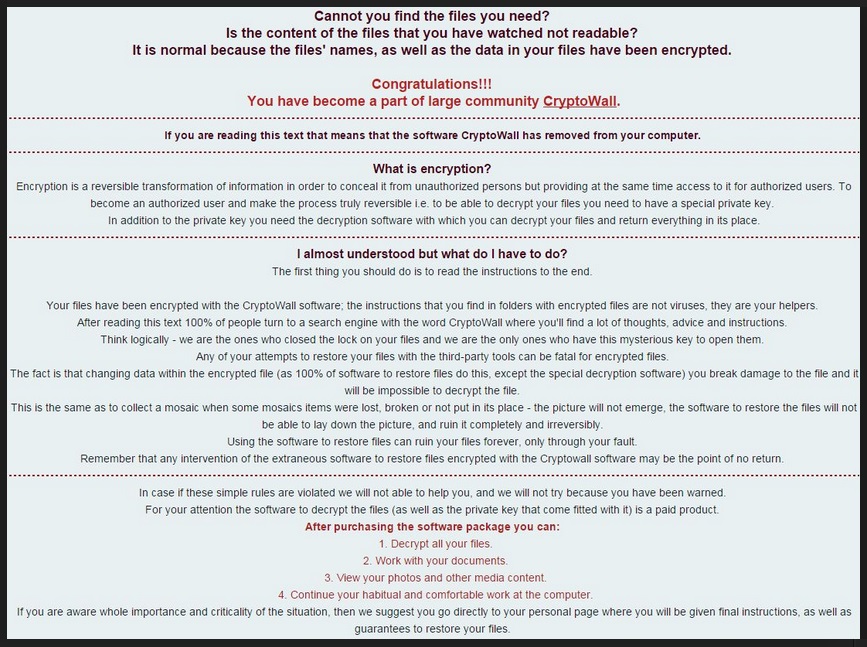Please, have in mind that SpyHunter offers a free 7-day Trial version with full functionality. Credit card is required, no charge upfront.
How to Remove HELP_YOUR_FILES Ransomware?
Long story short, this is probably one of the most severe threats you could possibly stumble across online. The HELP_YOUR_FILES ransomware virus is yet another member of the Cryptowall family, it’s incredibly dangerous, very aggressive and has all the potential needed to cause you irreversible damage. Now, how does this infection work? After it invades your PC system (using stealthy and deceptive methods because nobody in their right mind would ever install ransomware voluntarily), the parasite starts wreaking havoc immediately. This is a terrible infection which encrypts most of the personal files on your machine, locks out your access to your own data completely and has the major impudence to ask for money. The ransom demanded should be in exchange for some highly questionable decryption key that is supposed to allow you to regain access to your information. The problem is, however, you’re making a deal with hackers. And, if you know anything about hackers, you should be aware of the fact that, to put it mildly, they are not among the most honorable people out there. This whole scheme was created so crooks could blackmail you and our advice here is to NEVER trust cyber criminals for even a second because.. well, they are cyber criminals. Ransomware turns out to be quite an effective way for them to gain illegal revenue by scamming gullible PC users so it goes without saying you should not play by hackers’ rules. HELP_YOUR_FILES creates a malicious executable which, when launched, allows the virus to perform a thorough scan on your entire device searching for data to infect. As we mentioned, this is a very dangerous parasite and it encrypts a huge diversity of files including .jpg, .doc, .docx, .xls, rar, .odt,.map, .itl, .mp4, .zip, .pdf, etc. so your personal information is now unreadable and inaccessible. While encrypting your data, the virus also changes your desktop wallpaper and installs other suspicious files on your machine because this way you will be seeing the ransom note all the time. That’s what hackers want. The more often you’re seeing their instructions on your PC screen, the more nervous, anxious, upset and panicked you will become, hence the possibility to follow crooks’ instructions and give them your money grows. You should know that HELP_YOUR_FILES displays an impressively irritating ransom message claiming you cannot recover you data and you need a special decryption key in order to regain access to all your infected files. Unfortunately, this part is true. The virus is resourceful beyond belief and the only thing we could do for you right now is provide information on removing HELP_YOUR_FILES from your computer system. To learn how to delete this utter pest, keep on reading.
How did I get infected with?
Ransomware travels the Web in silence. HELP_YOUR_FILES is no exception. If you ended up infected with this thing, you clicked open something that you shouldn’t have and you certainly didn’t pay enough attention to your security when you were supposed to. So now you’re paying the price of your own negligence. To prevent such a nasty scenario in the future, make sure you stay away from third-party web links, spam email-attachments and spam messages from unknown senders because they are incredibly unreliable and usually their one purpose is to compromise your machine. Bogus program updates offer yet another effective infiltration method so keep an eye out for potential threats when dealing with those as well. Also, avoid downloading questionable programs from questionable websites and take your time when you install shareware/freeware bundles. Never skip installation steps, never agree to accept Terms and Conditions that you didn’t read and remember – if you fail to remain the one in control of the whole process, hackers will take advantage of that. Caution pays off in the long run so take care of your own security and don’t give crooks any opportunities to harass you.
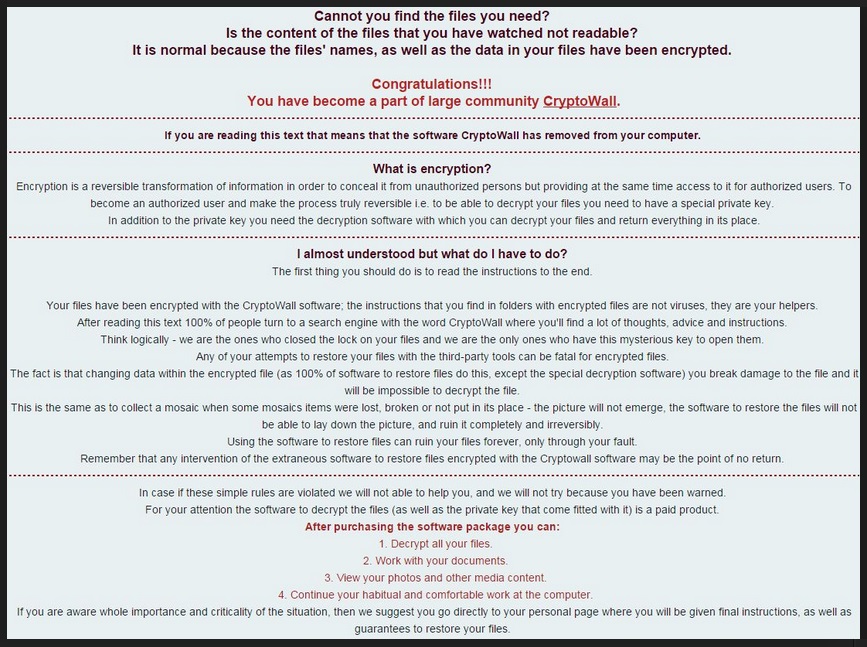
Why is HELP_YOUR_FILES dangerous?
As mentioned, ransomware is a particularly virulent type of infection. Apart from the obvious fact that HELP_YOUR_FILES landed on your machine applying stealthy, secretive and highly unfair distribution techniques, this parasite has many more tricks up its sleeve. Once the virus successfully infiltrates your PC and finds most of your private (and probably quite important) files, it uses a complicated encrypting algorithm so it effectively denies you access to your own data. How does the ransomware virus does so? It changes the file format of your data which means all the files infected will include some random combination of numbers and letters thus becoming completely unrecognizable by you computer and practically unusable. Then HELP_YOUR_FILES dares to directly demand money from you and, as you can imagine, this is nothing but a fraud. Regardless of what the ransom message may claim, paying the sum required only guarantees you that hackers will receive revenue. It does not guarantee you any decryption key because crooks don’t tend to follow the rules, even if it’s the rules they invented themselves. So why trust something that was never meant to be trustworthy? The sooner you manage to deal with the malware you have on board, the better and if you want to delete HELP_YOUR_FILES manually, please follow the detailed removal guide that you will find down below.
HELP_YOUR_FILES Removal Instructions
Please, have in mind that SpyHunter offers a free 7-day Trial version with full functionality. Credit card is required, no charge upfront.
STEP 1: Start Your Computer into Safe Mode with Networking
- Make sure you do not have any floppy disks, CDs, and DVDs inserted in your computer
- Restart the computer
- When you see a table, start tapping the F8 key every second until you enter the Advanced Boot Options

- in the Advanced Boot Options screen, use the arrow keys to highlight Safe Mode with Networking , and then press ENTER.

- Once the operating system loads press simultaneously the Windows Logo Button and the R key.
- A dialog box should open. Type iexplore www.virusresearch.org/download-en
- Internet Explorer will open and a professional scanner will prompt to be downloaded
- Run the installer
- Follow the instruction and use the professional malware removal tool to detect the files of the virus.
- After performing a full scan you will be asked to register the software. You can do that or perform a manual removal.
Remove HELP_YOUR_FILES Manually
Open your task Manager by pressing CTRL+SHIFT+ESC keys simultaneously
Locate the process of teslacrypt. Have in mind that this is usually a random generated file.
Before you kill the process, type the name on a text document for later reference.
Navigate to your %appdata% folder and delete the executable.
You can alternatively use your msconfig windows program to double check the execution point of the virus. Please, have in mind that the names in your machine might be different as they might be generated randomly, that’s why you run the professional scanner to identify the files.
It is always a good idea to use a reputable anti-malware program after manual removal, to prevent this from happening again.