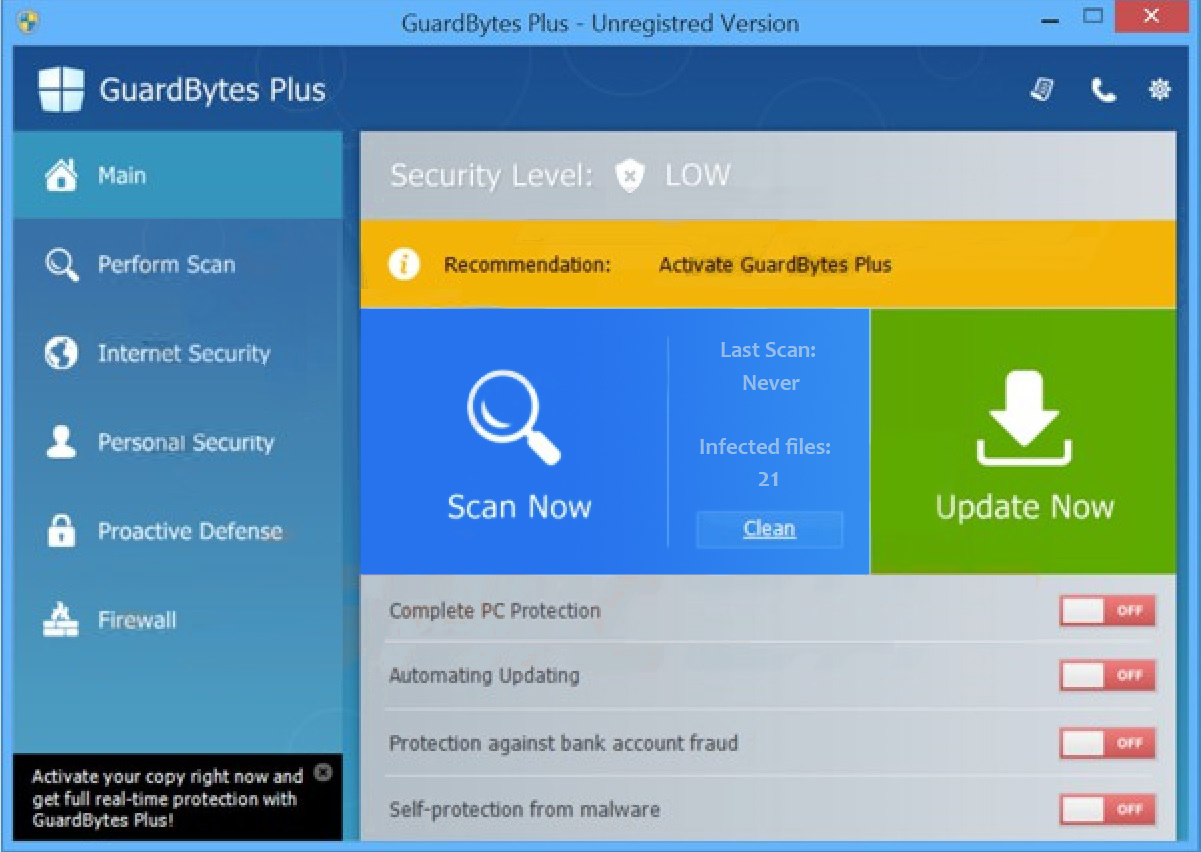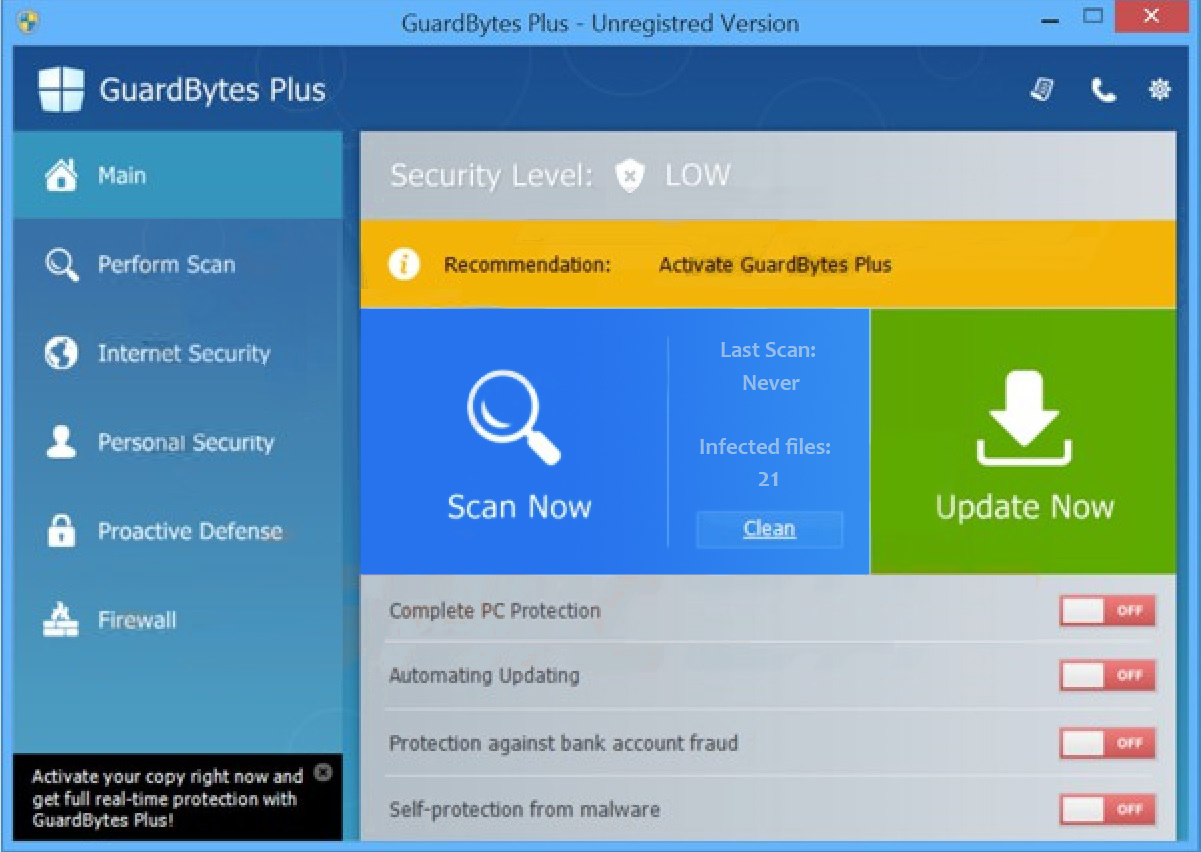Please, have in mind that SpyHunter offers a free 7-day Trial version with full functionality. Credit card is required, no charge upfront.
Remove GuardBytes Plus immediately – because it is a Fake Antivirus!
GuardBytes Plus looks like a perfectly decent security program, although it is not. The program is part of the Braviax/FakeRean family of fake anti-virus programs. This company is known for constantly producing identical applications with different names, which is done in order to mislead users’ active security tool and to ease the infiltration of each program. You should keep in mind that the main purpose of all these fake security programs, including GuardBytes Plus, is to earn money for their developer, and your virtual security is without doubt no priority to them.
How did I get infected with GuardBytes Plus?
Just like all other members from the Braviax family, GuardBytes Plus is not represented officially and cannot be downloaded directly. The application could be distributed bundled with freeware or could be promoted through pop-up ads on unreliable web pages. What you should remember is that in any of the cases you should only blame yourself if GuardBytes Plus has managed to gain access to your system. The program’s distribution methods require assistance from the user, for example download dubious free apps or clicking on random ads promoting free scanners. Therefore, if you practise safe browsing, you will not have to worry about programs like GuardBytes Plus.
Why is GuardBytes Plus dangerous?
Once installed on the system, GuardBytes Plus will block some executable files to prevent access to some applications, and will set itself to start automatically every time you turn your PC on. It will also perform system scans and will provide you with results saying that a number of serious infections are present on your system. Then, you will be offered to purchase the full version of GuardBytes Plus because it is said to be able to solve all the issues. Do not fall for these lies as you will not only waste your money on a useless program, but you will also leave your system unprotected if you decide to put your virtual security in the hands of GuardBytes Plus. Eliminate the program to stop its annoying virus alerts and its suspicious activity.
GuardBytes Plus Removal Instructions
Please, have in mind that SpyHunter offers a free 7-day Trial version with full functionality. Credit card is required, no charge upfront.
STEP 1: Start Your Computer into Safe Mode with Networking
- Make sure you do not have any floppy disks, CDs, and DVDs inserted in your computer
- Restart the computer
- When you see a table, start tapping the F8 key every second until you enter the Advanced Boot Options

- in the Advanced Boot Options screen, use the arrow keys to highlight Safe Mode with Networking , and then press ENTER.

- Once the operating system loads press simultaneously the Windows Logo Button and the R key.
- A dialog box should open. Type iexplore www.virusresearch.org/download-en as shown below

- your browser will open and a professional scanner will start downloading
- Follow the instruction and use the professional malware removal tool to detect the files of the virus.
- After performing a full scan you will be asked to register the software. You can do that or perform a manual removal.
To perform Manual removal you need to delete the following files and registry keys. These were in our case:
- Open your registry editor and delete the randomly generated Run Subkey:
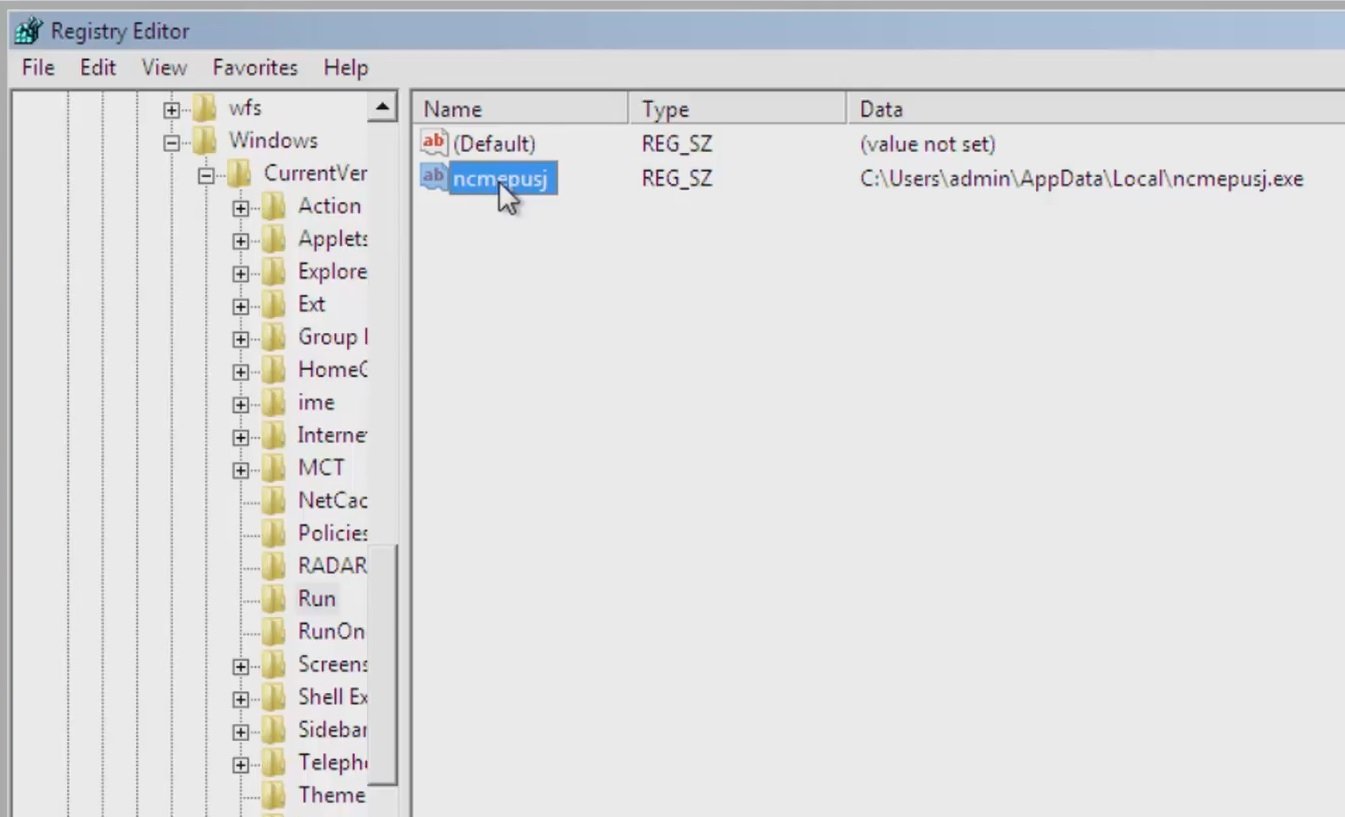
- Go to your local application data folder and delete the file: ncmepusj.exe
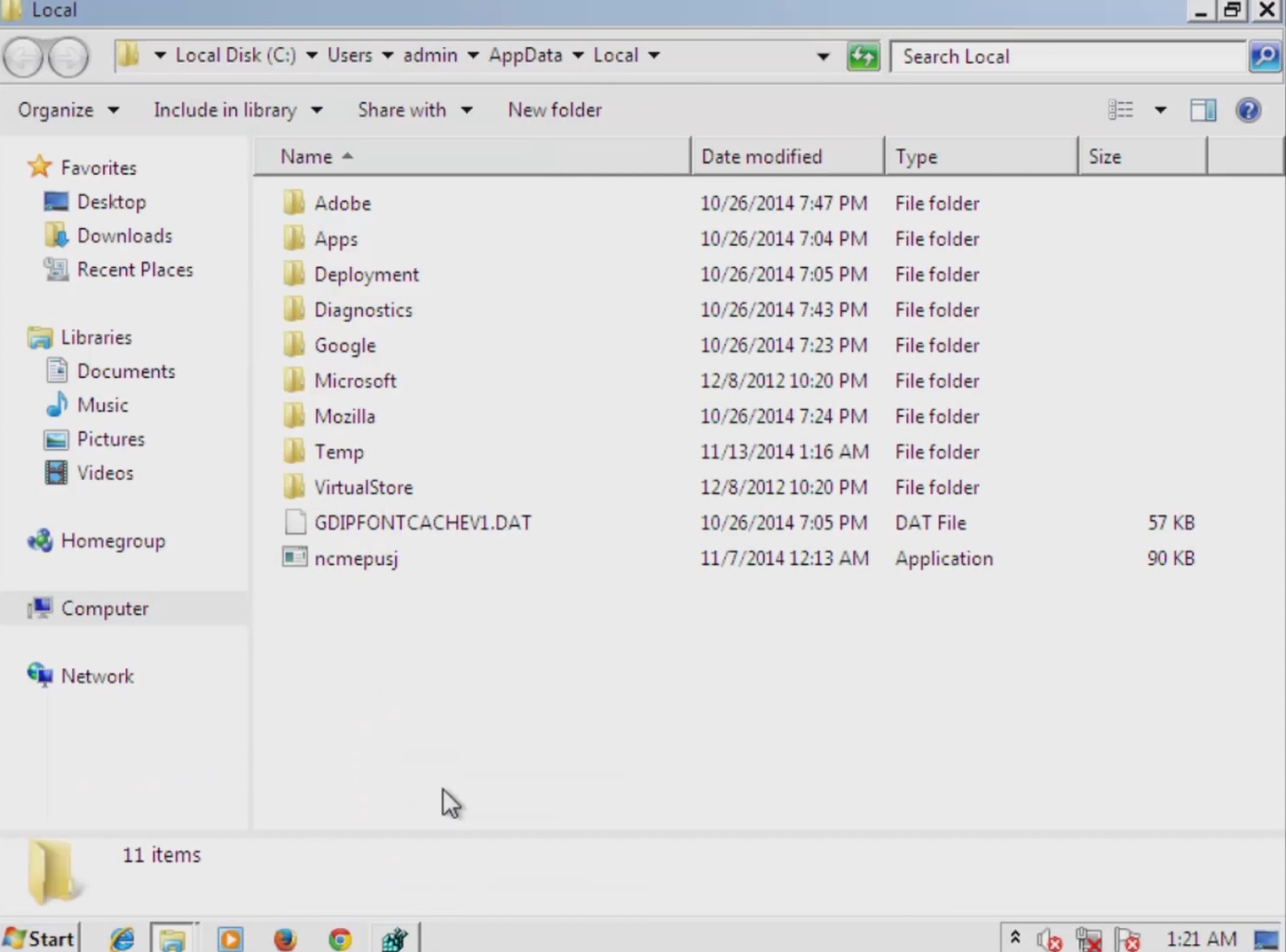
Use your msconfig program to double check the execution point of the virus. Please, have in mind that the names in your machine might be different as they are generated randomly, that’s why you run the professional scanner to identify the files.
It is always a good idea to double check with a reputable anti-malware program after manual removal.