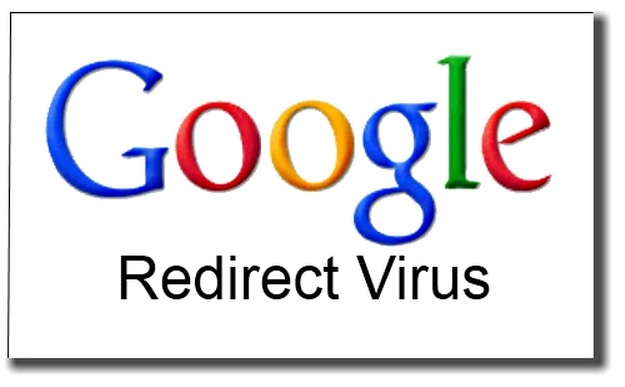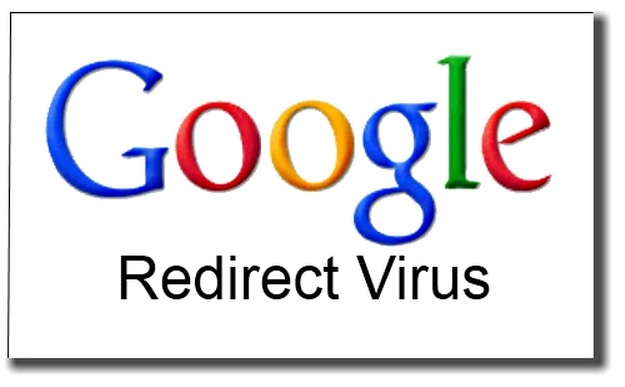Please, have in mind that SpyHunter offers a free 7-day Trial version with full functionality. Credit card is required, no charge upfront.
Are you having troubles to remove Google Redirect Virus?
You are not the only one trying to remove google redirect virus. This is one of the most annoying, dangerous and stubborn infection ever spread on the World Wide Web. The Google Redirect Virus is causing the so called google search results redirect. In other words, when you do a google search, it usually shows you ten links, but when you click on these links you actually are being redirected. This redirected webpage is usually an advertisement page or a hacker hoax page which is designed to trick you and steal your personal information. The same virus can be also called Bing Redirect Virus and Yahoo Redirect Virus, because the same infection will redirect other search engines results as well. Recently a variant of this infection is causing also to be called Nginx Redirect Virus and Happili Redirect Virus. All these symptoms are cause by one and the same group of infections.
Google redirection symptom can be cause by many infections. Some are as simple as modifying your hosts file while others are state of the art computer rootkits. One of the most fearsome and stubborn rootkit from the TDSS family causes this symptom. Rootkit infections are very hard to remove as they are unlike an ordinary virus. A simple virus can be removed by only deleting it from the hard drive – of course the problem is to find it. While the rootkit infection is not like that. Even if you find it, you will not be able to remove it simply by deleting it. The rootkit actually makes your windows to show you things that do not exist or hide things that should not be there. You must take a look at the system while it is not loaded – to get an idea of the real situation. Rootkits are written in such a way that, once it gets inside the computer it integrates with the core operating system.To make situation worse, the google redirect virus rootkit is capable of downloading additional Trojans.
Why Google Redirect Virus removal is so hard?
Google redirect virus is very tough to remove. It has the ability to modify the Master Boot Record and make its own partition. Finding this in running Windows environment is impossible without specialized antirootkit techniques. Once infected some of your core windows files will be patched and the operating system will continue to work as intended. The difference is that these patched files can receive hacker’s commands and do anything to your system. Obviously you cannot simply delete them, because windows will not boot. That is why, even if you find out that you have google redirect virus in your machine, you cannot simply delete the files and get rid of it.
How to Remove google redirect virus?
Forget about manual removal of a rootkit infection. You will need professional removal tools to fix this problem. Here is what you can do manually:
- Remove any suspicious addons or extension from your Internet Explorer, Mozilla Firefox or Google Chrome.
- Reset browser settings
- Manually remove the browser hijacked homepage
- Manually remove the unwanted search engine
- Modify your Windows hosts file and delete any unwanted IP addresses
- Review your Domain Name Server (DNS), it might be poisoned.
- Check your proxy settings.
- Check ntbtlog.txt log (located in C:\Windows) for corrupted files
- Scan with antirootkit utility to reveal any hidden rootkits.
If this does not fix the Google redirect problem, then you should search for professional help.