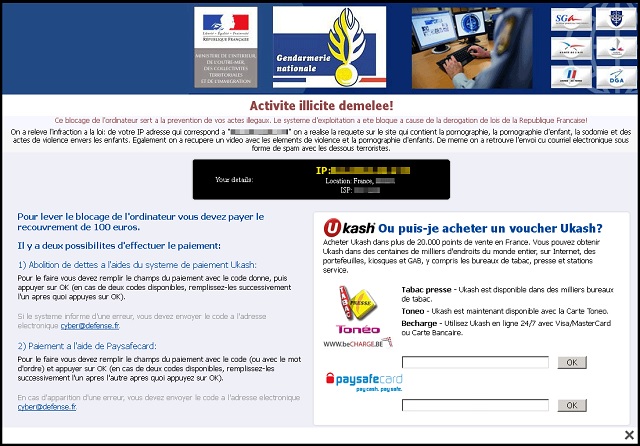Please, have in mind that SpyHunter offers a free 7-day Trial version with full functionality. Credit card is required, no charge upfront.
How to Remove Gendarmerie Nationale Ransomware?
Reader recently start to report the following message being displayed when they boot their computer:
Activite illicite demelee!
Ce blocage de l’ordinateur sert a la prevention de vos actes illegaux. Le systeme d’exploitation a ete bloque a cause de la derogation de lois de la Republique Francaise!
On a releve l’infraction a la loi: de votre IP adresse on a realise la requete sur le site qui contient la pornographie, la pornographie d’enfant, la sodomie et des actes de violence envers les enfants. Egalement on a recupere un video avec les elements de violence et la pornographie d’enfants. De meme on a retrouve l’envoi cu courriel electronique sous forme de spam avec les dessous terroristes.
Pour lever le blocage de l’ordinateur vous devez payer le recouvrement de 100 euros.
Il y a deux possibilites d’effectuer le paiement:
1) Abolition de dettes a l’aides du systeme de paiement Ukash:
Pour le faire vous devez remplir le champs du paiement avec le code donne, puis appuyer sur OK (en cas de deux codes disponibles, remplissez-les successivement l’un apres quoi appuyes sur OK).
Si le systeme informe d’une erreur, vous devez envoyer le code a l’adresse electronique cyber@defense.fr.
2) Paiement a l’aide de Paysafecard:
Pour le faire vous devez remplir le champs du paiement avec le code (ou avec le mot d’ordre) et appuyer sur OK (en cas de deux codes disponibles, remplissez-les successivement l’un apres l’autre apres quoi appuyez sur OK).
En cas d’apparition d’une erreur, vous devez envoyer le code a l’adresse electronique cyber@defense.fr.
Gendarmerie Nationale Ransomware block your PC screen. Then it displays a fake message which accuses you of breaking the law. According to this highly intimidating ransom note, you’ve been involved in numerous illegal activities. For example, watching and distributing child pornography. You’re supposed to pay a fine in order to regain control over your frozen computer. However, have you even heard of a law system that uses such methods to deal with criminals? The Gendarmerie Nationale Ransomware has absolutely nothing to do with the police. And it’s quite easy to figure out this is actually a scam. Gendarmerie Nationale Ransomware is a pesky infection that aims directly at your bank account. By creating its deceiving ransom message, the virus tries to blackmail you. You see, ransomware’s ultimate goal is to steal your money. All accusations, threats, fines, penalties, etc. that this program scares you with are fake. Thus, you can’t afford to believe any of these non-existing and fictional issues. The entire scheme around Gendarmerie Nationale Ransomware is indeed rather clever. Once the parasite gets installed, it firstly redirects you to pornography pages. This way it sets up the fraud that’s about to follow. In addition, the ransomware grants hackers access to your IP address. By stealing this information, crooks locate the target computer. Then all they have to do is translate the ransom message accordingly. There are also Spanish and German versions of this parasite. The note you’re seeing right now is entirely in French. However, what you must remember is that it’s in no way related to the French authority. Gendarmerie Nationale Ransomware’s next step involves locking your desktop. That, combined with the abrupt ransom message, is more than enough to make many people panic. And this is precisely what hackers want. The parasite demands 100 euros. Otherwise, it’s supposed to delete all your personal data. As you could imagine, though, this is yet another lie. Gendarmerie Nationale Ransomware will not damage your precious files. It relies on your fear, despair and anxiety to steal your money. Remember, this is a dangerous infection and believing it will cost you 100 euros. The virus also serves as a back door to malware and might lead to various privacy issues. It’s crystal clear that Gendarmerie Nationale Ransomware has to be uninstalled on the spot.
How did I get infected with?
The most likely scenario is that the virus was sent to your inbox. Why would you click open a malicious email that contains a ransomware, you may ask? Because you had no idea you’d be compromising your machine. A rule of thumb for the future – spam messages and spam emails are usually harmful. One single careless click could bring upon you serious, irreversible harm. Therefore, stay away from anything suspicious you may come across on your inbox. Also, ransomware often gets spread online with the help of a Trojan horse. Check out the device for more parasites because Gendarmerie Nationale Ransomware may not be the only intruder. Stay away from unverified websites, illegitimate torrents, third-party pop-ups as well. Last but not least, be cautious when installing bundled freeware and shareware. There is a rich bouquet of infiltration techniques so make sure you always watch out for viruses. Prevention is much easier than removing a parasite afterwards. Make no mistake and overlook no threat. It is in your best interest to keep an eye out for potential intruders.
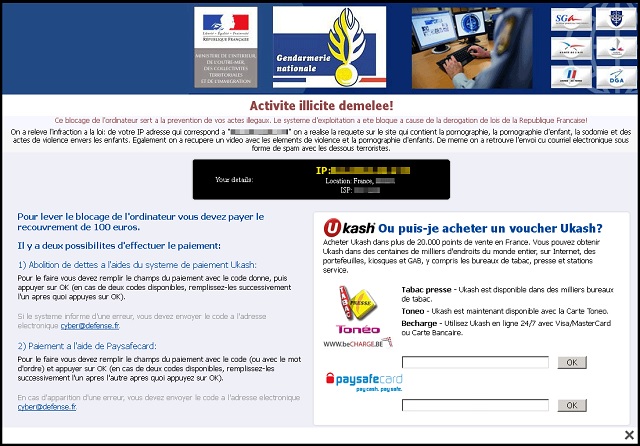
Why is Gendarmerie Nationale dangerous?
Gendarmerie Nationale Ransomware belongs to Kovter – an entire family of similar infections. First of all, this program is extremely unfair. The parasite’s rogue alert is full of legitimate-looking logos and labels. Your PC screen is also blocked so you’re unable to use your very own computer. Do you now see why ransomware is considered to be the most dreaded infection online? It’s aiming for profit by taking advantage of your panic. Hence, make sure you remain calm and collected. This is a nasty attempt for a cyber scam and none of these messages is real. Keep your 100 euros; paying the ransom will not help you. If anything, paying the money demanded will only help hackers become a little bit richer. Are you willing to support their malicious business? Ignore Gendarmerie Nationale Ransomware’s bogus warnings and proceed to remove this nuisance. The virus poses many threats for your security and privacy. The sooner you get rid of it, the better. To delete the ransomware, please follow our detailed manual removal guide down below.
Gendarmerie Nationale Removal Instructions
Please, have in mind that SpyHunter offers a free 7-day Trial version with full functionality. Credit card is required, no charge upfront.
STEP 1: Kill the Malicious Process
STEP 3: Locate Startup Location
STEP 4: Recover Gendarmerie Nationale Encrypted Files
STEP 1: Stop the malicious process using Windows Task Manager
- Open your task Manager by pressing CTRL+SHIFT+ESC keys simultaneously
- Locate the process of the ransomware. Have in mind that this is usually a random generated file.
- Before you kill the process, type the name on a text document for later reference.

- Locate any suspicious processes associated with Gendarmerie Nationale encryption Virus.
- Right click on the process
- Open File Location
- End Process
- Delete the directories with the suspicious files.
- Have in mind that the process can be hiding and very difficult to detect
STEP 2: Reveal Hidden Files
- Open any folder
- Click on “Organize” button
- Choose “Folder and Search Options”
- Select the “View” tab
- Select “Show hidden files and folders” option
- Uncheck “Hide protected operating system files”
- Click “Apply” and “OK” button
STEP 3: Locate Gendarmerie Nationale encryption Virus startup location
- Once the operating system loads press simultaneously the Windows Logo Button and the R key.
- A dialog box should open. Type “Regedit”
- WARNING! be very careful when editing the Microsoft Windows Registry as this may render the system broken.
Depending on your OS (x86 or x64) navigate to:
[HKEY_CURRENT_USER\Software\Microsoft\Windows\CurrentVersion\Run] or
[HKEY_LOCAL_MACHINE\SOFTWARE\Microsoft\Windows\CurrentVersion\Run] or
[HKEY_LOCAL_MACHINE\SOFTWARE\Wow6432Node\Microsoft\Windows\CurrentVersion\Run]
- and delete the display Name: [RANDOM]

- Then open your explorer and navigate to:
Navigate to your %appdata% folder and delete the executable.
You can alternatively use your msconfig windows program to double check the execution point of the virus. Please, have in mind that the names in your machine might be different as they might be generated randomly, that’s why you should run any professional scanner to identify malicious files.
STEP 4: How to recover encrypted files?
- Method 1: The first and best method is to restore your data from a recent backup, in case that you have one.

- Method 2: File Recovery Software – Usually when the ransomware encrypts a file it first makes a copy of it, encrypts the copy, and then deletes the original. Due to this you may try to use file recovery software to recover some of your original files.
- Method 3: Shadow Volume Copies – As a last resort, you can try to restore your files via Shadow Volume Copies. Open the Shadow Explorer part of the package and choose the Drive you want to recover. Right click on any file you want to restore and click Export on it.