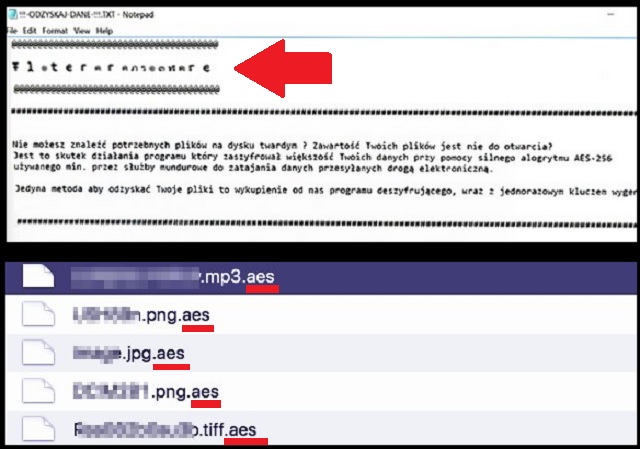Please, have in mind that SpyHunter offers a free 7-day Trial version with full functionality. Credit card is required, no charge upfront.
How to Remove Flotera Ransomware?
Readers recently started to report the following message being displayed when they boot their computer:
@@@@@@@@@@@@@@@@@@@@@
Ŧ l ๏ t є г ค г ค ภ ร ๏ ๓ ฬ ค г є
@@@@@@@@@@@@@@@@@@@@@
######################################################################
Nie możesz znaleźć potrzebnych plików na dysku twardym ? Zawartość Twoich plików jest nie do otwarcia?
Jest to skutek działania programu który zaszyfrował większość Twoich danych przy pomocy silnego alogrytmu AES-256
używanego min. przez służby mundurowe do zatajania danych przesyłanych drogą elektroniczną.
Jedyna metoda aby odzyskać Twoje pliki to wykupienie od nas programu deszyfrującego, wraz z jednorazowym kluczem wygenerowanym unikalnie dla Ciebie!
########################################################################
W momencie gdy to czytasz całość jest już ukończona, wytypowane pliki zostały zaszyfrowane a sam wirus usunięty z Twojego komputera.
Klucz składający się z kilkudziesięciu znaków potrzebny do odszyfrowania danych z dysku znajduje się w miejscu dostępnym tylko dla nas !
Możesz w nieskończoność próbować instalacji kolejnych programów antywirusowych, Formatować system operacyjny to jednak nic nie zmieni !
Jeśli nie zastosujesz się do naszych instukcji nie odzyskasz plików które były na dysku HDD.
########################################################################
Gdy już postanowisz odzyskać swoje dane wyślij wiadomość pod obydwa adresy e-mail: flotera@2.pl oraz flotera@protonmail.ch
Możesz też napisać na Gadu-Gadu: 62206321
2 Pliki odszyfrujemy za darmo aby udowodnić że jesteśmy w stanie tego dokonać, Za resztę niestety musisz zapłacić !
Cena za odszyfrowanie wszystkich plików: 199$
Uwaga ! Nie marnuj czasu, czas to pieniądz za 4 dni cena wzrośnie o 100 % !
Flotera is a dreaded ransomware infection. It’s a new player on the ransomware field. But it has the same tricks as all other tools of its type. It sneaks into your system undetected, and announces its presence by means of shock. One day, as you turn on your PC, you get greeted with a rather nasty surprise. Your Desktop image got switched, and has some weird writing on it. All your files got locked, and have a weird extension. You cannot open anything, and moving or renaming the files does nothing. Then you see the TXT file that changes everything. It’s a ransom note, left by the Flotera plague. Although it’s written in Polish, you get the gist. The ransomware scheme is a common one. In a nutshell, the note explains that your PC got attacked by the Flotera infection. It locked all your data, and compliance is what will get it back. If you wish to decrypt your encrypted files, payment is due. $199 to be precise. You’re expected to contact the cyber kidnappers via email (“flotera@2.pl” or “flotera@protonmail.ch”). When you do, they get back to you with further, more extensive, instructions. The tool gives you four days to complete the monetary transfer. If you delay payment, the amount doubles. Flotera, basically, puts you between a rock and a hard place. You face quite the dilemma. Leave your data locked and unreachable. Or, give money to cyber criminals and rely on them to keep her end of the deal. The latter has to sound pretty stupid after you saw you written down, right? It is! It’s foolish to rely on extortionists to keep their promises. They won’t! They WILL double-cross you. And you’ll find yourself in an even bigger mess. So, cut your losses. Don’t play Flotera’s game for it’s one, you’ll lose. Cut your losses, and say goodbye to your files. Discard your data. It may seem harsh but it’s the better alternative.
How did I get infected with?
The Flotera tool uses the old but gold methods of infiltration to sneak into your system. That means, spam email attachments, fake updates, corrupted links. But the most common method is, by far, freeware. Why? Well, it provides the easiest access. That’s because, most users throw caution to the wind when installing freeware. For reasons unknown, they rely on luck and chance. Instead of reading the terms and conditions, they roll the dice, and agree to all. Well, that’s a losing strategy if ever there was one. Always take the time to do your due diligence! You’d be surprised how far even a little extra attention goes. It can save you countless problems. Why rest on hope when vigilance takes you further?
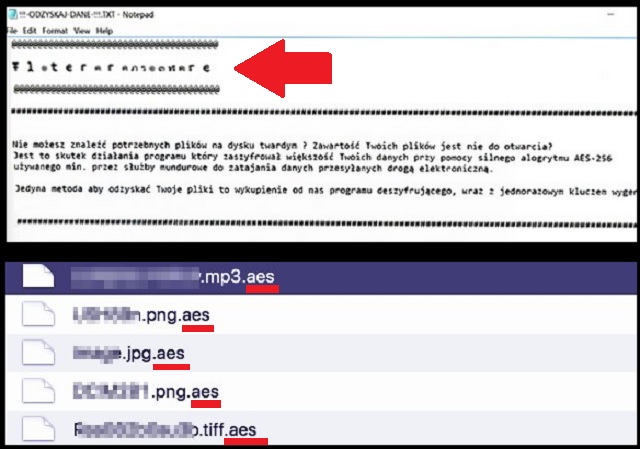
Why is Flotera dangerous?
After the Flotera application invades your system, it doesn’t take long for it to strike. It encrypts every file you keep on your computer. Pictures, videos, documents, music, nothing escapes its reach. The tool uses AES-256 cryptography to lock them all. And, it attaches a special extension at the end of each file, to solidify its hold. For example, a picture called ‘summer.jpg’ becomes ‘summer.jpg.aes.’ Once the extension is in place, that’s it. Your data become unusable as you cannot access them anymore. After encryption, the infection leaves the !!!-ODZYSKAJ-DANE-!!!.TXT for you to find. And, then it awaits payment. Don’t go through with that. Think of the following. What happens after you pay the ransom? You expect the tool to send you the needed decryption key that frees your files? Well, what if it doesn’t? Or, what if it sends the wrong one? And, eve if everything goes smoothly, and you unlock your data, what then? The ransomware remains on your computer. And, you have NO guarantees it won’t strike again. If it does, you’re back to square one. Only, this time you have less money. And, what’s most important, your private life is no longer private. That’s the primary argument against payment. If you transfer the money, you provide private information. The cyber criminals have access to your personal and financial details. That’s not something, you want. Don’t allow it. Protect your privacy. Forsake your files in the name of your private life. After all, data is replaceable. Privacy is not.
Flotera Removal Instructions
Please, have in mind that SpyHunter offers a free 7-day Trial version with full functionality. Credit card is required, no charge upfront.
STEP 1: Kill the Malicious Process
STEP 3: Locate Startup Location
STEP 4: Recover Flotera Encrypted Files
STEP 1: Stop the malicious process using Windows Task Manager
- Open your task Manager by pressing CTRL+SHIFT+ESC keys simultaneously
- Locate the process of the ransomware. Have in mind that this is usually a random generated file.
- Before you kill the process, type the name on a text document for later reference.

- Locate any suspicious processes associated with Flotera encryption Virus.
- Right click on the process
- Open File Location
- End Process
- Delete the directories with the suspicious files.
- Have in mind that the process can be hiding and very difficult to detect
STEP 2: Reveal Hidden Files
- Open any folder
- Click on “Organize” button
- Choose “Folder and Search Options”
- Select the “View” tab
- Select “Show hidden files and folders” option
- Uncheck “Hide protected operating system files”
- Click “Apply” and “OK” button
STEP 3: Locate Flotera encryption Virus startup location
- Once the operating system loads press simultaneously the Windows Logo Button and the R key.
- A dialog box should open. Type “Regedit”
- WARNING! be very careful when editing the Microsoft Windows Registry as this may render the system broken.
Depending on your OS (x86 or x64) navigate to:
[HKEY_CURRENT_USER\Software\Microsoft\Windows\CurrentVersion\Run] or
[HKEY_LOCAL_MACHINE\SOFTWARE\Microsoft\Windows\CurrentVersion\Run] or
[HKEY_LOCAL_MACHINE\SOFTWARE\Wow6432Node\Microsoft\Windows\CurrentVersion\Run]
- and delete the display Name: [RANDOM]

- Then open your explorer and navigate to:
Navigate to your %appdata% folder and delete the executable.
You can alternatively use your msconfig windows program to double check the execution point of the virus. Please, have in mind that the names in your machine might be different as they might be generated randomly, that’s why you should run any professional scanner to identify malicious files.
STEP 4: How to recover encrypted files?
- Method 1: The first and best method is to restore your data from a recent backup, in case that you have one.

- Method 2: File Recovery Software – Usually when the ransomware encrypts a file it first makes a copy of it, encrypts the copy, and then deletes the original. Due to this you may try to use file recovery software to recover some of your original files.
- Method 3: Shadow Volume Copies – As a last resort, you can try to restore your files via Shadow Volume Copies. Open the Shadow Explorer part of the package and choose the Drive you want to recover. Right click on any file you want to restore and click Export on it.