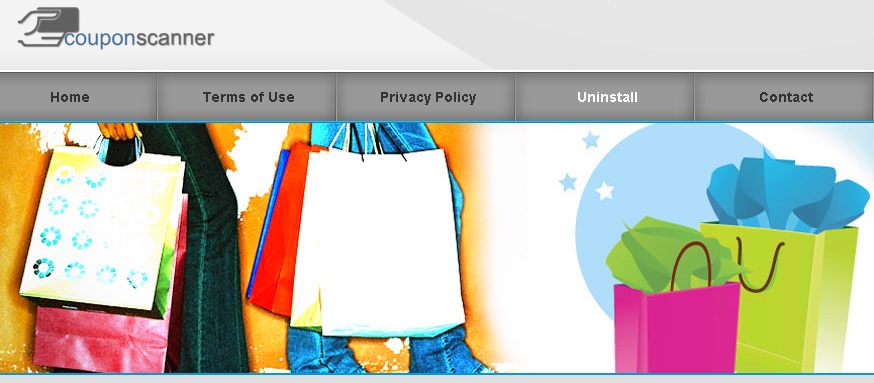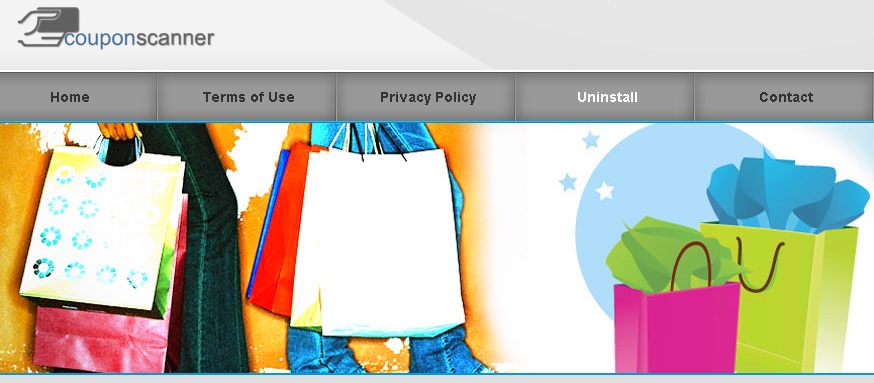Please, have in mind that SpyHunter offers a free 7-day Trial version with full functionality. Credit card is required, no charge upfront.
How to Remove CoupScanner Ads?
This article will explain why you need to remove coupscanner ads. CoupScanner is a particularly disruptive program that once installed on your system can be very annoying. Most IT experts tout it an adware that must be uninstalled as soon as possible for the system.
How did I get infected with CoupScanner?
CoupScanner is generally distributed through infected installation bundles for 3rd party programs such as “Youtube downloader HD”, “Fast Free Cleaner”, “DVDX Player 3.2”. These installation bundles for these particularly useful programs are infected with the malware. When you install these programs using the default installation settings, it is taken as an authorization to install these malicious programs too. Hence, it is always recommended to use the custom or advanced installation settings while installing these programs. Choosing the advanced settings ensures you monitor each step in the installation procedure and deselect any additional programs that the installation bundle offers to install. It will also make sure you do not install any additional programs without your consent. The installation bundle could be infected with malware much more malicious than CoupScanner and it is important to make sure you know what you are installing in your system.
What is CoupScanner?
Even though CoupScanner is not considered particularly malicious, it can cause major disruption during work. With its constant bombardment of redirects, pop-ups and pop unders, commercials, it can be annoying when you are constantly bogged down by advertisement. CoupScanner will change search relevant words on the page into hyperlinks, clicking on whom will take you to other advertiser sponsored websites. CoupScanner claims to provide its users important information about various promotion, discounts, coupons and “hottest deals” running on various sites.
It will also install a CoupScanner toolbar on the browsers to “aid” your searches. This makes it all the more disruptive, considering the toolbar is always active.
You will not be able to disable this toolbar till you actually remove the program from your system.
CoupScanner also records all your internet browsing data and shares your non-personal information such as your search and web visit history with its advertising sponsors, to apparently, improve product performance, and increase relevance of the results its shows you. It will also install a CoupScanner search toolbar which is very disturbing considering it will always show on your browser and will cause distraction even when working.
CoupScanner Removal Procedure
Please, have in mind that SpyHunter offers a free 7-day Trial version with full functionality. Credit card is required, no charge upfront.
CoupScanner is fairly simple to remove, considering it does not link on to every possible point in your system. The first step in this case is to uninstall the program from the Control Panel’s Programs & Features tab. Here in the list of programs, look for any other suspicious programs you see and uninstall them too. Uninstall them by simply right clicking on them. Removing these programs and malware from here will remove the main base file of the program and what will be left to do manually is to remove the bits and traces of the program from the various other places its nestles. Then manually disable the CoupScanner search toolbar from all the web browsers in your system, since CoupScanner infects all browsers individually. Remove the CoupScanner extension from the browser shortcuts.