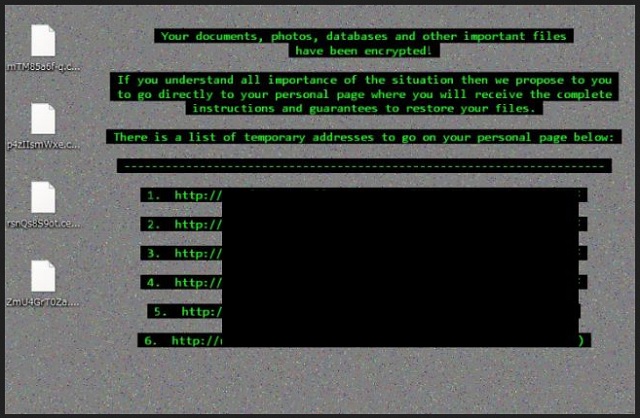Please, have in mind that SpyHunter offers a free 7-day Trial version with full functionality. Credit card is required, no charge upfront.
How to Remove Cerber3 Ransomware?
Reader recently start to report the following message being displayed when they boot their computer:
C_E_R_B_E_R R_A_N_S_O_M_W_A_R_E
Cannot you find the files you need? Is the content of the files that you looked for not readable??? It is normal because the files’ names, as well as the data in your files have been encrypted. Great! You have turned to be a part of a big community “#Cerb3r Ransomware”.
!!! If you are reading this message it means the software “Cerber” has !!! been removed from your computer. !!! HTML instruction (“# DECRYPT MY FILES #.html”) always contains a !!! working domain of your personal page!
What is encryption?
——————-
We’ve already tackled the Cerber Ransomware Virus. Then we came across the .Cerber2 Virus. It’s only fair that we provide a removal guide on the brand new .Cerber3 as well. As you can see, ransomware-type infections are incredibly popular these days. Hackers seem to be constantly working on this type of viruses. As a result, the Web is now infested with harmful, file-encrypting programs. Ransomware is probably the biggest cyber pest out there. It’s the perfect combination of stealthy, aggressive and malicious. It gets activated immediately and causes a real mess. Yes, you’ve downloaded a particularly dreaded infection. .Cerber3 doesn’t differ from the classic ransomware pattern. It uses a complicated encrypting cipher to lock your files. All of your files. Pictures, music, videos, Microsoft Office documents, etc. Whatever you’ve stored on your machine falls victim to the ransomware. The parasite firstly scans your PC in order to find your data. Once .Cerber3 locates the target files, it starts encrypting them ASAP. This pest utilizes the AES-256 and RSA algorithm which, to put ti mildly, is quite effective. By using the RSA-2048 key,. Cerber3 successfully makes your files unusable. Needless to say how dangerous that is, right? Thanks to the ransomware’s shenanigans, you’re unable to use your very own personal data. The virus actually changes the file format of your information. It adds a malicious file extension which replaces the original one. This extension is a crystal clear sign that you’re dealing with ransomware. .Cerber3 creates a combination of 10 random symbols and adds the “.cerber3” appendix. The parasite obviously renames your data completely behind your back. Not many PC infections seek your permission and ransomware isn’t the great exception. Its goal is to deny you access to your own files. Then .Cerber3 starts asking for money. We’re getting to the bottom of this entire cyber scheme. At the end of the day, ransomware is nothing but the nth attempt for a scam. Money is the reason why .Cerber3 is currently on board. Money is also the reason why all your private files have been renamed and locked. Every hacker’s dream is to gain effortless profit on the Web. Unfortunately, ransomware is extremely effective in that department. While encrypting your files, the .Cerber3 virus also adds a ransom message. It drops “# HELP DECRYPT #.html”, “# HELP DECRYPT #.txt” and “# HELP DECRYPT #.url” files. You will find them in all folders that contain locked data and on your desktop as well. According to these ransom messages, you have to pay 0.7 Bitcoins (400 USD) in order to free your files. Hackers are trying to blackmail you. It goes without saying you shouldn’t participate in their fraud.
How did I get infected with?
Ransomware usually gets disguised as legitimate mail. For instance, it mainly travels the Web via spam messages. Next time you spot some questionable-looking email/message, stay away from it. It is much easier to delete a corrupted email than to uninstall a virus afterwards. The parasite might claim that it was sent from a shipping company. It might also pretend to be a job application. There are endless possibilities and you should keep in mind that the Web is full of threats. You only need one single careless click in order to compromise your machine. Pay attention online and avoid what you don’t trust. Ransomware also gets spread via malicious torrents, executables and unverified websites. Long story short, infecting your PC is a very easy task so be cautious online. The virus might also have been bundled with illegitimate freeware/shareware bundles. It might have gotten installed with the help of a Trojan horse. In the future, watch out for malware on a daily basis. You won’t regret it.
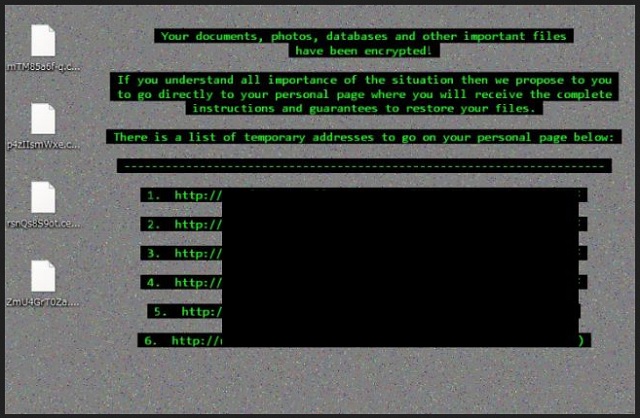
Why is Cerber3 dangerous?
The .Cerber3 Ransomware is feared for a reason. Due to this program’s presence on board, your personal files are unreadable and inaccessible. As we mentioned already, the virus demands a certain sum of money from you. This is supposed to be the only way for you to regain access to your locked information. However, this is actually a clever way for cyber criminals to steal your money. According to the ransom notes, you have exactly 96 hours to make the payment. Otherwise, the sum demanded reaches 1.4 Bitcoins (800 USD). Hackers want to CHARGE you 800 dollars so you could open your pictures and music. Do you think that’s fair? They promise you a decryption key in exchange for your money but could you really trust them? Crooks’ main concern is to gain revenue. Your private files are simply not part of the picture so you might receive nothing. Do you sponsor crooks. Get rid of the ransomware instead. To do so manually, please follow our detailed removal guide down below.
Cerber3 Removal Instructions
Please, have in mind that SpyHunter offers a free 7-day Trial version with full functionality. Credit card is required, no charge upfront.
STEP 1: Kill the Malicious Process
STEP 3: Locate Startup Location
STEP 4: Recover Cerber3 Encrypted Files
STEP 1: Stop the malicious process using Windows Task Manager
- Open your task Manager by pressing CTRL+SHIFT+ESC keys simultaneously
- Locate the process of the ransomware. Have in mind that this is usually a random generated file.
- Before you kill the process, type the name on a text document for later reference.

- Locate any suspicious processes associated with Cerber3 encryption Virus.
- Right click on the process
- Open File Location
- End Process
- Delete the directories with the suspicious files.
- Have in mind that the process can be hiding and very difficult to detect
STEP 2: Reveal Hidden Files
- Open any folder
- Click on “Organize” button
- Choose “Folder and Search Options”
- Select the “View” tab
- Select “Show hidden files and folders” option
- Uncheck “Hide protected operating system files”
- Click “Apply” and “OK” button
STEP 3: Locate Cerber3 encryption Virus startup location
- Once the operating system loads press simultaneously the Windows Logo Button and the R key.
- A dialog box should open. Type “Regedit”
- WARNING! be very careful when editing the Microsoft Windows Registry as this may render the system broken.
Depending on your OS (x86 or x64) navigate to:
[HKEY_CURRENT_USER\Software\Microsoft\Windows\CurrentVersion\Run] or
[HKEY_LOCAL_MACHINE\SOFTWARE\Microsoft\Windows\CurrentVersion\Run] or
[HKEY_LOCAL_MACHINE\SOFTWARE\Wow6432Node\Microsoft\Windows\CurrentVersion\Run]
- and delete the display Name: [RANDOM]

- Then open your explorer and navigate to:
Navigate to your %appdata% folder and delete the executable.
You can alternatively use your msconfig windows program to double check the execution point of the virus. Please, have in mind that the names in your machine might be different as they might be generated randomly, that’s why you should run any professional scanner to identify malicious files.
STEP 4: How to recover encrypted files?
- Method 1: The first and best method is to restore your data from a recent backup, in case that you have one.

- Method 2: File Recovery Software – Usually when the ransomware encrypts a file it first makes a copy of it, encrypts the copy, and then deletes the original. Due to this you may try to use file recovery software to recover some of your original files.
- Method 3: Shadow Volume Copies – As a last resort, you can try to restore your files via Shadow Volume Copies. Open the Shadow Explorer part of the package and choose the Drive you want to recover. Right click on any file you want to restore and click Export on it.