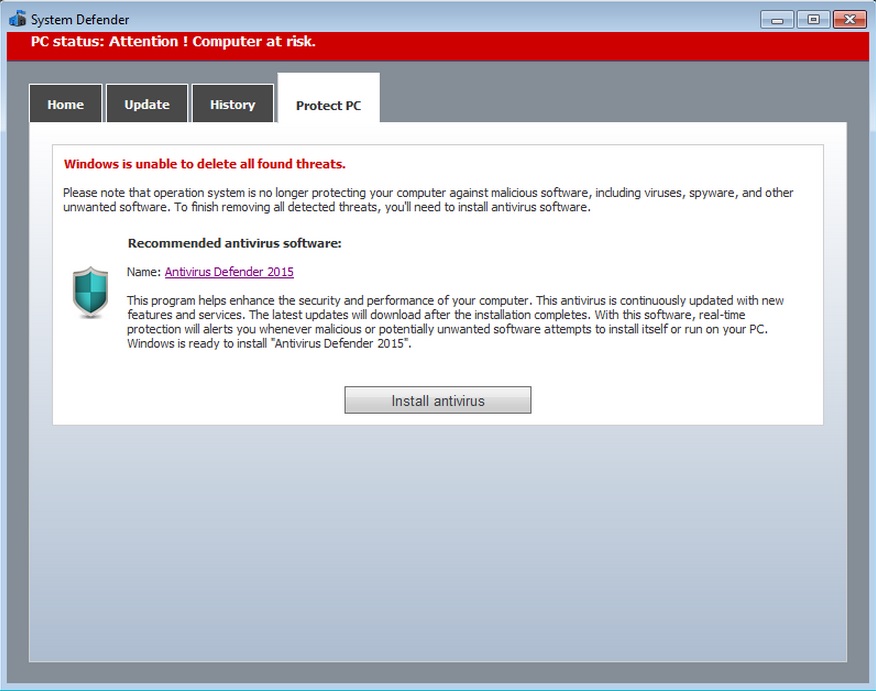Please, have in mind that SpyHunter offers a free 7-day Trial version with full functionality. Credit card is required, no charge upfront.
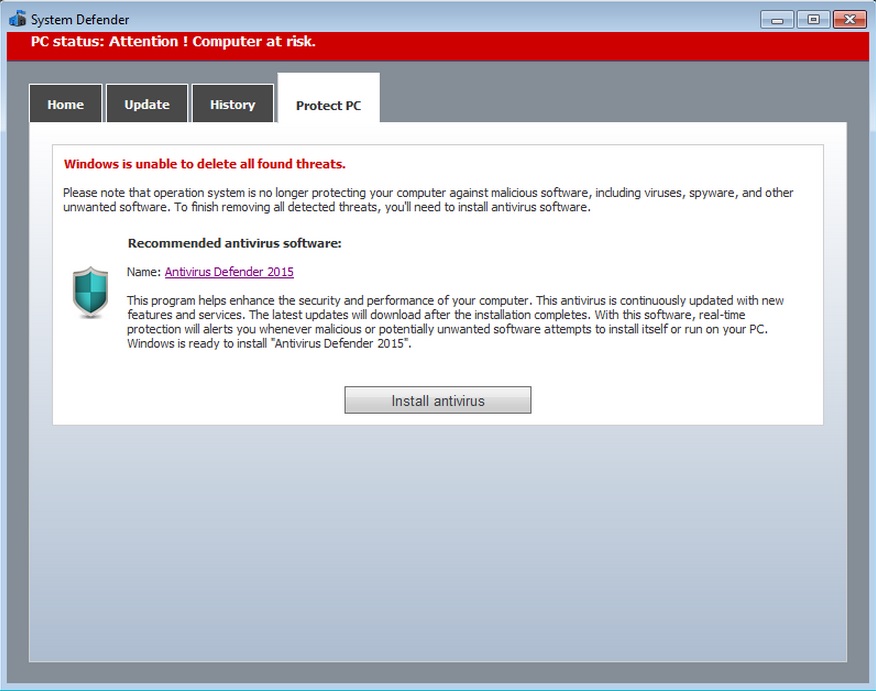
Remove Antivirus Defender 2015 immediately!
Antivirus Defender 2015 is a cleverly designed fake security application that is disguised as a genuine one. This is done to make users believe that the purpose of the application is to help them get rid of all the infections it will discover on the system. Unfortunately, that is not what Antivirus Defender 2015 is going to do. What the application is really after is your money as it will offer you upgrade it or purchase its license version in order to deal with all security issues. You might have assumed already that this is not a good idea and that instead of purchasing upgrades, you should remove Antivirus Defender 2015 from your computer right away.
How did I get infected with Antivirus Defender 2015?
Do you remember seeing pop-ups promoting free system scans recently? If you did see them and actually clicked the “Scan” button, then it is clear how Antivirus Defender 2015 got installed on your system. Such pop-ups are designed by the same developers who have created the dubious application, and this the way they use to promote and distribute it. By clicking such ads, you launch the automatic setup of the fake security tool that will later start displaying messages on your screen. You should be more careful with content you view and download if you want to prevent the infiltration of similar programs in future.
Why is this rogue dangerous?
You will know when Antivirus Defender 2015 has been installed on your system because it will lock your screen and will display a message warning you that a number of infections have been found on your PC and that you need to upgrade the application to remove them. This is a very unpleasant situation because you cannot really use your computer, so even if you have a genuine anti-virus program, you cannot activate it. Still, that does not mean that you have to purchase the upgrade either. Doing so means that you will waste money on a useless application that will not protect your system at all. Moreover, the details you share to make the payment will end up in the hands of malicious individuals. Besides, if you do not delete Antivirus Defender 2015, you will surely have the same problems again. Therefore, you should take measures and deal with the issue immediately.
Antivirus Defender 2015 Removal Instructions
Please, have in mind that SpyHunter offers a free 7-day Trial version with full functionality. Credit card is required, no charge upfront.
STEP 1: Start Your Computer into Safe Mode with Networking
- Make sure you do not have any floppy disks, CDs, and DVDs inserted in your computer
- Move the mouse to the upper right corner until the windows 8 charm menu appears
- Click on the magnifying glass

- select Settings
- in the search box type Advanced
- On the left the following should appear

- Click on Advanced Startup Options
- Scroll down a little bit and click on Restart Now

- Click on Troubleshoot

- Then Advanced options

- Then Startup settings

- Then Restart

- When you see this screen press F5 – Enable Safe Mode with Networking

- Once the operating system loads press simultaneously the Windows Logo Button and the R key.
- A dialog box should open. Type iexplore www.virusresearch.org/download-en
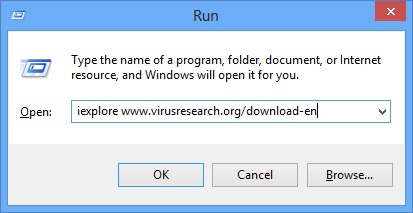
- Internet Explorer will open and a professional scanner will start downloading
- Follow the instruction and use the professional malware removal tool to detect the files of the virus.
- After performing a full scan you will be asked to register the software. It is not recommended to do manual removal because the rouge damages the operating system.