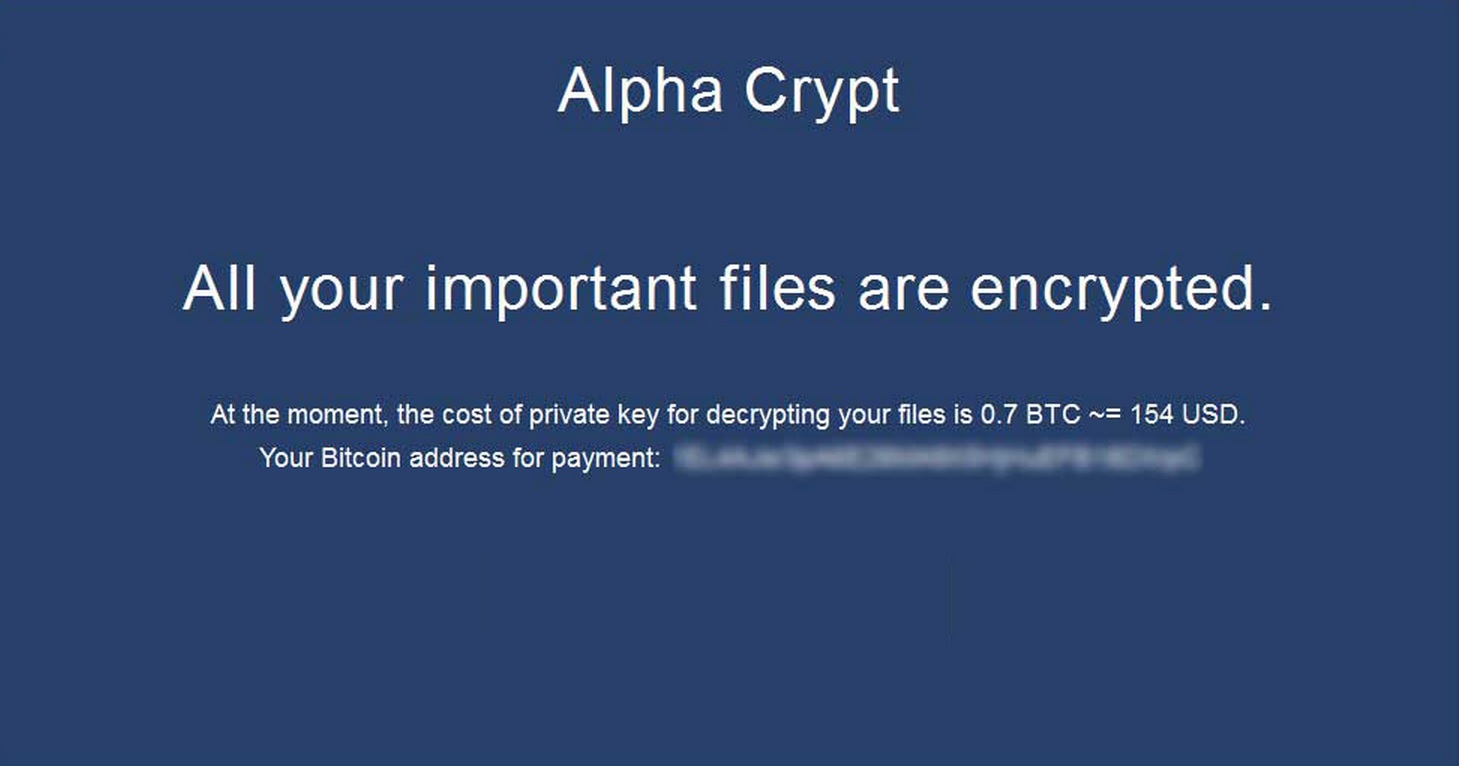Please, have in mind that SpyHunter offers a free 7-day Trial version with full functionality. Credit card is required, no charge upfront.
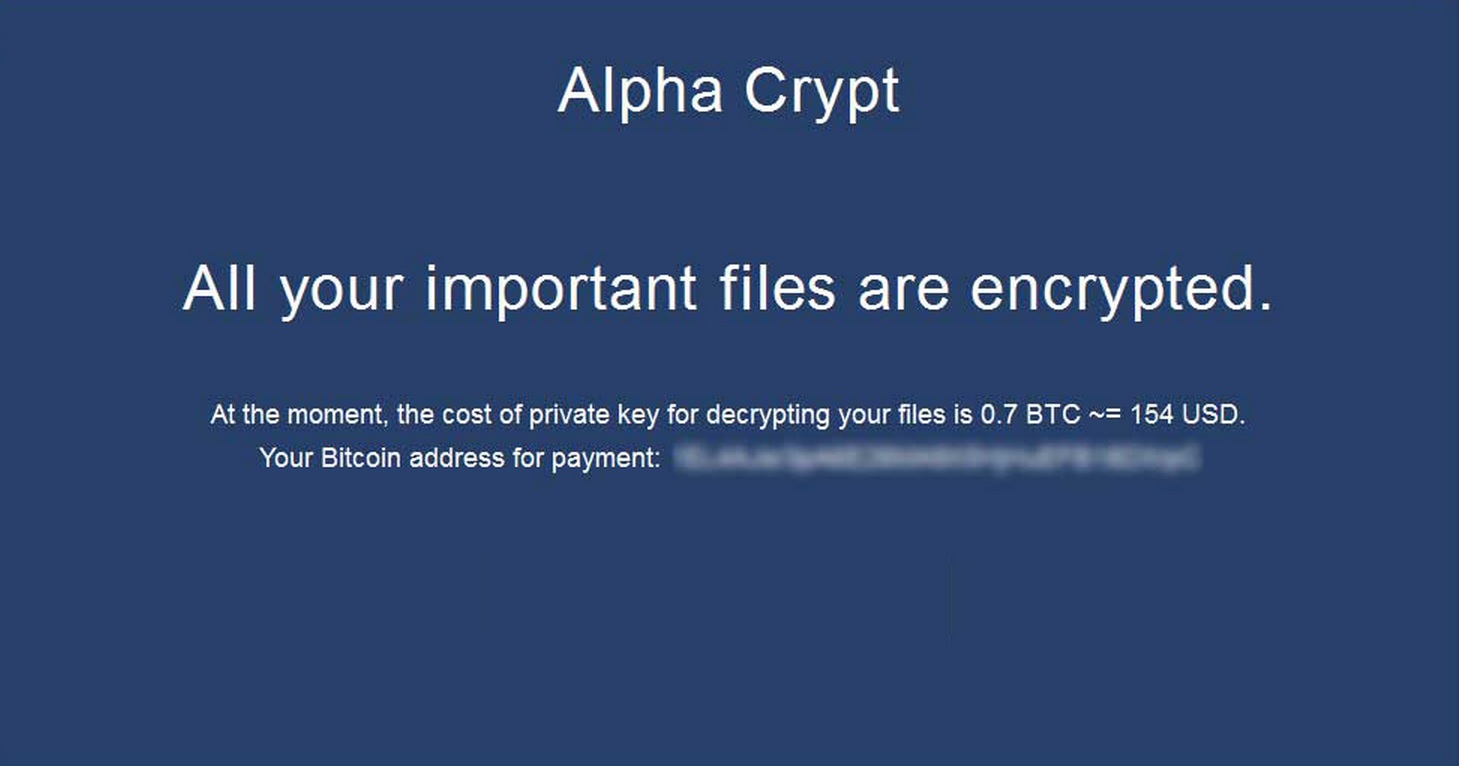
How to Remove Alpha Crypt Ransomware?
Alpha Crypt is categorized as ransomware. If you’re unsure as to what that is exactly, it’s pretty straightforward. And, as the name lets on, it has to do with a ransom. Imagine the following scenario, you turn on your computer one day only to find a ransom note awaiting you. Oh, yes. And, all of the data you have stored on your computer will be inaccessible as Alpha Crypt would have encrypted it. The use of the ransom note must be getting clearer now, right? This tool slithers its way into your system by means of deception and subtlety, and then encrypts every single file on your PC, and makes it impossible for you to use your computer properly. If you wish to regain control over it, the ransomware requests you pay a ransom. It states its demands and, supposedly, if you fulfill them, it will send you a decryption key with which you’ll be able to take back your system and save your files. Do NOT go through with paying the ransom! It hides grave risk, and it’s more likely to backfire. Even if you do everything Alpha Crypt asks of you, there are still the possibilities that it cheats you. It can either refuse to send you a decryption key or send you one that doesn’t work. And, on the off chance that it sends you the right one, and it works, and you gain full access to your PC and your data, that doesn’t mean you’ll be safe. The tool can attack you in the same way the following day, and demand you pay ransom once more. It’s better to lose your files than to give into the requests of this malicious, intrusive, and damaging infection.
How did I get infected with?
Alpha Crypt resorts to the old but gold methods of invasion in order to gain access to your system. It’s immensely resourceful and a master of deceit when it comes to sneaking in undetected. Not only does the ransomware dupe you into agreeing to install it, but it also keeps you oblivious to the fact that you did. More often than not, it hitches a ride with freeware as it provides possibly the easiest entry point. That’s because, for some reason, users seem to believe that it’s a grand idea to pay little to no attention during its install. They don’t even bother reading the terms and conditions. Instead, they just agree to everything and hope for the best. Well, that’s how you get stuck with such a hazardous infection. If you give into naivety, distraction, and haste, you WILL end up with Alpha Crypt. If that’s something you wish to avoid, just be more careful and don’t rush. After all, a little extra attention can go a long, long way. Other preferred means of infiltration the tool often turns to include hiding behind spam email attachments, corrupted links, or websites. And, it can also pose as a bogus system or program update.
Why is Alpha Crypt dangerous?
Alpha Crypt invades your system and immediately places it under lock-down. It encrypts every single file you have stored on your computer. Say goodbye to your photos, documents, videos, music, everything! Because it’s highly unlikely that you won’t see it again. The tool makes it impossible for you to use your PC. It also makes it difficult for you to access the web as it blocks your internet. After it’s done encrypting everything, it displays its ransom note. As was already mentioned, there’s too much of a risk in going through with its demands. So, do NOT comply! Even if you do everything the ransomware asks of you, there are NO guarantees you’ll get back your files and control over your system. In fact, by doing what the tool demands, you’ll end up causing further harm. That’s because by paying these “kidnappers”, you’ll be granting them access to your personal and financial details, which they can later use to their advantage. Are you willing to risk handing your private life into the hands of wicked strangers with malevolent agendas? It’s not worth the gamble. Protect yourself and your computer by creating back-ups for all the files you consider important, and don’t give into the extortions of these individuals. This is not a fight you can win. Cut back your losses, and accept that your files are lost. It will be for the best.
Alpha Crypt Removal Instructions
Please, have in mind that SpyHunter offers a free 7-day Trial version with full functionality. Credit card is required, no charge upfront.
STEP 1: Start Your Computer into Safe Mode with Networking
- Make sure you do not have any floppy disks, CDs, and DVDs inserted in your computer
- Restart the computer
- When you see a table, start tapping the F8 key every second until you enter the Advanced Boot Options

- in the Advanced Boot Options screen, use the arrow keys to highlight Safe Mode with Networking , and then press ENTER.

- Once the operating system loads press simultaneously the Windows Logo Button and the R key.
- A dialog box should open. Type iexplore www.virusresearch.org/download-en
- Internet Explorer will open and a professional scanner will prompt to be downloaded
- Run the installer
- Follow the instruction and use the professional malware removal tool to detect the files of the virus.
- After performing a full scan you will be asked to register the software. You can do that or perform a manual removal.
Remove Alpha Crypt Manually
Open your task Manager by pressing CTRL+SHIFT+ESC keys simultaneously
Locate the process of teslacrypt. Have in mind that this is usually a random generated file.
Before you kill the process, type the name on a text document for later reference.
Navigate to your %appdata% folder and delete the executable.
You can alternatively use your msconfig windows program to double check the execution point of the virus. Please, have in mind that the names in your machine might be different as they might be generated randomly, that’s why you run the professional scanner to identify the files.
It is always a good idea to use a reputable anti-malware program after manual removal, to prevent this from happening again.
Restore Encrypted Files
There are several methods you can use, however nothing is guaranteed.
Method 1 – recover the encrypted files by hand:
You can try to use the built in feature of Windows called System Restore. By default the system restore feature is automatically turned on. Windows creates shadow copy snapshots that contain older copies since the system restore was performed. These snapshots will let us to recover any previous version of your file, although it will not be the latest one, still you can recover some important information. Please note, that Shadow Volume Copies are only available with Windows XP SP2, Vista, Windows 7 and Windows 8.
Method 2 – partially restore the encrypted files by using Microsoft Office junk files:
Basically you need to show your hidden files. The fastest way to do that is:
- Open Folder Options by clicking the Start button .
- In the search box type “FOLDER OPTIONS”.
- Select View TAB
- Under Advanced settings, find Show hidden files and folders and select it and then click OK.
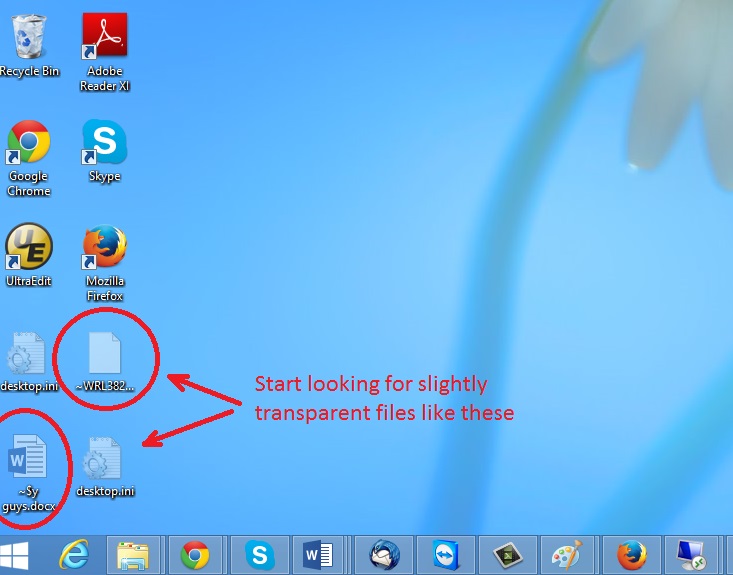
In the picture above I marked two hidden files. You are interested in every file that looks like ~WRL382.tmp This is actually a Microsoft office junk file that contains the previous version of the Word document itself. The Cryptowall parasite will not encrypt these files. The name of the file will be unknown, but you can recover a lot of lost documents using this method. This can be utilized for Microsoft Word and Microsoft Excel. In addition you can try to match the file sizes in order to figure out what is what and eventually you can restore a slightly older original document. In the picture on the left there is another method you can locate the files in question.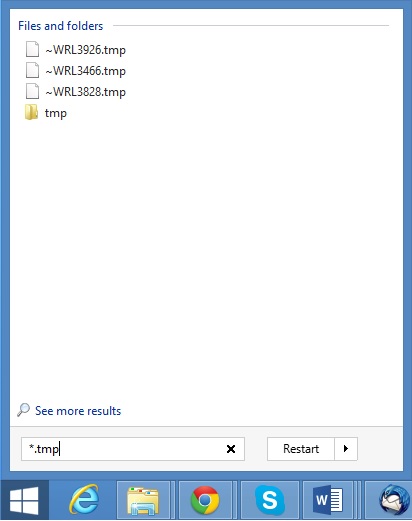 All you have to do is to hit the start button and type *.tmp. You will be presented a list of all the temp files located in your computer. The next thing is to open them one by one with Microsoft Word/Excel and recover the lost information, by saving it to another place. You can do that, by opening a new instance of MS Word/Excel, trough the file menu select open and then navigate to the location of the TMP file.
All you have to do is to hit the start button and type *.tmp. You will be presented a list of all the temp files located in your computer. The next thing is to open them one by one with Microsoft Word/Excel and recover the lost information, by saving it to another place. You can do that, by opening a new instance of MS Word/Excel, trough the file menu select open and then navigate to the location of the TMP file.
Method 3 – Decrypt Encrypted Files
Unfortunately, there is no possibility to decrypt the encrypted files by Alpha Crypt Ransomware for now. Please, have in mind that even if you pay there is still a huge risk that you will not get all your files back.