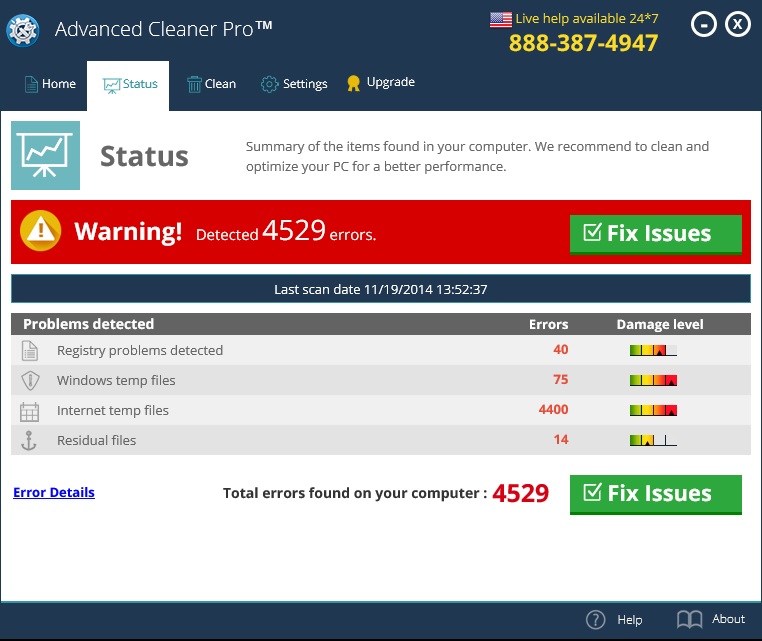Please, have in mind that SpyHunter offers a free 7-day Trial version with full functionality. Credit card is required, no charge upfront.
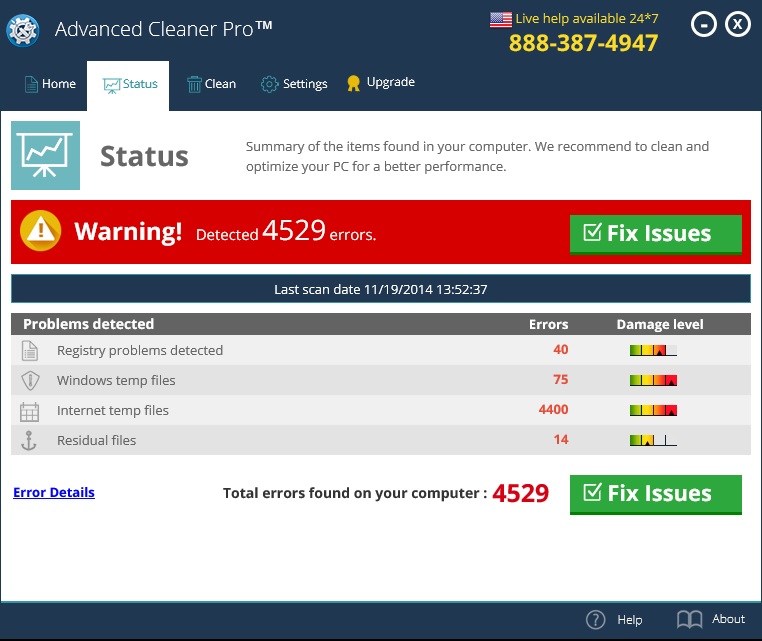
Advanced Cleaner Pro is presented quite impressively on its official web page at advancedcleanerpro.com. The site is very detailed, containing information about the application, about the company creator, a contact section, and so on. If you visit it, you might easily be misled into thinking that Advanced Cleaner Pro is a legitimate security tool that will improve the performance of your PC. This is not true and you should not expect anything beneficial from the program. It is best not to trust Advanced Cleaner Pro and to delete it from the system.
How did I get infected with Advanced Cleaner Pro?
Advanced Cleaner Pro is available for download at its official website, where you can choose to go for the trial version first or purchase the license directly. It is also possible for the application to slither into your system when installing freeware. In this case, you will know that Advanced Cleaner Pro is on your system by the scan results it will present to you. Keep in mind that the reason why it is there is because you have been too impatient during the setup process of the chosen free app, and you have missed to untick boxes suggesting the installation of additional software.
Why is Advanced Cleaner Pro dangerous?
The problem with Advanced Cleaner Pro is not that the application itself will damage your system. It is the fact that you will rely on it to shield your PC against threats and it will not do that. Advanced Cleaner Pro is after your money and this is why the developers of the program have worked hard to make its presentation convincing enough to make you purchase the license. The application will produce fake scan results, claiming that your system has been seriously infected and that you need the full version to fix the threats. Moreover, Advanced Cleaner Pro displays third-party ads, which is another reason why you should remove it from your system.
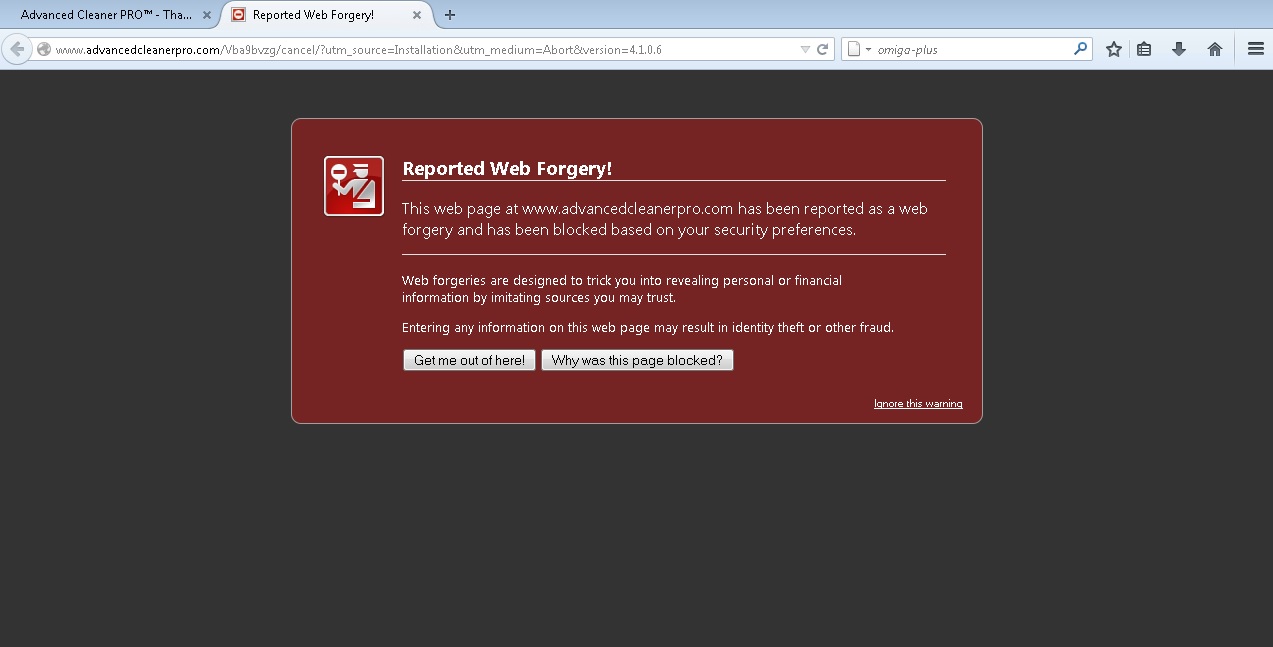
How Can I Remove Advanced Cleaner Pro?
If you perform exactly the steps below you should be able to remove the Advanced Cleaner Pro infection. Please, follow the procedures in the exact order. Please, consider to print this guide or have another computer at your disposal. You will NOT need any USB sticks or CDs.
STEP 1: Uninstall Advanced Cleaner Pro from your Add\Remove Programs
STEP 2: Make sure Avdanced Cleaner Pro is completely deleted.
STEP 1 : Uninstall Advanced Cleaner Pro from Your Computer
Please, have in mind that SpyHunter offers a free 7-day Trial version with full functionality. Credit card is required, no charge upfront.
Simultaneously press the Windows Logo Button and then “R” to open the Run Command

Type “Appwiz.cpl”

Locate the Advanced Cleaner Pro program and click on uninstall/change. To facilitate the search you can sort the programs by date. review the most recent installed programs first. In general you should remove all unknown programs.
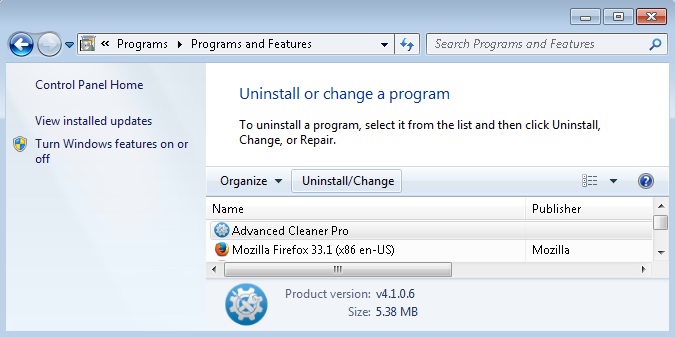
Permanently Remove Advanced Cleaner Pro Leftovers
To make sure manual removal is successful, I recommend to use a free scanner of any professional antimalware program to identify any registry leftovers or temporary files.