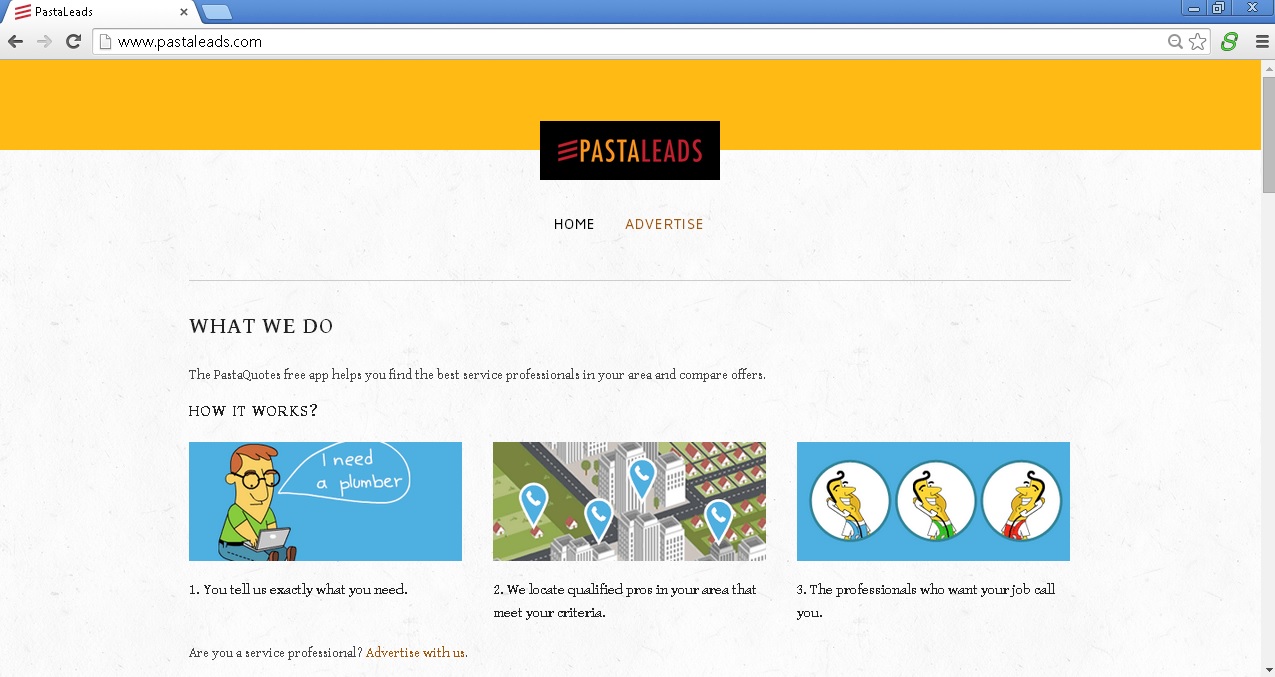Please, have in mind that SpyHunter offers a free 7-day Trial version with full functionality. Credit card is required, no charge upfront.
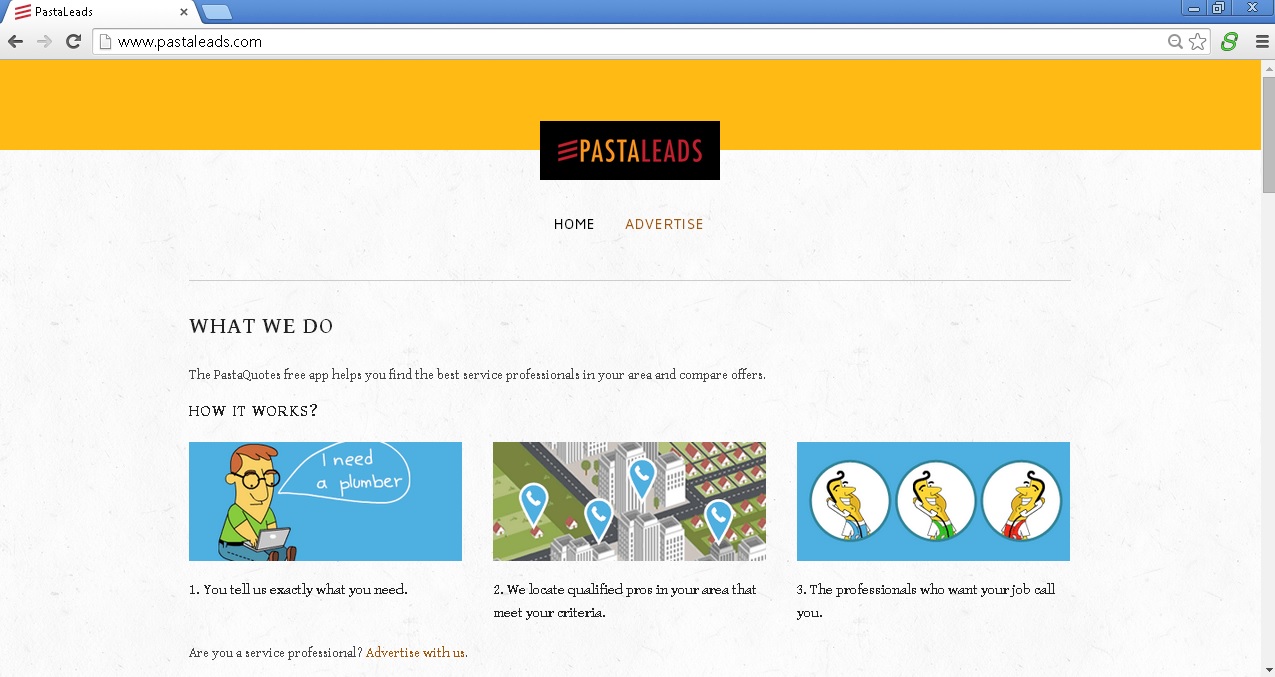
If you suddenly start seeing ads by PastaLeads in your webpages, you just got infected with adware. PastaLeads browser add-on affects Internet Explorer and Mozilla Firefox web browsers. Once the program installs, you will start experiencing various third-party commercial advertisements while surfing the web. PastaLeads software is mainly spread as a bundle package of other free programs. If you skip custom install options trough the installation process, it will drop itself without your knowledge. You should remove PastaLeads as soon as it is discovered to prevent any further damage. You should always update your antivirus software, so that it can warn you when you are about to install any malicious files or visit an infected websites.
How did I get infected with PastaLeads?
You probably installed a free program that was bundled with this parasite. It usually installs in background while installation of the freeware program is going on. A lot of freeware and shareware programs bundle with additional adware programs. If you choose to install using the custom or advanced installation settings, you can monitor and manage the optional and additional programs that the bundle offers to install along with the main program. You can uncheck on choosing to install these programs, and prevent from possible malware infection of your system.
Ads by PastaLeads Removal Instructions.
Remove PastaLeads from Firefox:
- At the top of the Firefox window, click the Firefox button, and then click Add-ons.
- In the Add-ons Manager tab, select the Extensions
- Disable the PastaQuotes extension
Remove PastaLeads from Googel Chrome
- On the upper right corner of the browser, click on the 3-bar icon,
- Go to Tools
- Then click on Extensions
- Find the extension PastaQuotes
- Click on the trash can icon to delete the extension from the browser.
- Restart Chrome
Remove PastaLeads from Internet Explorer
- Close Internet Explorer
- Click on the windows logo button
- go to Control Panel
- click on Uninstall Programs.
- find PastaLeads program and uninstall it.