Please, have in mind that SpyHunter offers a free 7-day Trial version with full functionality. Credit card is required, no charge upfront.
Detailed Activeris Antimalware Removal Guide
You should Remove Activeris Antimalware immediately from your computer!
This is a Rogue anti-malware program that displays fake alerts for different PC security issues. Activeris Antimalware presents the typical risks of scamware, including blockage of software that provides real security. Malware experts cannot recommend anything other than to uninstall Activeris Antimalwareand and replace it with a legitimate anti-malware product. Activeris AntiMalware is classified as a potentially unwanted program, once installed it claims that important issues need your attention and push the user to clean them all. However, if you try to fix them, Activeris AntiMalware will pop-up that you need to buy its full version.
How Did the Activeris Antimalware Virus Infected My Computer?
The Activeris Antimalware virus took over your computer after you have installed a free software that was bundled with it. It can be installed from a variety of questionable websites. Any free software is often bundled with suspicious third-party freeware and shareware software. An opportunity is usually given to accept or decline an offer to install the unwanted software and change the home page and search engine; however, the decline of the offer is presented in a confusing manner or ignored.
What is the Activeris Antimalware Virus?
You should know that a several professional antimalware and antivirus programs detect it as a potentially unwanted program or a trojan. For example, ESET-NOD32 detects it as a variant of MSIL/Adware.AdvancedSystemProtector.
Am I Infected with Activeris AntiMalware Virus?
Please, have in mind that SpyHunter offers a free 7-day Trial version with full functionality. Credit card is required, no charge upfront.
If you are infected with Activeris AntiMalware it will start automatically with your windows.As soon as you logon it will start a scan scan and then display numerous problems that need your attention . Usually, these problems are some harmless cookies or modified Windows Registry. If you try to fix them, the program will state that you first need to purchase it. Here are some screenshots of the alerts, results, and pop-ups displayed by Activeris AntiMalware:
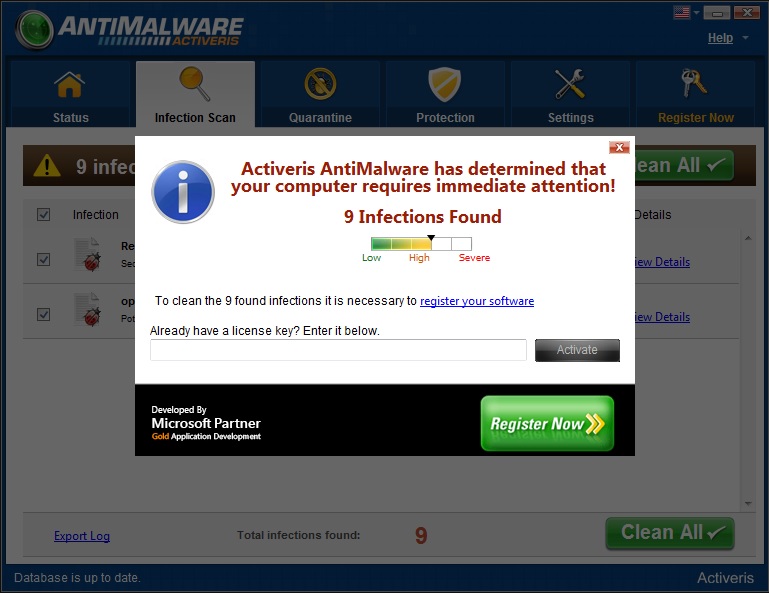
How to Remove Activeris Antimalware (Uninstall Guide)
If you perform exactly the steps below you should be able to remove the Activeris AntiMalware infection. Please, follow the procedures in the exact order. Please, consider to print this guide or have another computer at your disposal. You will NOT need any USB sticks or CDs.
STEP 1: Uninstall Activeris AntiMalware from Add\Remove Programs
STEP 2: Permanently Remove Activeris Antimalware leftovers from the System
STEP 1 : Uninstall Activeris Antimalware from your computer
Simultaneously press the Windows Logo Button and then “R” to open the Run Command
Type “Appwiz.cpl”
In order to Remove Activeris Antimalware, locate it in the programs listand click on uninstall/change. In general you should remove all unknown programs.
How to Permanently Remove Activeris AntiMalware (automatic) Removal Guide
Nevertheless, manual removal is successful, I recommend using any professional malware scanner to identify and remove all Activeris AntiMalware leftovers.



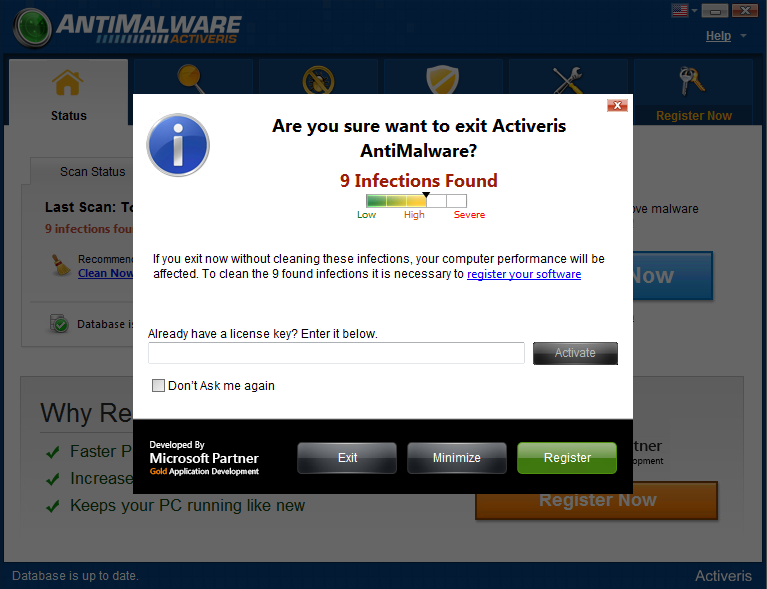


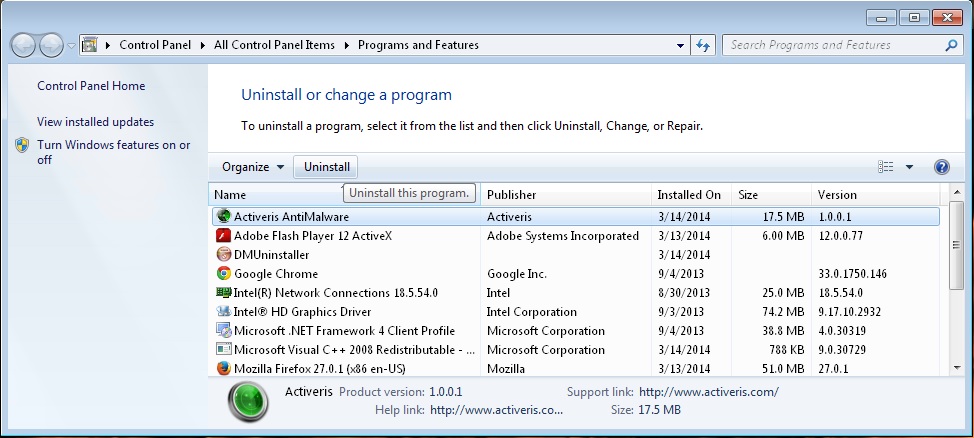
Windows 8. Tried to remove Activeris AntiMalware program through the Control Panel Uninstall. I get a missing file ( “something”.dat) warning and a denial of removal. MalwareBytes did not pick up any leftovers.