Please, have in mind that SpyHunter offers a free 7-day Trial version with full functionality. Credit card is required, no charge upfront.
This article can help you to remove MnuBot Virus. The step by step removal works for every version of Microsoft Windows.
MnuBot is a newly discovered banking Trojan. This particular virus is quite advanced. Currently, it targets victims in Brazil. This, however, is very likely to change. The Trojan has proven to be effective. It is quite possible that its publishers plan on expanding the attack. To carry out its invasion, the Trojan takes advantage of the users’ carelessness and infects their personal computers. It enters your OS in complete and total silence and corrupts everything. The parasite modifies your Registry, alters your system settings and corrupts essential system processes. Once done, it starts surveillance operations. MnuBot monitors your actions. Everything you do on your computer is recorded, keystrokes included. The Trojan is after your log-in credentials, as well as other personal information. In other words, this virus can steal your usernames, passwords, pin codes, email addresses, phone number, age, etc. Everything you type through your infected computer can be recorded. The virus sends this information directly to its owners. They can use the information to drain your bank account or for other malicious operations. This parasite is a versatile virus which provides its owners with unrestricted control of your computer. Do not play with your luck. The longer this virus remains on your computer, the bigger the chance it steals sensitive data. Act against the intruder. We have prepared a manual removal guide below this article. Yet, if you don’t feel confident in your computer skills, you should consider using an automated solution. Choose your method and act. The sooner you remove MnuBot, the better!
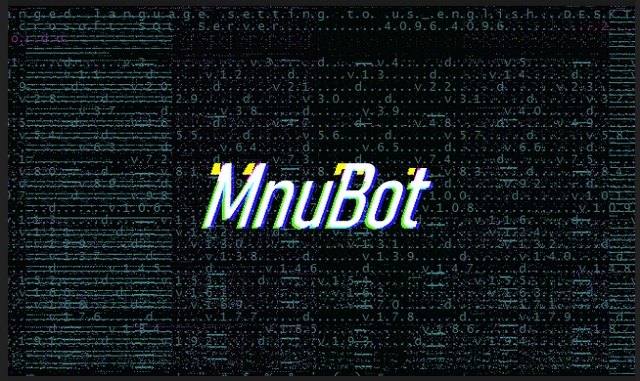
How did I get infected with?
MnuBot Trojan is spread through massive spam email campaigns. That is right, the good old spam emails got you in this trouble. But don’t imagine the classic infected attachments. The Trojan is not attached to the emails. Instead of the actual virus, the crooks attach office files which contain macro code. The scheme is simple. The scammers write on behalf of well-known and trusted organizations. Like your bank, for example. They attach their files and describe them as important information. You download the file, scan it, nothing gets detected so you open it. When you do that, a message would appear. It states that you should enable the Editing mode of the document if you want to view it. If you click that “Enable” button, you will only download the virus. Don’t fall into these traps. If you receive an unexpected message, take a minute to verify the sender. You can simply enter the questionable email address into a search engine. If it was used for shady business someone might have complained. Also, if the message is supposed to be sent from an organization, go to their official website. Compare the addresses listed there with the one you have received a message from. If they don’t match, delete the pretender immediately. It’s up to you to keep your computer virus-free. Don’t be lazy, always do your due diligence!
Why is this dangerous?
Don’t ever underestimate how dangerous MnuBot Trojan is. Once on board, the Trojan takes control of your computer. It can manipulate your system without you even noticing it. The virus has no obvious symptom. It runs silently in the background and waits for you to make a mistake. The parasite is currently trying to drain your bank account. This may change, though. The biggest problem with MnuBot is that this virus can be re-programmed. The hackers can control it remotely. They can send it instructions to carry out various operations. The MnuBot is a great tool in its owners’ arsenal. They can use the Trojan to further infect your computer. They may turn your machine into a coin miner, for example. They may also infect it with an intrusive ad-generating software, or they may lock your device with ransomware. And of course, they will definitely continue to spy on you. The longer this intruder remains on your computer, the worse your situation becomes. The crooks need very little to cause damage. For the very least, they may turn off your anti-virus app and open your computer to numerous online threats. You are in a bad position. MnuBot jeopardizes both your security and privacy. Your best course of action is the immediate removal of the virus.
Manual MnuBot Removal Instructions
Please, have in mind that SpyHunter offers a free 7-day Trial version with full functionality. Credit card is required, no charge upfront.
The MnuBot infection is specifically designed to make money to its creators one way or another. The specialists from various antivirus companies like Bitdefender, Kaspersky, Norton, Avast, ESET, etc. advise that there is no harmless virus.
If you perform exactly the steps below you should be able to remove the MnuBot infection. Please, follow the procedures in the exact order. Please, consider to print this guide or have another computer at your disposal. You will NOT need any USB sticks or CDs.
STEP 1: Track down MnuBot related processes in the computer memory
STEP 2: Locate MnuBot startup location
STEP 3: Delete MnuBot traces from Chrome, Firefox and Internet Explorer
STEP 4: Undo the damage done by the virus
STEP 1: Track down MnuBot related processes in the computer memory
- Open your Task Manager by pressing CTRL+SHIFT+ESC keys simultaneously
- Carefully review all processes and stop the suspicious ones.

- Write down the file location for later reference.
Step 2: Locate MnuBot startup location
Reveal Hidden Files
- Open any folder
- Click on “Organize” button
- Choose “Folder and Search Options”
- Select the “View” tab
- Select “Show hidden files and folders” option
- Uncheck “Hide protected operating system files”
- Click “Apply” and “OK” button
Clean MnuBot virus from the windows registry
- Once the operating system loads press simultaneously the Windows Logo Button and the R key.
- A dialog box should open. Type “Regedit”
- WARNING! be very careful when editing the Microsoft Windows Registry as this may render the system broken.
Depending on your OS (x86 or x64) navigate to:
[HKEY_CURRENT_USER\Software\Microsoft\Windows\CurrentVersion\Run] or
[HKEY_LOCAL_MACHINE\SOFTWARE\Microsoft\Windows\CurrentVersion\Run] or
[HKEY_LOCAL_MACHINE\SOFTWARE\Wow6432Node\Microsoft\Windows\CurrentVersion\Run]
- and delete the display Name: [RANDOM]

- Then open your explorer and navigate to: %appdata% folder and delete the malicious executable.
Clean your HOSTS file to avoid unwanted browser redirection
Navigate to %windir%/system32/Drivers/etc/host
If you are hacked, there will be foreign IPs addresses connected to you at the bottom. Take a look below:
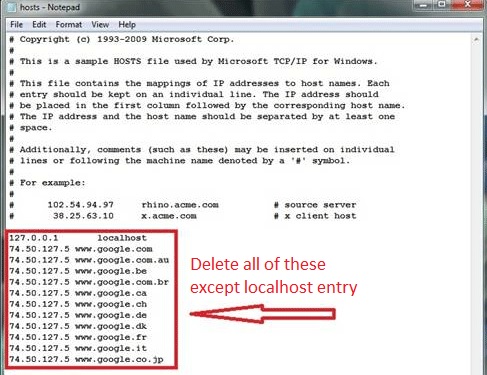
Step 4: Undo the possible damage done by MnuBot
This particular Virus may alter your DNS settings.
Attention! this can break your internet connection. Before you change your DNS settings to use Google Public DNS for MnuBot, be sure to write down the current server addresses on a piece of paper.
To fix the damage done by the virus you need to do the following.
- Click the Windows Start button to open the Start Menu, type control panel in the search box and select Control Panel in the results displayed above.
- go to Network and Internet
- then Network and Sharing Center
- then Change Adapter Settings
- Right-click on your active internet connection and click properties. Under the Networking tab, find Internet Protocol Version 4 (TCP/IPv4). Left click on it and then click on properties. Both options should be automatic! By default it should be set to “Obtain an IP address automatically” and the second one to “Obtain DNS server address automatically!” If they are not just change them, however if you are part of a domain network you should contact your Domain Administrator to set these settings, otherwise the internet connection will break!!!
- Check your scheduled tasks to make sure the virus will not download itself again.
How to Permanently Remove MnuBot Virus (automatic) Removal Guide
Please, have in mind that once you are infected with a single virus, it compromises your whole system or network and let all doors wide open for many other infections. To make sure manual removal is successful, we recommend to use a free scanner of any professional antimalware program to identify possible virus leftovers or temporary files.



