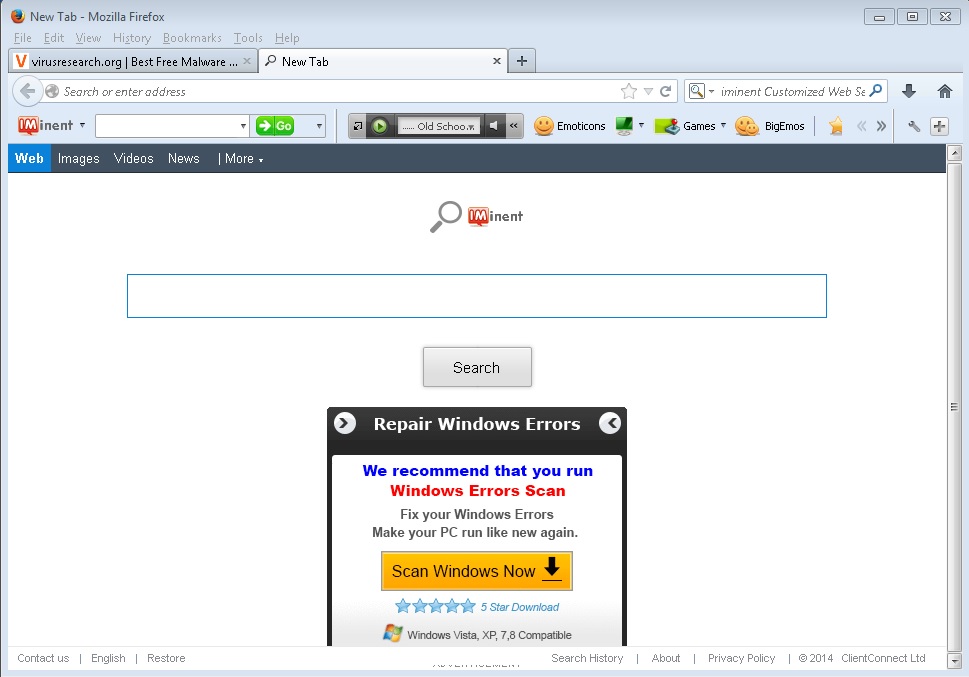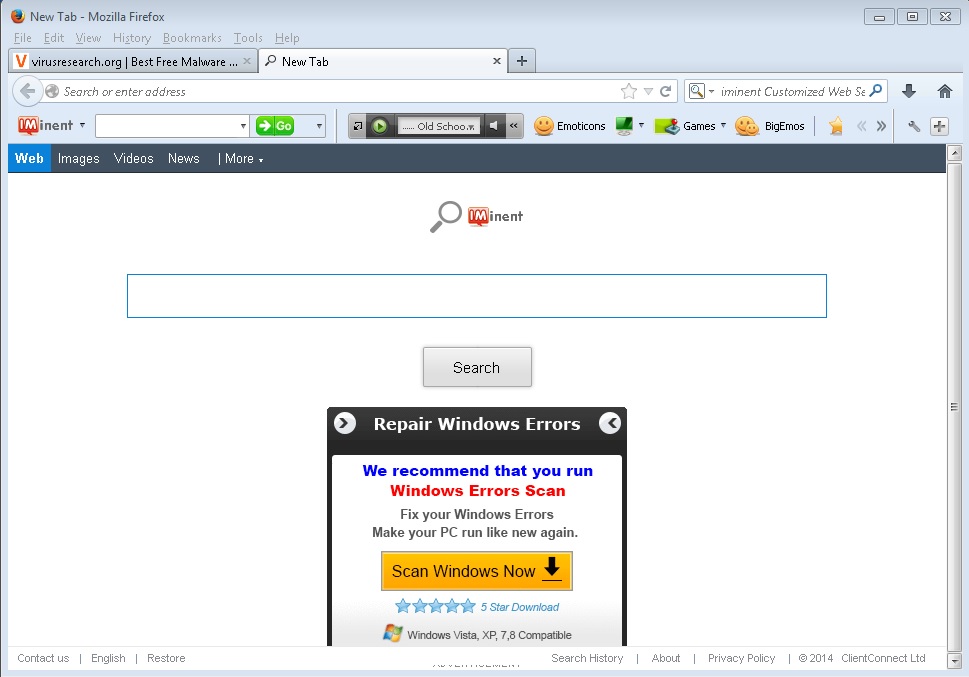Please, have in mind that SpyHunter offers a free 7-day Trial version with full functionality. Credit card is required, no charge upfront.
Iminent Search Removal Instructions.
Iminent Toolbar is a browser hijacker that replaces your default search engine and browser homepage. It displays advertisements and sponsored links in your search results by monitoring search terms from your search queries.
How does Iminent Search enter the computers?
Iminent search redirects the user to a start.iminent.com which is an adware. It comes bundled with free softwares like program updates, flash player, video streaming or recording which is downloaded from the internet. Iminent search slips into the computer without the permission or knowledge of the user. It is classified as a potentially unwanted program or “PUP”.
Be very careful when you download free installers from the internet which includes commonly downloaded software sites like softonic.com, download.com, Brothersoft, software.informer etc. When you click “next” button during the installation process, be very cautious and read all the terms and condition properly prior to installing the program.
What does Iminent Search do?
Once installed, Iminent Search takes control of your web browsers and redirects the user to start.iminent.com each time the user types search items. The default search engine is also reset along with changes in settings to the web browsers. It accesses personal information of the user without the consent of the user and uses it for marketing purposes and sometimes even for identity thefts. Their aim is to generate revenue by promoting some predetermined websites and to boost the online traffic.
Why is Iminent Search so dangerous to PCs?
Please, have in mind that SpyHunter offers a free 7-day Trial version with full functionality. Credit card is required, no charge upfront.
Once Iminent search sneaks into your computer, it takes control of the browsers and redirects them to start.iminent.com, every time you open the browser. Your default search engines like Google are changed and iminent search injects advertisements, banners and sponsored links into the computer which mislead the user to click on them in order to collect sales leads for other malicious websites. The motive of this browser hijacker is to change the page ranking of some predetermined websites via Blackhat SEO and to increase the revenue from such marketing purposes. Iminent search monitors your browsing activities and records all the websites you have visited. This potentially unwanted program collects your personal information and even has the ability to disclose your personal information and confidential financial data including usernames, passwords, and credit card information and bank details to third parties or may even use it for identity theft and extortion threats. The ads displayed by Iminent search may redirect the user to malicious websites and further infect your PC with other viruses. Internet speed and overall functioning of the computer slows down and it also allows more viruses to infect the PC.
Iminent Search Removal Procedure
Iminent search removal should be performed by the following way. First, uninstall the Iminent related software from the add/remove programs and remove Iminent toolbar and search.iminent.com from web browsers like Google Chrome, Internet Explorer and Mozilla Firefox by cleaning their shortcuts. Disable suspicions plugins and then reset the browsers to default state. To completely remove the virus infection, you must clean it from the registry as well. I recommend to scan your computer with a professional anti-malware program to ensure that all the leftovers are gone. Timely iminent search removal is essential, as soon after you notice the infection. This will prevent hijack of personal information and further damage.