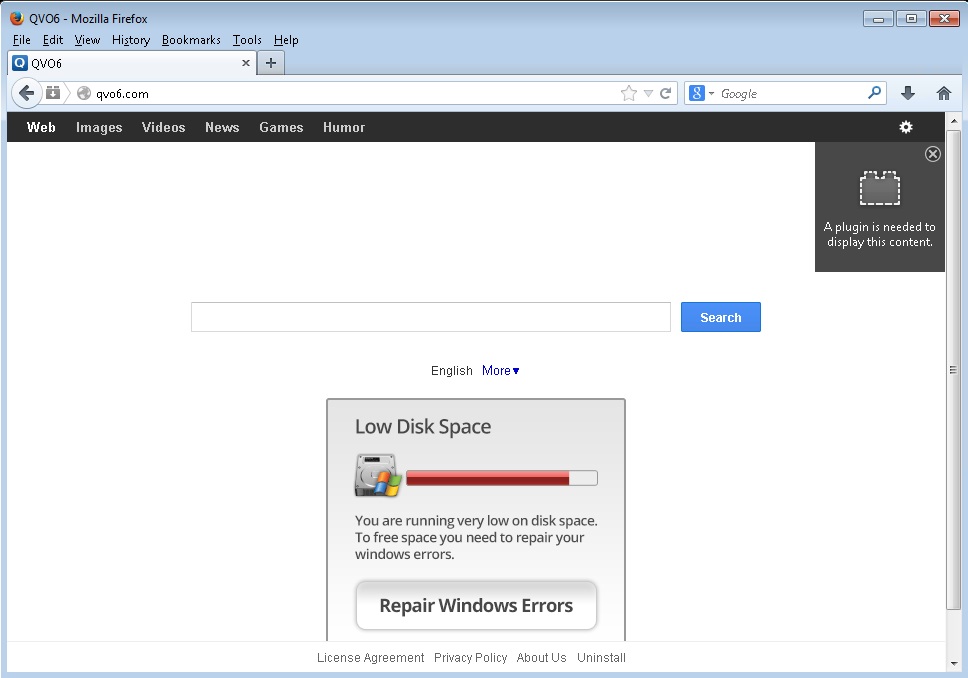Please, have in mind that SpyHunter offers a free 7-day Trial version with full functionality. Credit card is required, no charge upfront.
How to Remove Qvo6 from Firefox?
Qvo6.com is a browser hijacker which is not conclusively a virus, but it hijacks the browser and has many malicious characteristics like resetting the default search engine and the default homepage without the consent of the user. It gets installed into the computer when it is bundled along with some free downloads. The problem with Qvo6.com is that users still have to deal with popping up of unwanted advertisements even after the homepage and search engine are fixed. This happens because Qvo6.com generates shortcuts to web browsers and even to related programs that do not deal with web browsers.
How does Qvo6 work?
This browser hijacker that supports advertisements claims to be a search provider but in reality, its aim is to promote advertisements and to increase traffic to these sites with Blackhat SEO methods. Needless to say, it is not a great search engine for web search and is in fact a very dangerous virus that infects your computer. It is promoted when you opt for free downloads and try to install it. Qvo6 is usually bundled along with such free software and once it has been installed, it changes the homepage of your browser and the default search engine to Qvo6.com. It also creates windows shortcuts on the desktop and windows menu to these undesirable advertisements sites and to Qvo6.com. It collects search terms from your search queries and uses it against you to steal personal information and for identity theft. It displays several sponsored links and advertisements in your search results and can be quite annoying for the user.
How to remove Qvo6 from Mozilla Firefox?
For Mozilla Firefox users, the way to remove Qvo6 virus is as follows:
First of all, reset the homepage. This can be done by selecting ‘options’ from the dropped menu under Firefox button. Now locate the ‘General’ tab and reset the homepage or click on ‘restore to default’ button. Click ‘ok’ when you have done this. Now repair the search engines by selecting ‘Manage search engines’ using the search box. Click on Qvo6, remove it and save the changes. Remove Qvo6 shortcuts from Firefox properties. Identify the target text box, delete the URL that is related to Qvo6 and click ‘ok’ to save the changes. Remove related cookies are leftovers that are harmful in order to maintain the performance of the system. Make sure to remove Qvo6 virus from all web browsers in your PC. Scan the computer and remove the junk when finished. It is even recommended to do a hard disk defragmentation, though this step is optional. Use Junkware removal tool to remove Qvo6.com from all the web browsers in your system. Double check for Qvo6 infection. You can even get help to remove the virus by choosing the help submenu under Firefox and choose troubleshooting information.
For other browsers like Internet Explore and Google chrome also, you can manually remove related add-ons, repair the homepage and delete the Qvo6 shortcut from the menu.