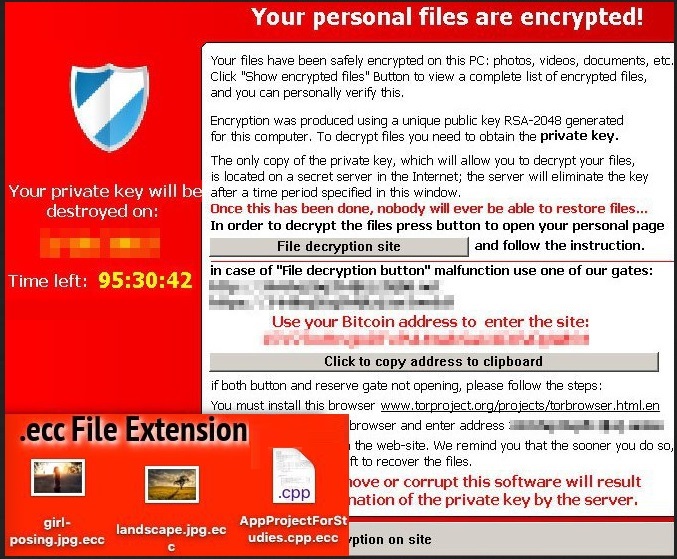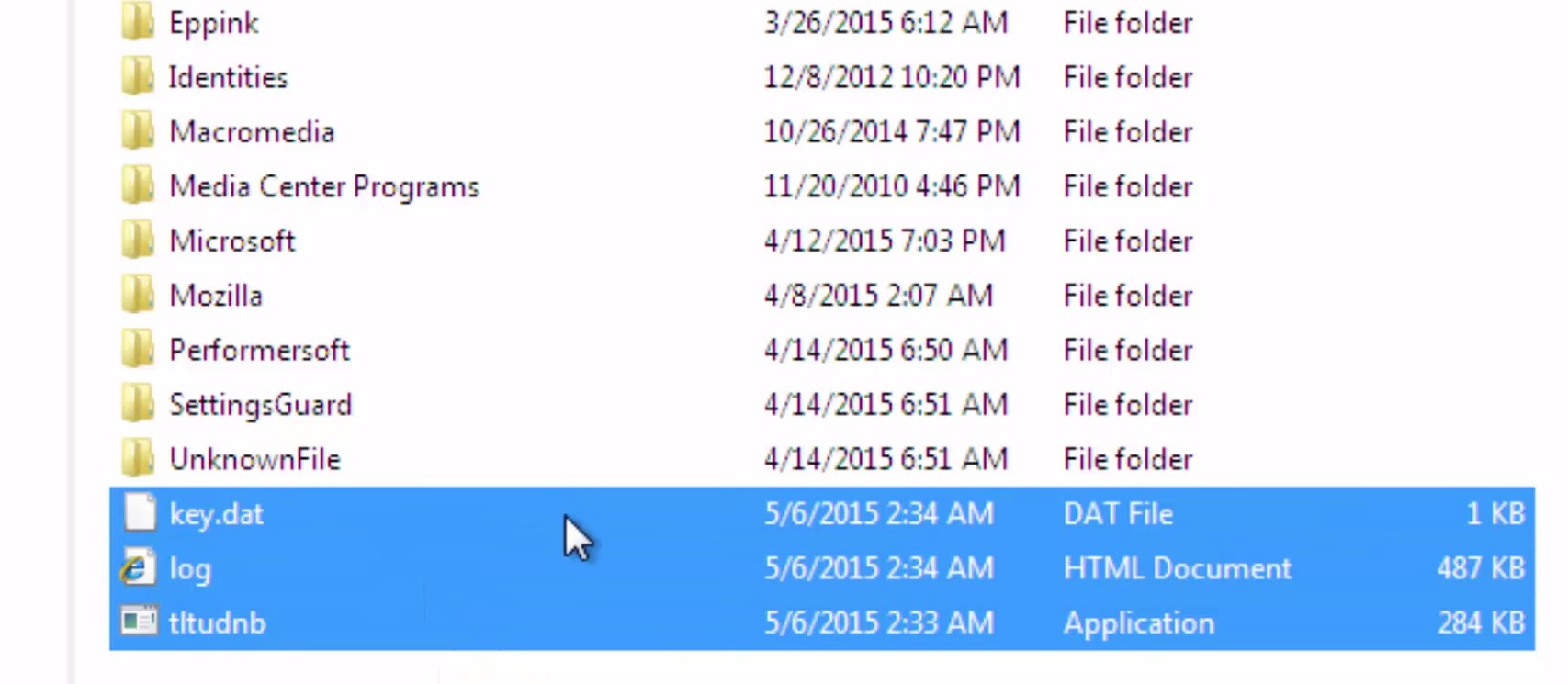Please, have in mind that SpyHunter offers a free 7-day Trial version with full functionality. Credit card is required, no charge upfront.
How to Remove Ecc file extension Ransomware?
Have your files changed format? Do they now include some bizarre .ecc file extension that your PC can’t read? Is most of your private data inaccessible? If the answer to all three questions is “yes”, you’re dealing with ransomware. To be precise, you’re dealing with TeslaCrypt – a particularly troublesome ransomware virus which harasses many PC users all over the world. Seeing the .ecc extension means your computer got compromised not a long time ago and a vicious parasite is currently lurking somewhere on your device. Now, several things you should know about ransomware-type programs – they are one of the most problematic types of PC parasites out there and have to be tackled the minute you realize your PC has been infected. The sooner, the better. Ransomware could cause your bank account serious damage because its one purpose is to extort money from gullible computer users. Unfortunately, it’s pretty efficient. That explains why the number of ransomware programs has been increasing lately; hackers would never turn their backs on something which brings them easy profit. How does the scheme work? Firstly, the parasite finds a way to invade your computer using mainly lies and deceit. Then it performs a thorough scan and searches for personal files with specific extensions such as .jpg, .pdf, .java, .png, .doc, docx, .rar, .txt. You already know what happens next, don’t you? The virus encrypts your data thus making it practically unusable. Keep in mind that TeslaCrypt programs use a very strong encrypting algorithm which makes using/reading/working with your files impossible. Once the parasite adds its weird .ecc extension to your files, the computer can no longer read the data you have stored there. This includes personal pictures, your favorite music, various videos and presentations, MS Office documents, etc. and it goes without saying that those files might be extremely important and valuable for you. However, after the virus replaced their original format with the new one, your data gets locked. Now that this is complete, the virus begins to display a ransom note claiming that there is only one way to regain access to your files. And it involves money. As you can clearly see, hackers are aiming for revenue and are willing to do anything to include you in their nasty frauds. Remember that ransomware only exists so hackers could scam you. Therefore, restrain yourself from paying the money because there is no guarantee crooks would keep their end of the bargain. Don’t let hackers fool you and don’t make an already bad situation worse by giving away your money. Instead, get rid of the parasite.
How did I get infected with?
There are many infiltration methods online for hackers to choose from. That means it’s quite difficult to tell how exactly the ransomware program sneaked in. However, one thing is certain – you didn’t install it voluntarily. You may have clicked open a spam message, a spam email-attachment or some corrupted third-party web link. Now you understand how important it is to be constantly cautious when surfing the Web. A single moment of haste online is more than enough to compromise your machine so take care of your PC. Make sure you don’t overlook any cyber threat that you might stumble across. Also, avoid unverified websites. More often than not, the illegitimate freeware/shareware bundles there, are unreliable. There could be a rich bouquet of infections (including ransomware) attached to the safe programs in the bundle. Unless you pay some close attention to the process, you will end up downloading the entire program package. To avoid virus infiltration, all you have to do is opt for the Advanced/Custom option beforehand and take your time when installing software. Keeping your machine virus-free isn’t a hard thing to do so make sure you manage to protect the PC.
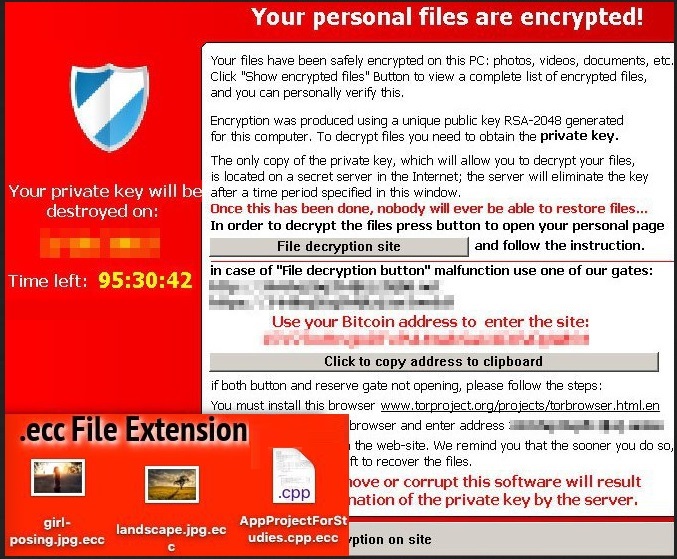
Why is this dangerous?
Apart from the obvious fact that there is so such thing as a harmless PC virus, ransomware is notoriously dangerous. As we already mentioned, this pest gets activated the minute it invades your machine so its manipulations begin almost immediately. After the virus successfully finds and encrypts your data, it leaves a warning message on your PC screen whose one goal is to confuse you. According to this ransom note, you need a special decryption key to regain access to your infected files. The problem is, this decryption key doesn’t come for free. Hackers usually demand quite a hefty sum of money and, of course, leave you detailed instructions how to contact them. Obviously contacting them would be a terrible idea. Cyber criminals hold all your files hostage in an attempt to get you to panic (which is a particularly unfair technique). Once you panic, you might believe hackers’ empty promises and, ultimately, pay the ransom. Instead of falling victim to this trickery, do the right thing concerning your safety – delete the parasite. Then make a backup copy of your personal data in case you come across ransomware infections again. To uninstall this aggressive infection manually, please follow the comprehensive removal guide you will find down below.
Ecc file extension Removal Instructions
Please, have in mind that SpyHunter offers a free 7-day Trial version with full functionality. Credit card is required, no charge upfront.
STEP 1: Start Your Computer into Safe Mode with Networking
- Make sure you do not have any floppy disks, CDs, and DVDs inserted in your computer
- Restart the computer
- When you see a table, start tapping the F8 key every second until you enter the Advanced Boot Options

- in the Advanced Boot Options screen, use the arrow keys to highlight Safe Mode with Networking , and then press ENTER.

- Once the operating system loads press simultaneously the Windows Logo Button and the R key.
- A dialog box should open. Type iexplore www.virusresearch.org/download-en
- Internet Explorer will open and a professional scanner will prompt to be downloaded
- Run the installer
- Follow the instruction and use the professional malware removal tool to detect the files of the virus.
- After performing a full scan you will be asked to register the software. You can do that or perform a manual removal.
Remove Ecc file extension malware Manually
Open your task Manager by pressing CTRL+SHIFT+ESC keys simultaneously
Locate the process of the Ransomware. Have in mind that this is usually a random generated file.
Before you kill the process, type the name on a text document for later reference.
Navigate to your %appdata%/roaming folder and delete the executable.
Open your Windows Registry Editor and navigate to
HKCU\Software\Microsoft\Windows\CurrentVersion\Run\
and
HKLM\Software\Microsoft\Windows\CurrentVersion\Run\
delete the name crypto13
You can alternatively use your msconfig windows program to double check the execution point of the virus. Please, have in mind that the names in your machine might be different as they might be generated randomly, that’s why you run the professional scanner to identify the files.
It is always a good idea to use a reputable anti-malware program after manual removal, to prevent this from happening again.