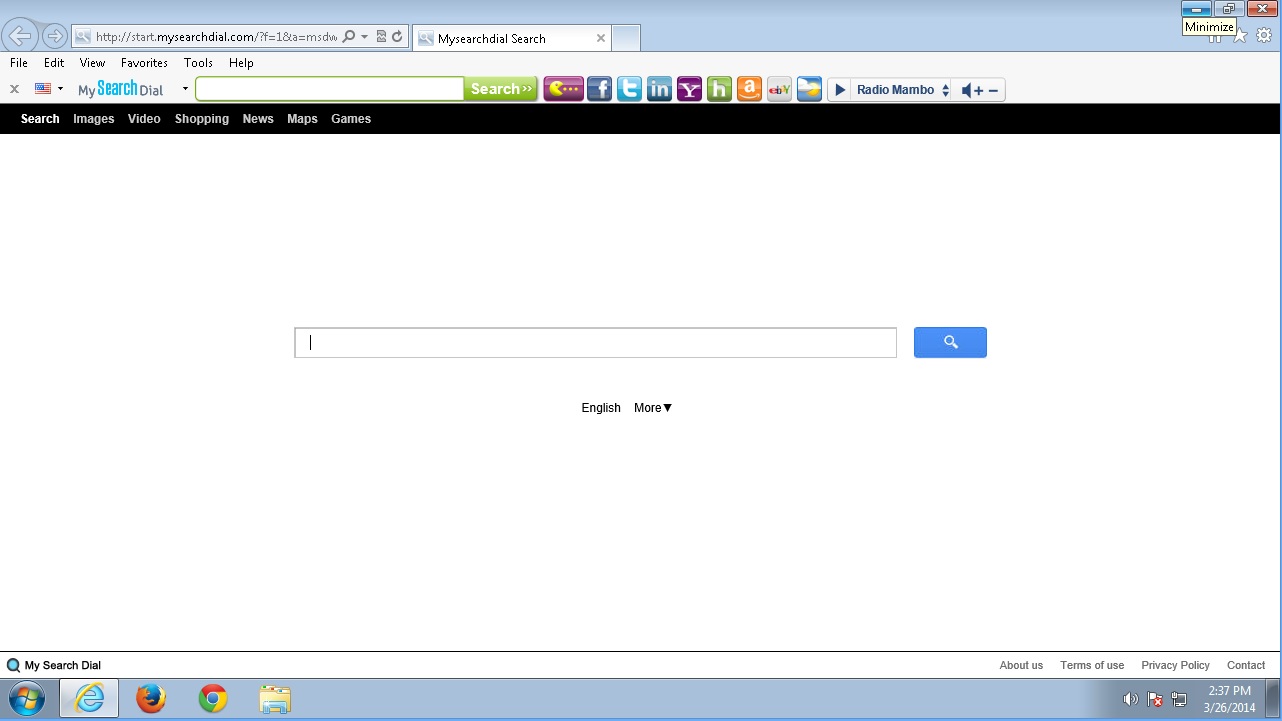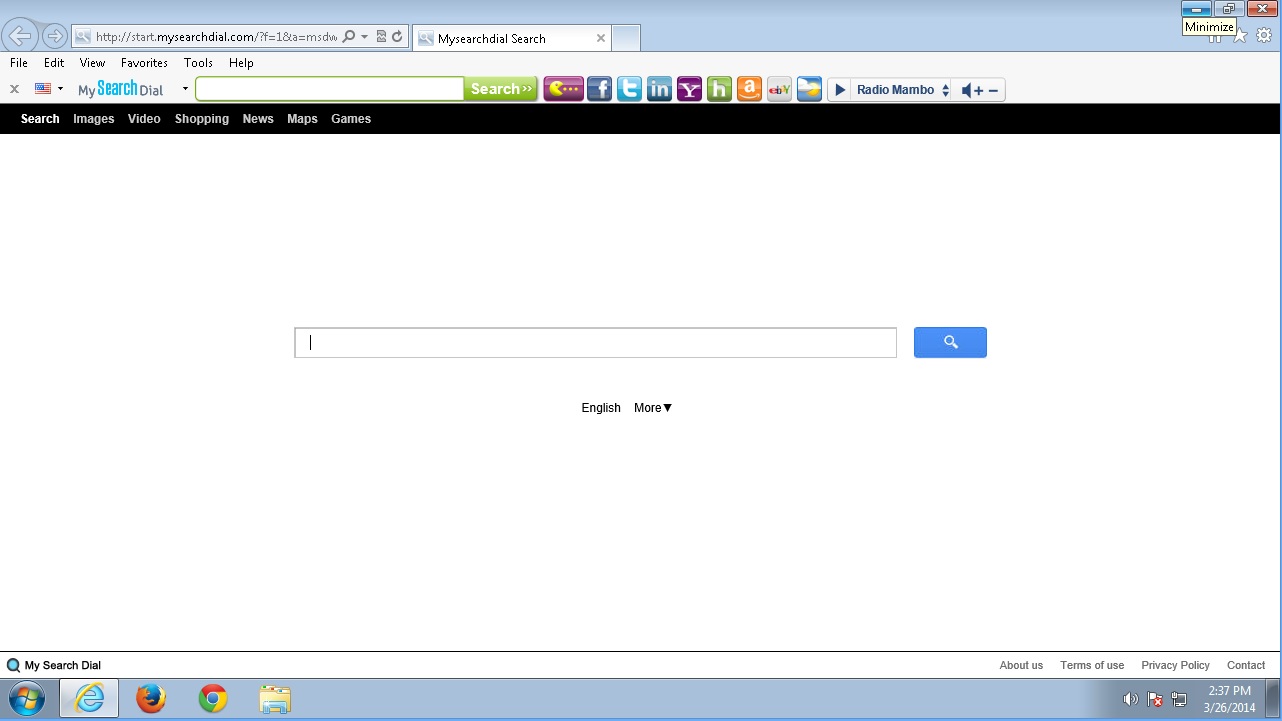Please, have in mind that SpyHunter offers a free 7-day Trial version with full functionality. Credit card is required, no charge upfront.
Delete Mysearchdial Virus (Permanent Uninstall Guide)
MysearchDial Virus is basically a web browser hijacker that gets promoted when a user chooses free downloads. Once it gets installed, this adware will add the MySearchDial toolbar to your browser and alter your browser homepage to start.mysearchdial.com and set your default search engine as search.yahoo.com.
MysearchDial Toolbar pops out advertisements and sponsored links in your search results based on the search queries you type in your browser. This virus infection is used to increase revenue from advertisements and also to improve the page ranking of sites in search results like SEO. This virus displays several malicious characteristics like rootkit capabilities or ability to hook deep into the operating system and affect it, hijack browsers and constantly interfere with user experience. It is categorized as a potentially unwanted program or “PUP”.
How your PC got infected with MysearchDial virus?
MysearchDial Toolbar gets into your computer after you have installed some free software which could range from video recording or streaming to download managers or PDF creators. This browser hijacker gains control on your PC through such free software downloads. When you download software from certain websites, MySearchDial Toolbar automatically gets installed onto your computers during the software set up procedure.
If your browser has been hijacked by MysearchDial malware, then it redirects itself to MysearchDial homepage and other websites even when you attempt to surf using an address bar.
What does MysearchDial Virus do?
MySearchDial Virus is a malware or a browser hijacker that calls itself as an add on extension to your internet browser. The MySearchDial Toolbar claims to improve the search experience of the user. But what it really does is to change the settings of your internet browser without user’s consent. MySearchDial Virus changes the home page, default search engine and sometimes even browser shortcuts belonging to commonly used internet browsers like Mozilla Firefox, Google Chrome and Internet Explorer. They cause undesirable redirections to go to start.myserachdial.com.
Is MysearchDial Virus harmful?
Yes, MySearchDial Virus is extremely invasive and it causes a lot of trouble to the compromised computers. Users have to deal with undesirable and unwanted email spam, marketing lists, promotions, advertisements, sponsored links, junk mail and telemarketers and all these are done without the consent of the user. In some extreme cases, there have been reports of such collected information being used for extortion schemes and phishing attacks.
Cyber criminals gain easy access to your personal and confidential information like username, passwords, credit card details; bank account details etc and may use it in unethical ways. It invades privacy, causes identity theft, leaking of personal data and user entrapment.
How can you remove MysearchDial Search?
Please, have in mind that SpyHunter offers a free 7-day Trial version with full functionality. Credit card is required, no charge upfront.
First of all, you should uninstall MysearchDial Toolbar and scan the computer for malware. Automatically repair the browser settings and manually remove start. Mysearchdial.com home page and search engine from your computer. Reset your web browsers like Google chrome, Mozilla Firefox and Internet explorer and add a brand new search engine as your default search engine. Timely removal of MysearchDial virus is extremely important to prevent further damages. Here are the removal Instructions:
Delete mysearchdial from Windows 8:
- Press Windows key + R
- Type “appwiz.cpl” in the box show, and hit Enter.
- Go to Uninstall a Program.
- Uninstall mysearchdial software and all unwanted programs.
Remove mysearchdial from Windows Vista and Windows 7:
- Open the Start menu. Go to Control Panel.
- Go to Uninstall a Program.
- Uninstall mysearchdial software and all related software.
Uninstall mysearchdial from Windows XP:
- Open the Start menu. Go to Control Panel.
- Open Add or Remove Programs.
- Uninstall mysearch dial and all unwanted programs.
Remove mysearchdial from Internet Explorer:
- Press Alt+X and click on Manage add-ons.
- Go to Toolbars and Extensions, and delete all unwanted extensions.
- Click on the Search Providers to the left.
- Remove the hijacked search engine and choose whatever you prefer.
- Save changes and close window. Press Alt+X again.
- Go to Internet Options, under the General tab, replace current home page address with your desired one. Click OK.
Mysearchdial Removal from Mozilla Firefox:
- Simultaneously Press Ctrl+Shift+A to open the Add-ons Manager tab.
- In the Extensions menu, delete all unknown add-ons. Close the tab.
- Press Alt+T, and go to Options.
- Under the General tab, replace the current home page address with the one you wish to use.
- Click OK
- Click on the icon in the Search box at the top right corner of the Firefox browser.
- Select Manage Search engines, remove the hijacked search engine and choose another one as your default search engine.
- Click OK.
Removal from Google Chrome:
- Press Alt+F and go to Tools.
- In the Extensions remove all unknown add-ons.
- Go to Settings on the left and under On Startup, choose Open a page or a set of pages.
- Click Set pages, replace the current home page address and enter the one you want to use. Click OK.
- Under Search, click on Manage Search Engines.
- Set whatever search engine you want to use, as your default one, and delete the unwanted one.
- Click Done.
- Restart the Google Chrome.
Check all the browsers shortcuts, to make sure they are not hijacked.
- Right click on the browser shortcut
- Select Properties
- In the target field there should be a path only to the browser executable. Delete anything after it.